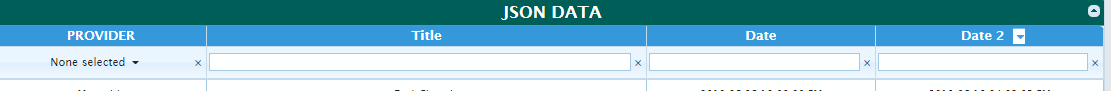I am trying to add the multi-select filter to my PROVIDER column in the jqGrid. I am able to add the select filter but now I am converting it to the multi-select filter. I referred to a few old posts here and tried to do the same. It's not throwing me any error but it is not creating the multi-select filter also. Please let me know what I am doing wrong below.
I am able to get the unique values and able to create the SELECT list, I am guessing something is wrong with function dataInitMultiselect because I tried to console.log(elem) but it's not returning anything, not even undefined but the function is getting called because its not throwing me undefined function error.
$("#home_grid").jqGrid({
url: "/URL_TO_FETCH_DATA",
datatype: "json",
mtype: "GET",
colNames: ["Provider", "Title","Original Publish Time", "Fetch Time"],
colModel:
[
{
name : "PROVIDER",
align : "center",
width : "120%",
search : true
},
{
name : "TITLE",
align : "center",
search : true,
width : "250%",
formatter: Title_Url_Bind
},
{
name : "PUBLISH_TIME",
align : "center",
width : "130%",
search : true,
sorttype : "datetime"
},
{
name : "DB_ENTRY_TIME",
align : "center",
width : "130%",
sortable : true,
sorttype : "datetime"
}
],
pager : "#home_pager",
loadonce : true,
shrinkToFit : true,
rowNum : 10,
autoHeight : true,
rowList : [10, 15, 20, 25, 50],
sortable : true,
viewrecords : true,
toolbar : [true, "top"],
autowidth : true,
beforeProcessing: beforeProcessingHandler1,
});
function beforeProcessingHandler1(data) {
initializeGridFilterValueDem(data);
}
initializeGridFilterValueDem = function (data) {
setSearchSelect("Provider", jQuery("#home_grid"), data);
}
setSearchSelect = function (columnName, grid,data) {
grid.jqGrid('setColProp', columnName,
{
searchoptions: {
clearSearch: false,
sopt: ['eq', 'ne'],
value: buildSearchSelect(getUniqueNames(columnName, data,grid)),
attr: { multiple: 'multiple', size: 7},
dataInit: dataInitMultiselect
}
}
);
}
buildSearchSelect = function (uniqueNames) {
var values = "";
$.each(uniqueNames, function () {
values += this + ":" + this + ";";
});
return values.substring(0, values.length - 1);
}
getUniqueNames = function (columnName, mydata_parm, grid) {
var mydata = grid.jqGrid("getGridParam", "data");
var texts = $.map(mydata, function (item) {
return item[columnName];
}),
uniqueTexts = [], textsLength = texts.length, text, textsMap = {}, i;
for (i = 0; i < textsLength; i++) {
text = texts[i];
if (text !== undefined && textsMap[text] === undefined) {
// to test whether the texts is unique we place it in the map.
textsMap[text] = true;
uniqueTexts.push(text);
}
}
return uniqueTexts;
}
dataInitMultiselect = function (elem) {
console.log(elem);
setTimeout(function () {
var $elem = $(elem), id = elem.id,
inToolbar = typeof id === "string" && id.substr(0, 3) === "gs_",
options = {
selectedList: 2,
height: "auto",
checkAllText: "all",
uncheckAllText: "no",
noneSelectedText: "Any",
open: function () {
var $menu = $(".ui-multiselect-menu:visible");
$menu.width("auto");
return;
}
},
$options = $elem.find("option");
if ($options.length > 0 && $options[0].selected) {
$options[0].selected = false; // unselect the first selected option
}
if (inToolbar) {
options.minWidth = 'auto';
}
//$elem.multiselect(options);
$elem.multiselect(options).multiselectfilter({ placeholder: '' });
$elem.siblings('button.ui-multiselect').css({
width: inToolbar ? "98%" : "100%",
marginTop: "1px",
marginBottom: "1px",
paddingTop: "3px"
});
}, 50);
};
Thanks a lot for the response, Yes I am using the free jqGrid. As per the mentioned comment I tried to change the code but still not working for me. Please find below the updated code, I tried to do as mentioned in the jqGrid MultiSelect Demo
But it's throwing me the error Uncaught ReferenceError: multiselectTemplate is not defined, Please let me know how to resolve this.
Since they have used the local data to load the jqgrid I am finding it difficult to resolve this issue.
//FUNCTION TO POPULATE THE TABLE WITH THE DATA
function Grid_Table_Populator()
{
//Populdate the Datatable with the WEB Feed data
$("#home_grid").jqGrid({
url: "/Web_Feed_Data",
datatype: "json",
mtype: "GET",
colNames: ["ID", "PROVIDER", "Title"],
colModel:
[
{
name : "ID",
align : "center",
search : true,
hidden : true
},
{
name : "PROVIDER",
align : "center",
width : "120%",
type : "text",
search : true,
template: multiselectTemplate
},
{
name : "TITLE",
align : "center",
search : true,
width : "250%",
formatter: Title_Url_Bind
},
],
pager : "#home_pager",
loadonce : true,
shrinkToFit : true,
rowNum : 10,
autoHeight : true,
rowList : [10, 15, 20, 25, 50],
sortable : true,
sortname : "TITLE",
sortorder : "desc",
viewrecords : true,
toolbar : [true, "top"],
autowidth : true,
caption : 'Table Data',
loadComplete: function(data)
{
if (!this.ftoolbar) {
// create filter toolbar if it isn't exist
$(this).jqGrid("filterToolbar", {
defaultSearch: "cn",
beforeClear: function() {
$(this.grid.hDiv)
.find(".ui-search-toolbar button.ui-multiselect")
.each(function() {
$(this).prev("select[multiple]").multiselect("refresh");
});
}
});
$(this).triggerHandler("jqGridRefreshFilterValues");
$(this.grid.hDiv)
.find(".ui-search-toolbar button.ui-multiselect")
.each(function() {
$(this).prev("select[multiple]")
.multiselect("refresh");
});
}
},
});
dataInitMultiselect = function (elem, searchOptions) {
var $grid = $(this);
setTimeout(function() {
var $elem = $(elem),
id = elem.id,
inToolbar = searchOptions.mode === "filter",
options = {
selectedList: 2,
height: "auto",
checkAllText: "all",
uncheckAllText: "no",
noneSelectedText: "Any",
open: function() {
var $menu = $(".ui-multiselect-menu:visible");
$menu.width("auto");
var height = $menu.find(">ul>li").first().outerHeight();
$menu.find(">ul").css("maxHeight", 5 * Math.max(height, 12));
return;
}
},
$options = $elem.find("option");
if ($options.length > 0 && $options[0].selected) {
$options[0].selected = false; // unselect the first selected option
}
if (inToolbar) {
options.minWidth = "auto";
}
$grid.triggerHandler("jqGridRefreshFilterValues");
$elem.multiselect(options);
// replace icons ui-icon-check, ui-icon-closethick, ui-icon-circle-close
// and ui-icon-triangle-1-s to font awesome icons
var $header = $elem.data("echMultiselect").header;
$header.find("span.ui-icon.ui-icon-check")
.removeClass("ui-icon ui-icon-check")
.addClass("fa fa-fw fa-check");
$header.find("span.ui-icon.ui-icon-closethick")
.removeClass("ui-icon ui-icon-closethick")
.addClass("fa fa-fw fa-times");
$header.find("span.ui-icon.ui-icon-circle-close")
.removeClass("ui-icon ui-icon-circle-close")
.addClass("fa fa-times-circle");
$elem.data("echMultiselect")
.button
.find("span.ui-icon.ui-icon-triangle-1-s")
.removeClass("ui-icon ui-icon-triangle-1-s")
.addClass("fa fa-caret-down")
.css({
float: "right",
marginRight: "5px"
});
$elem.siblings("button.ui-multiselect").css({
width: "100%",
margin: "1px 0",
paddingTop: ".3em",
paddingBottom: ".3em"
});
}, 50);
},
multiselectTemplate = {
stype: "select",
searchoptions: {
generateValue: true,
//noFilterText: "Any",
sopt: ["in"],
attr: {
multiple: "multiple",
size: 3
},
dataInit: dataInitMultiselect
}
};
}
I tried declaring it within the function and outside the function but still no luck. Please help me with this issue.
After the lot of help from Oleg I was able to get the Multi-Select but its not working. when I click on it does not expand and show the option. I have posted my code here MY JQGRID CODE@Oleg can you please look at this and provide me with solution.