In vim, neovim, when getting listings of mappings (eg :map), or when looking at self-defined or system defined variables (:let or :set), the results are display in a 'more' pager window.
There is probably some dim-recesses-of-time reason why (in vim) 'more' is used to display data - not vim. But what I, and I think millions of others, would like to know is this: How to make it stop!(?)
If, because 'reasons', vim just cannot display this data - in vim - then how can some solution from the third millennium, such as 'less', be used instead of the awful 'more'?

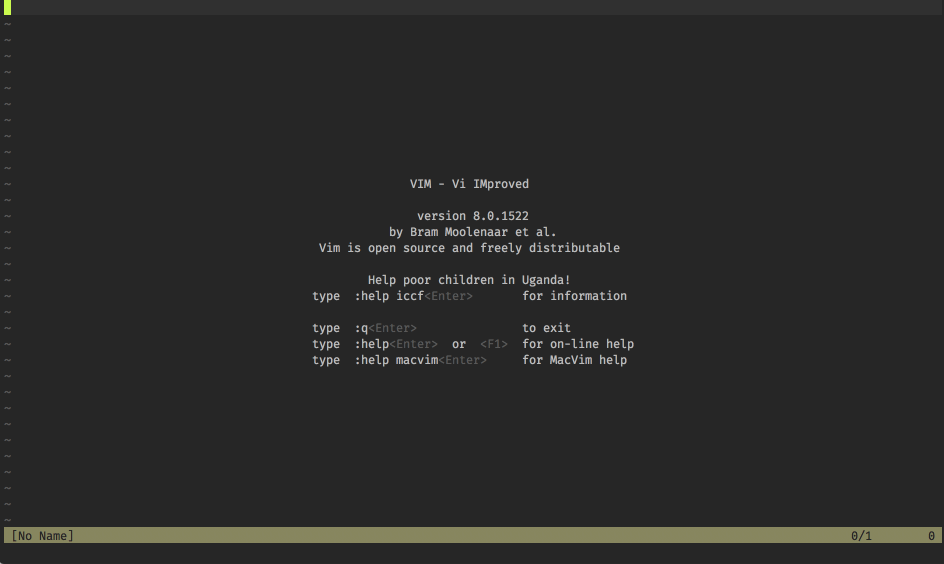
more. – Diannadiannemore, 10 to 1 says it's actually using $PAGER and defaulting to more. Set your PAGER appropriately. – Granddadlessis from the same millenium asmore. 3. On some systems,moreis even actuallyless. – Slum