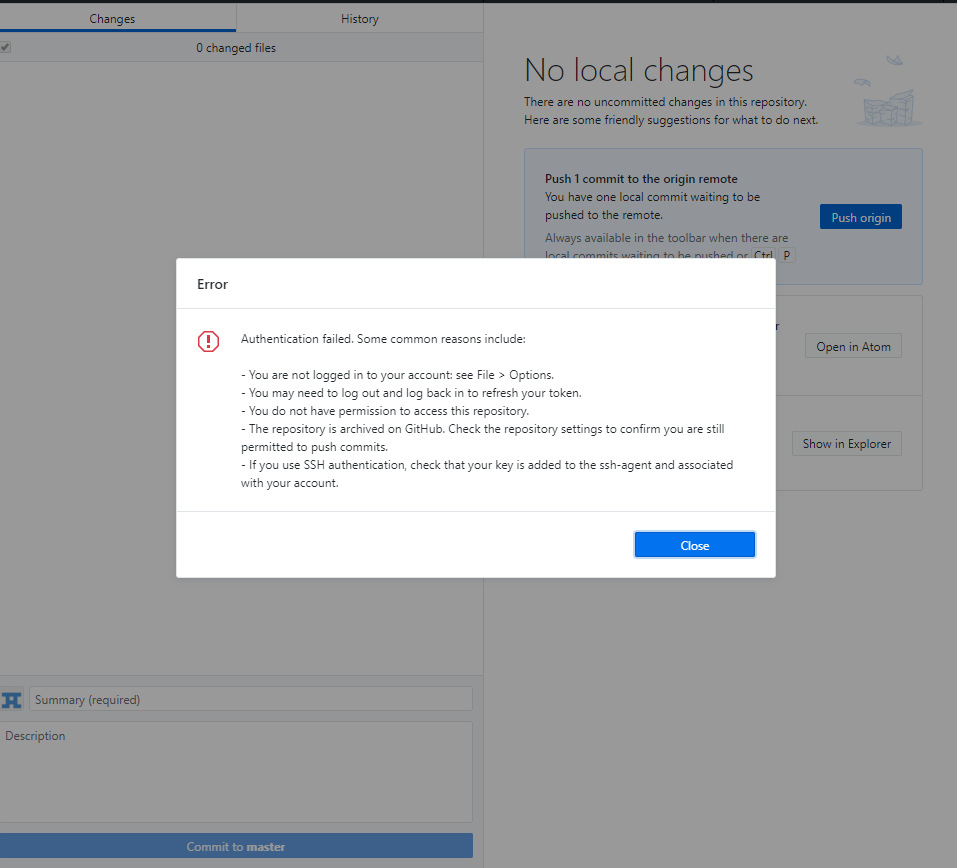I have a repository on cpanel and connected with my local PC. When I do changes in any of the file I go to cmd, type git commit -a , git push ......it asks my cpanel password and I enter and successfully push the changes to cpanel and my website changes are appeared
But I want to commit changes from GitHub Desktop to cpanel repository instead of typing commands via cmd.
Do I need to create an online github account and create a repository with same name there and connect with that?
Also I have enabled ssh-key but still the Github Desktop says Authentication error when I try to push to origin. In my origin the path is : ssh://[email protected]/myfolderpath