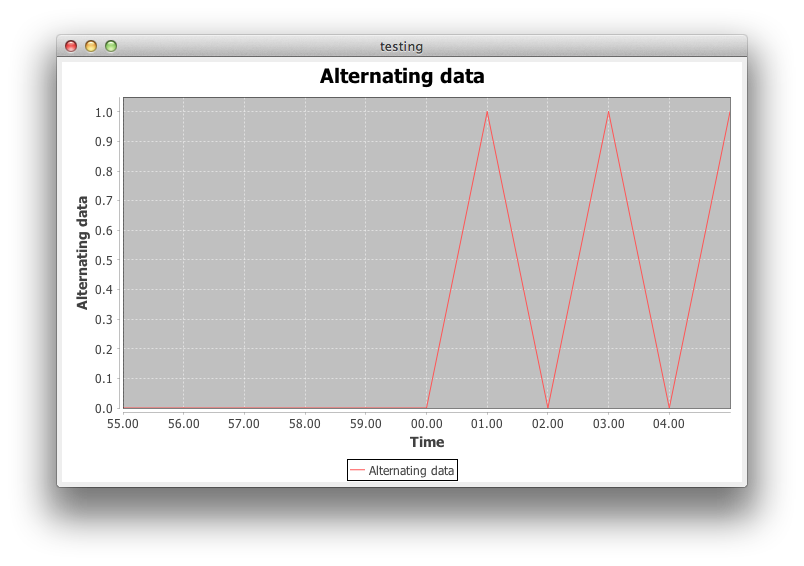Here is code based on @trashgod's example about real time plotting:
import java.awt.EventQueue;
import java.awt.event.ActionEvent;
import java.awt.event.ActionListener;
import java.text.SimpleDateFormat;
import javax.swing.JFrame;
import javax.swing.JPanel;
import javax.swing.Timer;
import org.jfree.chart.ChartFactory;
import org.jfree.chart.ChartPanel;
import org.jfree.chart.JFreeChart;
import org.jfree.chart.axis.DateAxis;
import org.jfree.chart.plot.XYPlot;
import org.jfree.data.time.DynamicTimeSeriesCollection;
import org.jfree.data.time.Second;
/**
* @see https://mcmap.net/q/429254/-jfreechart-how-to-show-real-time-on-the-x-axis-of-a-timeseries-chart
*/
public class DynamicTimeSeriesChart extends JPanel {
private static final long serialVersionUID = 5128935838291298041L;
private final DynamicTimeSeriesCollection dataset;
private final JFreeChart chart;
public DynamicTimeSeriesChart(final String title) {
dataset = new DynamicTimeSeriesCollection(1, 1000, new Second());
dataset.setTimeBase(new Second(0, 0, 0, 1, 1, 2014));
dataset.addSeries(new float[1], 0, title);
chart = ChartFactory.createTimeSeriesChart(
title, "Time", title, dataset, true, true, false);
final XYPlot plot = chart.getXYPlot();
DateAxis axis = (DateAxis) plot.getDomainAxis();
axis.setFixedAutoRange(10000);
axis.setDateFormatOverride(new SimpleDateFormat("ss.SS"));
final ChartPanel chartPanel = new ChartPanel(chart);
add(chartPanel);
}
public void update(float value) {
float[] newData = new float[1];
newData[0] = value;
dataset.advanceTime();
dataset.appendData(newData);
}
public static void main(String[] args) {
EventQueue.invokeLater(new Runnable() {
@Override
public void run() {
JFrame frame = new JFrame("testing");
frame.setDefaultCloseOperation(JFrame.EXIT_ON_CLOSE);
final DynamicTimeSeriesChart chart
= new DynamicTimeSeriesChart("Alternating data");
frame.add(chart);
frame.pack();
Timer timer = new Timer(1000, new ActionListener() {
private boolean b;
@Override
public void actionPerformed(ActionEvent e) {
chart.update(b ? 1 : 0);
b = !b;
}
});
timer.start();
frame.setVisible(true);
}
});
}
}
After running the Java, I still don't understand why the graph starts at 40 seconds, although the new Seconds start from 0?
Ran through code; can't find any settings to start at 40 seconds.
Also, how to scroll back graph to see previous data.