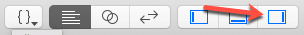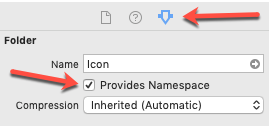Is there any way to use asset catalog groups to effectively namespace multiple images with a shared name?
For example, if I have multiple images named Foo that are in different groups, is there a way to specify which one I would like with imageNamed: (i.e. something like UIImage(named:"Group1.Foo")).
Obviously I could create unique names myself for all images, but it would be nice if there was a way to leverage groups to do it for me.