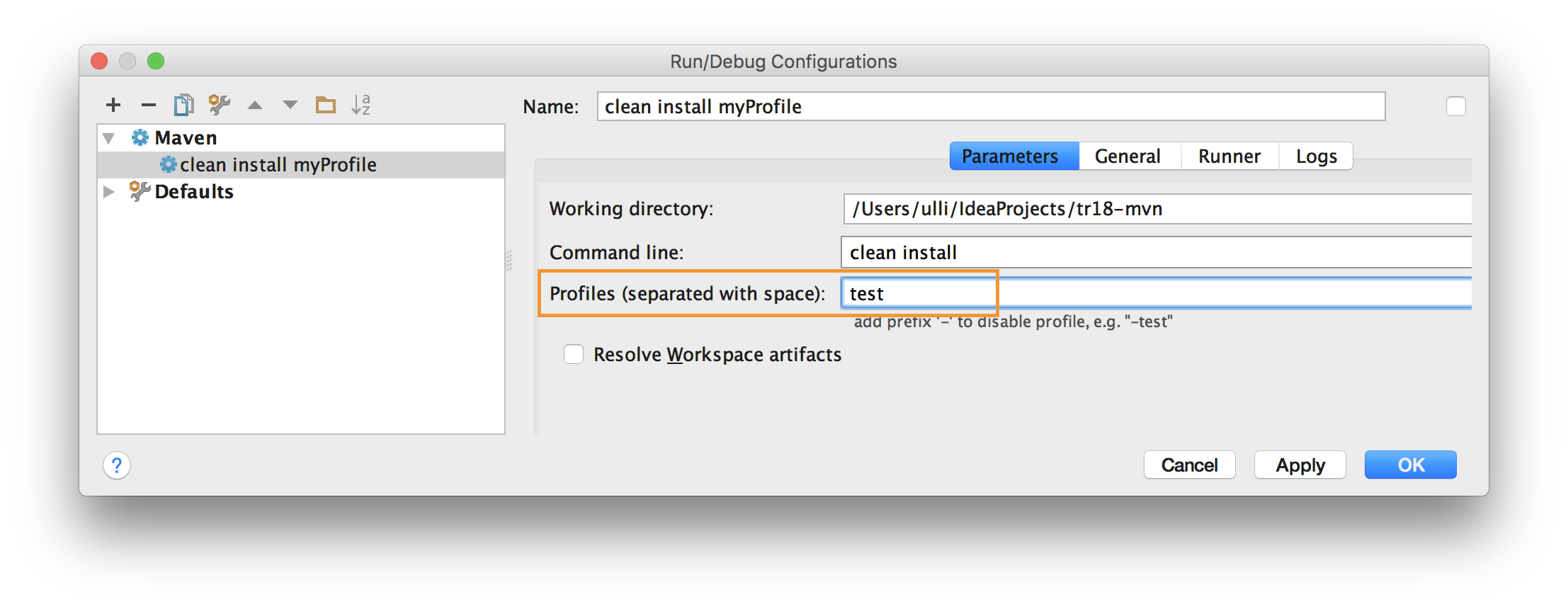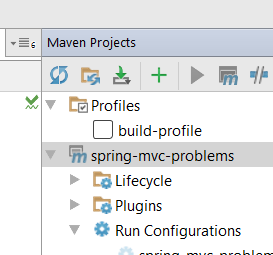I have multiple projects loaded into my project structure and they all use different maven profiles. I know I can switch up the profiles using the Maven Projects tab but I would like to assign a specific profile to go along with a specific run configuration.
How can I assign a specific maven profile to an intellij run configuration?
Asked Answered
You can assign specific profiles via the dialog "Edit Run Configurations". See this screenshot:
AFAIK, this profile setting overrides the choice which you select in the maven view of IntelliJ.
If You have created maven profiles in your pom.xml, you should be able to see the profiles in right side of Intellij Idea
If there will be multiple profile you can activate one by default
<activation>
<activeByDefault>true</activeByDefault>
</activation>
Or for running specific profile we can select mvn install -Pbuild-profile
This window can be found from menus View | Tool Windows | Maven Projects –
Inspiratory
You can assign specific profiles via the dialog "Edit Run Configurations". See this screenshot:
AFAIK, this profile setting overrides the choice which you select in the maven view of IntelliJ.
© 2022 - 2024 — McMap. All rights reserved.