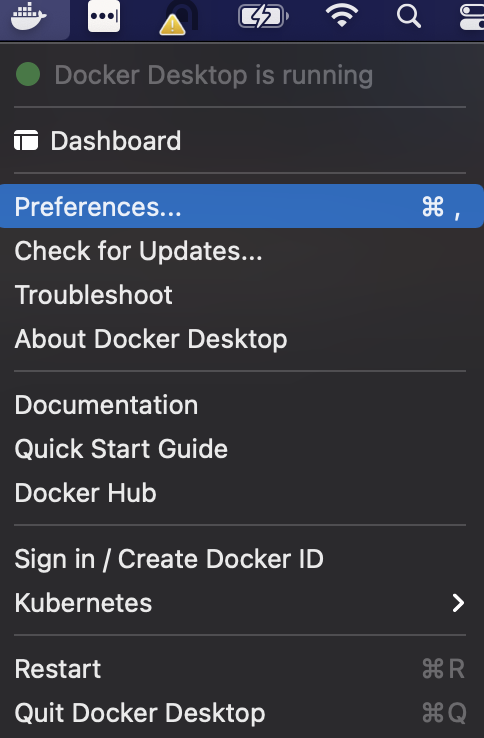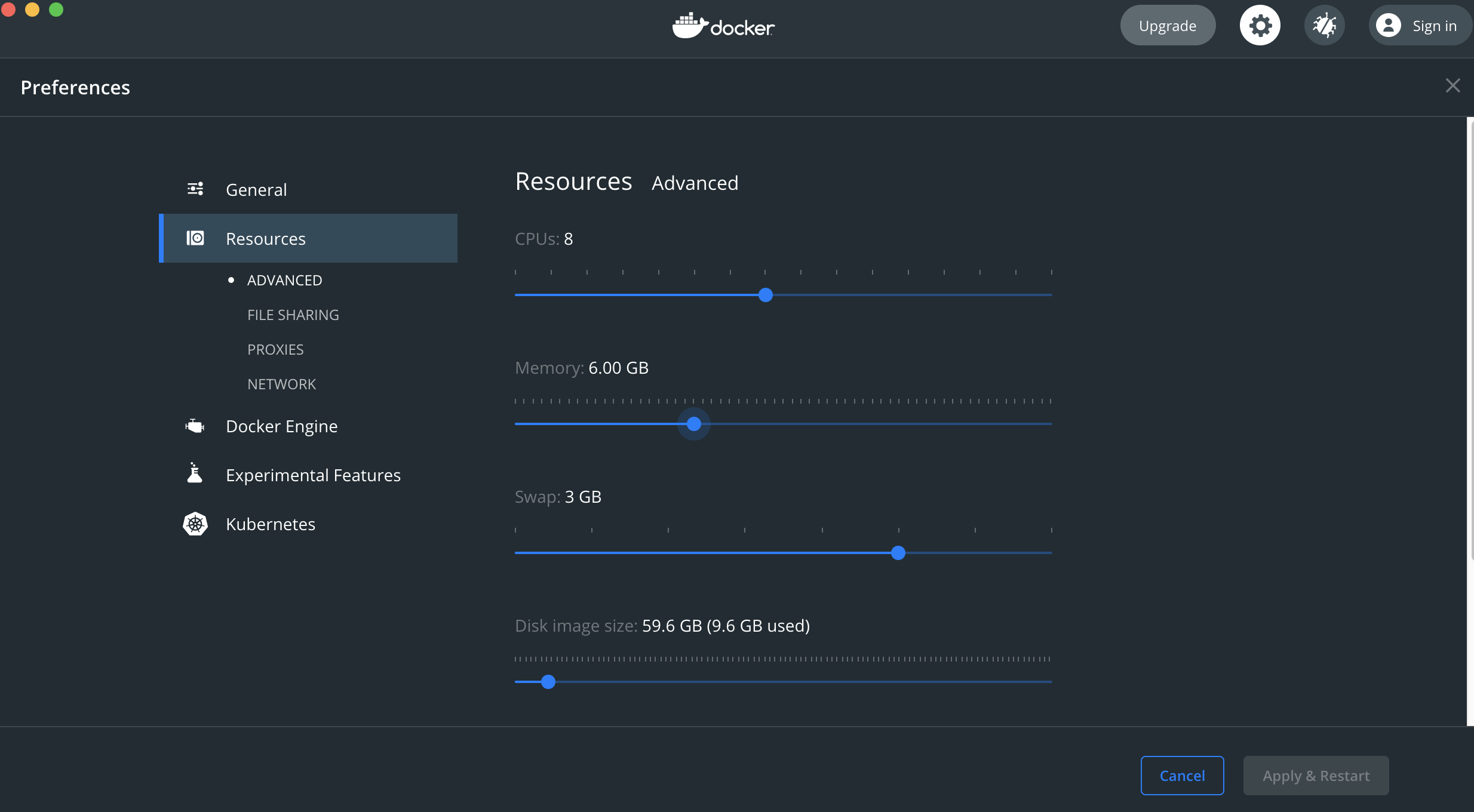I'm using this container to start elasticsearch in docker. In accordance with the manual I have to update max_map_count to start the container
sudo sysctl -w vm.max_map_count=262144
but.. I can update it in my host (container) AFTER I start it while I'm unable to start it. Am I doing something wrong?
ERROR: bootstrap checks failed max virtual memory areas vm.max_map_count [65530] likely too low, increase to at least [262144]
If I try to do it on my host machine (which is Mac) I get the following error.
sysctl: unknown oid 'vm.max_map_count'
Docker engine installs the Lunix VM where all containers are running. So the command to increase the limit should be executed for the Linux host, not for the Mac.
How can I access Linux VM via terminal installed by the Docker engine?