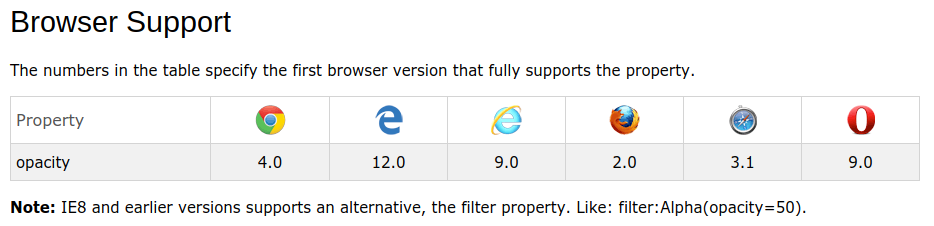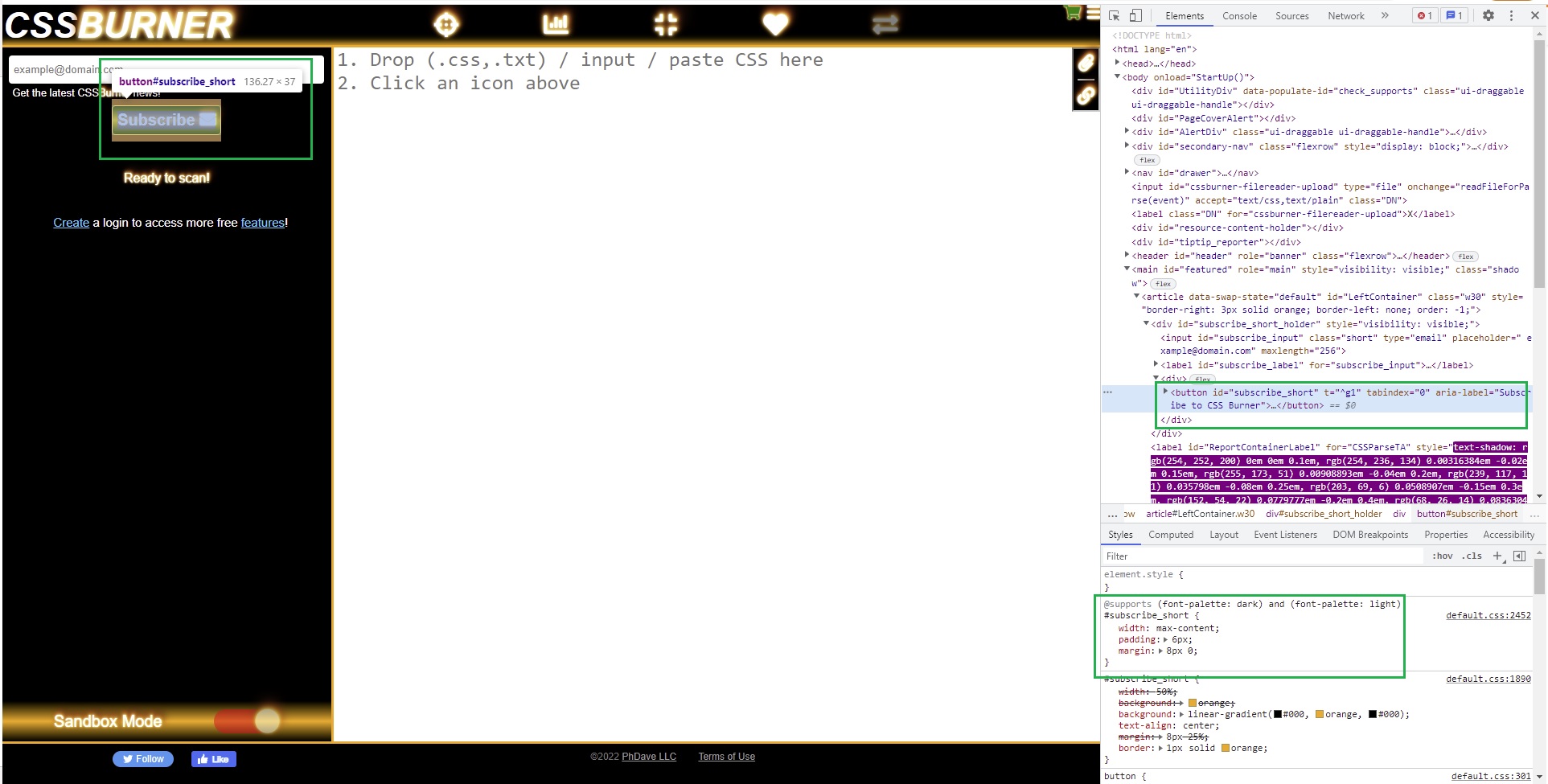My div that uses vh is not working in some browsers, so I want to check if it is supported. I found this article by Lea Verou on the subject, but I'm really not sure how to use it with a CSS value:
Here is the code given as a shortcut for you:
if('opacity' in document.body.style) {
// do stuff
}
function isPropertySupported(property{
return property in document.body.style;
}
In the comments of the article above someone asks how to check if a CSS value is supported and the answer is, "You set it, then read the value back and check if the browser retained it." which sounds like requires JavaScript (which I don't know).
How can I check in CSS or in JavaScript whether a property or a value is supported by a browser?