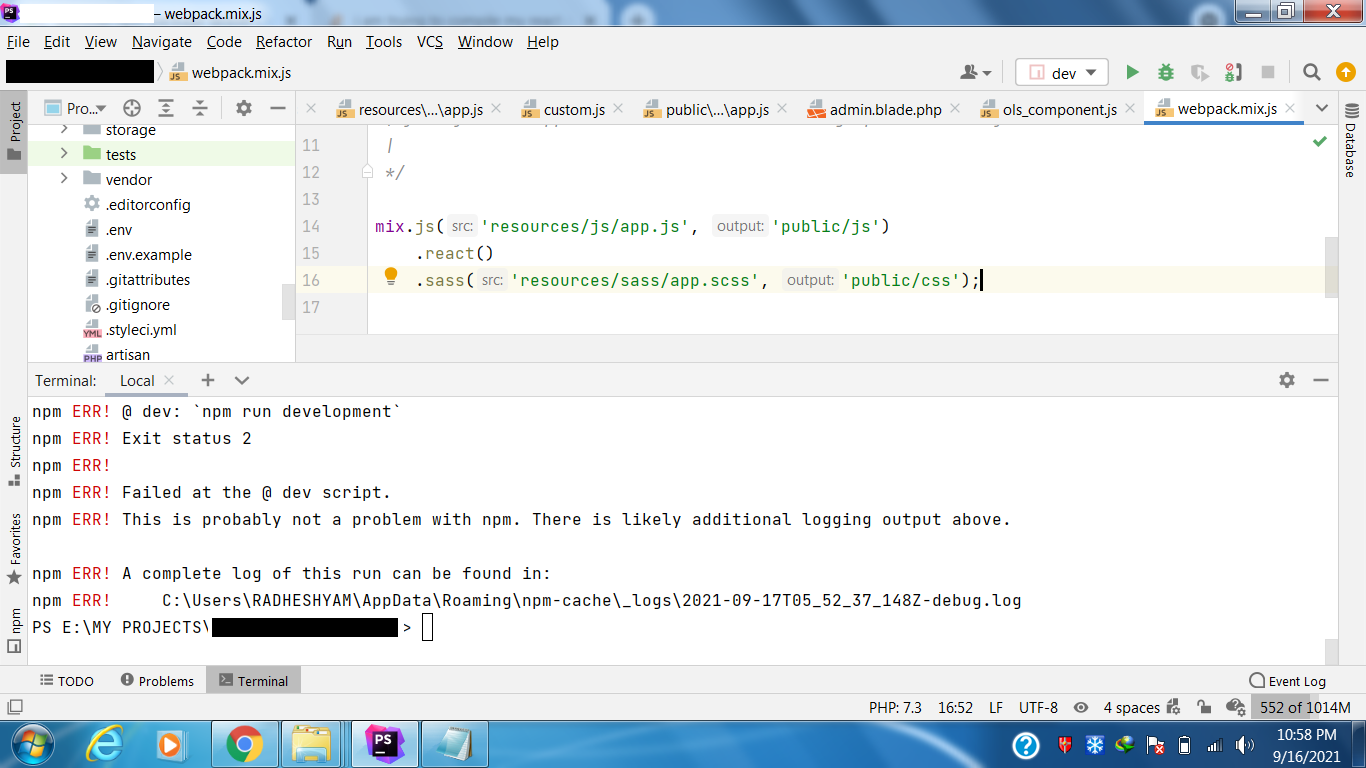When I try to compile React component with Laravel Mix in my Laravel project it raises error 2 lifecycle.
E:\MY PROJECTS\Samriddhi Institute> npm run dev
@ dev E:\MY PROJECTS\Samriddhi Institute npm run development
@ development E:\MY PROJECTS\Samriddhi Institute cross-env NODE_ENV=development node_modules/webpack/bin/webpack.js --progress --hide-modules --config=node_modules/laravel-mix/ setup/webpack.config.js
[webpack-cli] Error: Unknown option '--hide-modules' [webpack-cli] Run 'webpack --help' to see available commands and options npm ERR! code ELIFECYCLE npm ERR! errno 2 npm ERR! @ development:
cross-env NODE_ENV=development node_modules/webpack/bin/webpack.js --progress --hide-modules --config=no de_modules/laravel-mix/setup/webpack.config.jsnpm ERR! Exit status 2 npm ERR! npm ERR! Failed at the @ development script. npm ERR! This is probably not a problem with npm. There is likely additional logging output above.npm ERR! A complete log of this run can be found in: npm ERR!
C:\Users\RADHESHYAM\AppData\Roaming\npm-cache_logs\2021-09-17T05_52_36_957Z-debug.log npm ERR! code ELIFECYCLE npm ERR! errno 2 npm ERR! @ dev:npm run developmentnpm ERR! Exit status 2 npm ERR! npm ERR! Failed at the @ dev script. npm ERR! This is probably not a problem with npm. There is likely additional logging output above.npm ERR! A complete log of this run can be found in: npm ERR!
C:\Users\RADHESHYAM\AppData\Roaming\npm-cache_logs\2021-09-17T05_52_37_148Z-debug.log PS E:\MY PROJECTS\Samriddhi Institute>"