My connection strings are as follows:
<add name="RollCallDBEntities" connectionString="metadata=res://System.Engine/RollcallNS.csdl|res://System.Engine/RollcallNS.ssdl|res://System.Engine/RollcallNS.msl;provider=Devart.Data.Oracle;provider connection string="User Id=user;Password=password;Server=127.0.0.1;Direct=True;Sid=ORCL"" providerName="System.Data.EntityClient" />
my code are as follows:
using (var db= new RollCallDBEntities()) //ok
{
var query = db.TBL_ROLLCALL.ToList(); //Unable to load the specified metadata resource.
}
my assembly:
System.Engine
Anyone have any ideas?
these links did not soled my problem:
MetadataException: Unable to load the specified metadata resource
entity framework Unable to load the specified metadata resource
Entity Framework: Unable to load the specified metadata resource
Unable to load the specified metadata resource

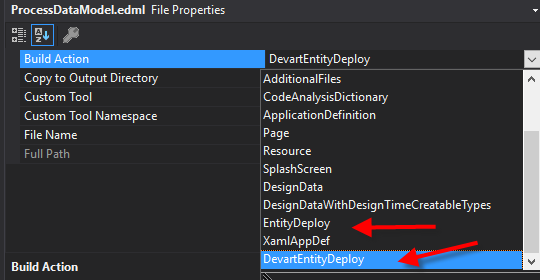
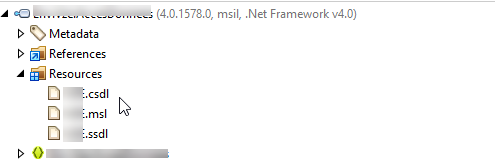
namespace System.Engine { using System; using System.ComponentModel; using System.Data.Objects.DataClasses; using System.Runtime.Serialization; using System.Xml.Serialization; [Serializable, EdmEntityType(NamespaceName="RollCallNS", Name="TBL_ROLLCALL"), DataContract(IsReference=true)] public class TBL_ROLLCALL : EntityObject {...– Babushka