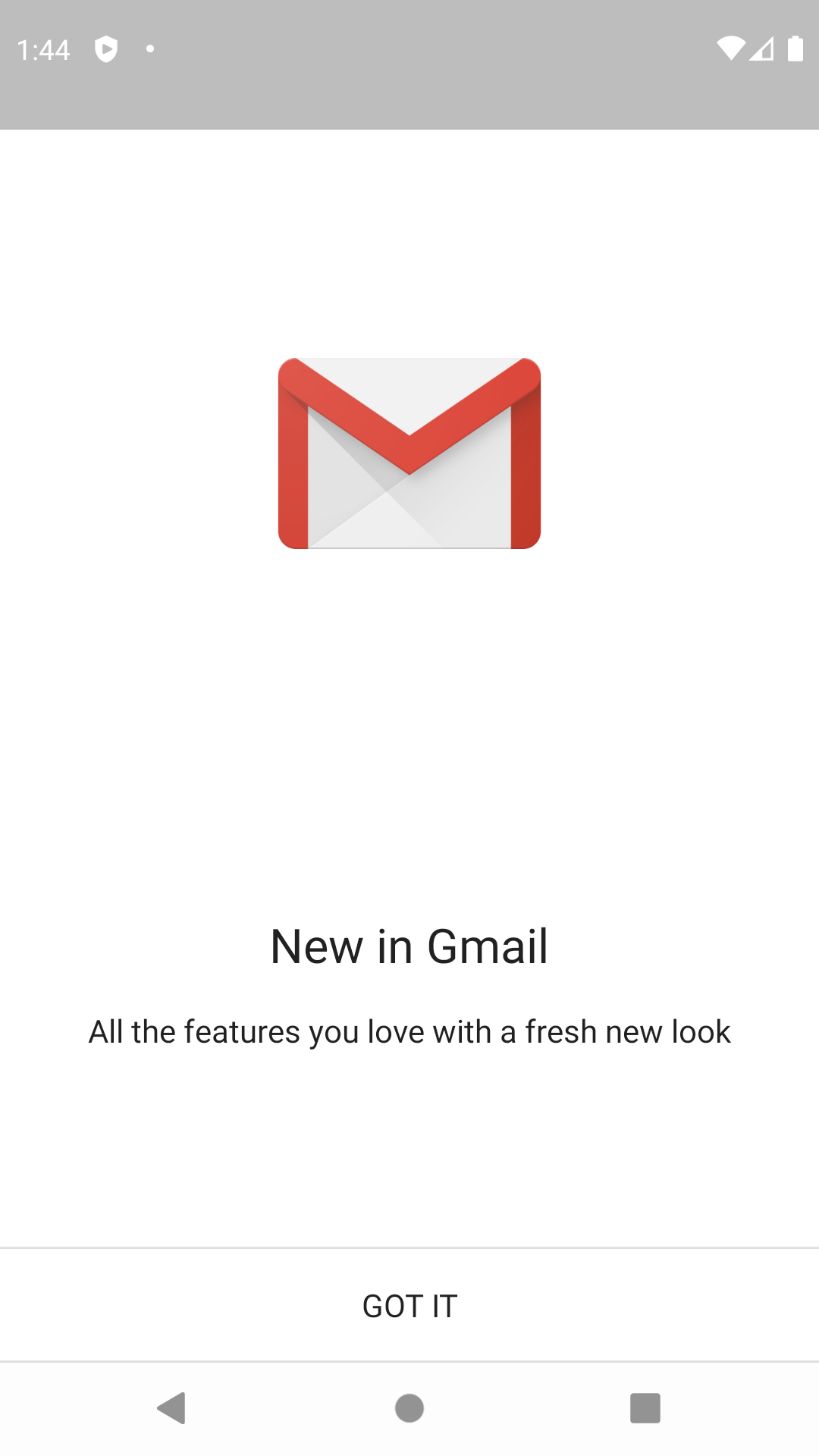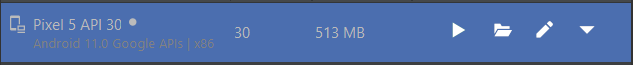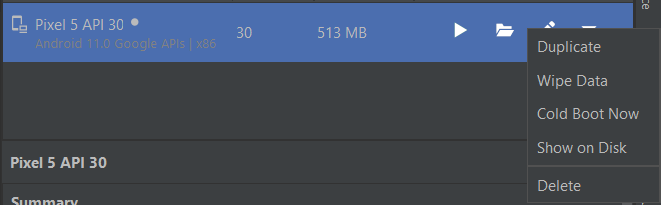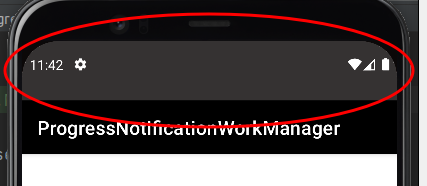For some reason the height of the status bar in android emulator is increased. It's not limited to any app though. Attaching the screenshot below:
I have tried cold boot and all sorts of stuff. How can I fix this issue?
The last resort I think of is remove this emulator and create a new one. But my new emulator also starts facing this issue. I am not able to know the reason why this starts happening.