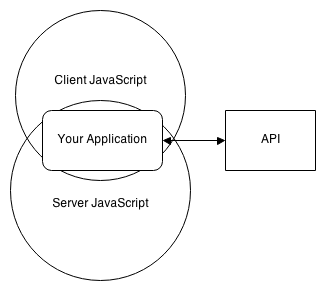I've been reading some very interesting articles about the whole client vs. server rendering lately.
http://www.onebigfluke.com/2015/01/experimentally-verified-why-client-side.html
http://www.quirksmode.org/blog/archives/2015/01/angular_and_tem.html
http://tomdale.net/2015/02/youre-missing-the-point-of-server-side-rendered-javascript-apps/
Now I've been a bit of a fan boy when it comes to client side but after I read these articles some points started to show up in favor of the server side rendering, to my surprise... The main points were:
1) You can upgrade your server, but not your users device - This means, well, yes... you are in control of the server, so if it's under performing you may opt to upgrade/scale. You can't force users to upgrade their devices.
2) First paint vs. last paint - Now on the
experimentally verified...link above it shows when the users first see the page (first paint) and when the users may use the page 100% (last paint). Now from what I can think of when the user sees the page, it takes their brain some time to process the signals from the visual cortex to the frontal cortex and then to the premoter cortex where the user actually starts clicking his/her finger, that is of course if the html is rendered first so the brain has something to process while loading is happening in the background (js files, binding etc.).
What really got me was the bit were twitter reported people of having up to 10 seconds of loading time for client side rendering, no one should ever experience that! It's kind of saying, "Well if you don't have a good enough device, sorry, you'll just have to wait.".
I've been thinking, isn't there a good way of using both client-side and server-side templating engines and which both client and server use the same template engine and code. In that case it's only to figure out if it's benefactor to supply the client with the rendered page or let the client render it themselves.
In any case, share your thoughts on my sayings and the articles if you want. I'm all ears!