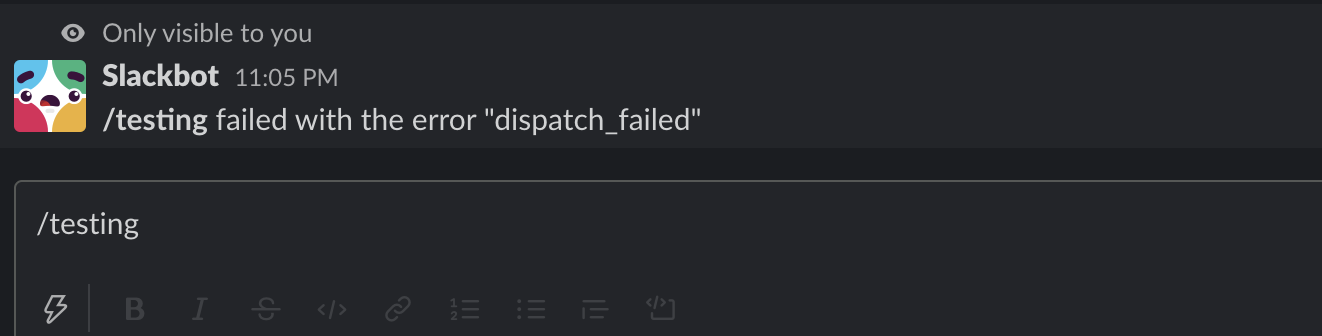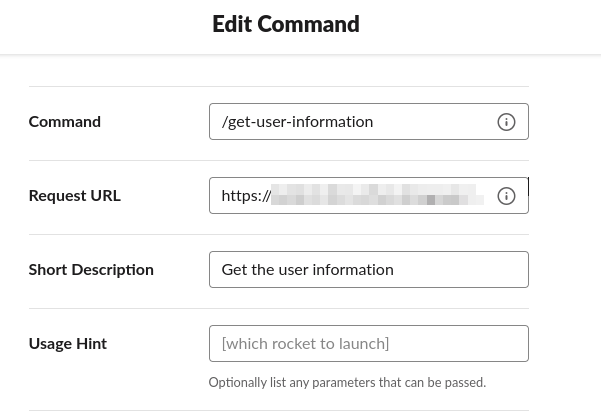I have went through creating the custom slash command configuration via slack and installed it on workspace. However when I run it I get this /testing failed with the error "dispatch_failed"
I tried multiple workspaces but same issue. Anyone experienced this?