Question
Is there something wrong with my benchmark? How can Immutable.js find() be 8 times slower than array.find()?
Ok, not entirely fair, since I'm using Immutable.Map inside of the Immutable.List. But to me this is a real world example. If I use Immutable.js it's to protect immutability and to gain performance in some aspects (where structural sharing come to play). The would be no point in using Immutable.js only at the root of the object.
The below benchmark is actually from another question (mine as well). I was so surprised by the results, I had to post it separately to get it straight. Have I done something wrong in my benchmarks, or is the performance difference really this big?
Background
Some of the data in my app could be considered app metadata. The original data lives in a database at the server. Updates to the metadata will not be done often. The app will check for updated metadata on startup.
I'm using Immutable.js everywhere, but I will go back to plain js for the metadata. There is no need for fancy structural sharing for this kind of data.
The test is to find values by key in a collection
Collection of 10 items
Find a value one million times
Mac mini core i7 2.6
Result:
Plain JS object with coerced keys: 8 ms
Plain JS array using find(): 127 ms
Immutable.Map with numeric keys: 185 ms
Immutable.List using find(): 972 ms !! I'm baffled
As I'm using React Native I always have to look out for the 16 ms limit if I want to achieve 60 fps. The benchmark values does not seem to be linear. Running the test with only 100 lookups takes 1 ms with Map and 2 ms with List. That's quite expensive.
Test code
let Immutable = require('immutable');
let mapTest = Immutable.Map()
.set(1, Immutable.Map({value: 'one'}))
.set(2, Immutable.Map({value: 'two'}))
.set(3, Immutable.Map({value: 'three'}))
.set(4, Immutable.Map({value: 'four'}))
.set(5, Immutable.Map({value: 'five'}))
.set(6, Immutable.Map({value: 'six'}))
.set(7, Immutable.Map({value: 'seven'}))
.set(8, Immutable.Map({value: 'eight'}))
.set(9, Immutable.Map({value: 'nine'}))
.set(10, Immutable.Map({value: 'ten'}));
let listTest = Immutable.fromJS([
{key: 1, value: 'one'},
{key: 2, value: 'two'},
{key: 3, value: 'three'},
{key: 4, value: 'four'},
{key: 5, value: 'five'},
{key: 6, value: 'six'},
{key: 7, value: 'seven'},
{key: 8, value: 'eight'},
{key: 9, value: 'nine'},
{key: 10, value: 'ten'}
])
let objTest = {
1: {value: 'one'},
2: {value: 'two'},
3: {value: 'three'},
4: {value: 'four'},
5: {value: 'five'},
6: {value: 'six'},
7: {value: 'seven'},
8: {value: 'eight'},
9: {value: 'nine'},
10: {value: 'ten'}
};
let arrayTest = [
{key: 1, value: 'one'},
{key: 2, value: 'two'},
{key: 3, value: 'three'},
{key: 4, value: 'four'},
{key: 5, value: 'five'},
{key: 6, value: 'six'},
{key: 7, value: 'seven'},
{key: 8, value: 'eight'},
{key: 9, value: 'nine'},
{key: 10, value: 'ten'}
];
const runs = 1e6;
let i;
let key;
let hrStart;
console.log(' ')
console.log('mapTest -----------------------------')
key = 1;
hrstart = process.hrtime();
for(i=0; i<runs; i++) {
let result = mapTest.getIn([key, 'value'] )
key = (key >= 10) ? 1 : key + 1;
}
hrend = process.hrtime(hrstart);
console.info("Execution time (hr): %dms", hrend[0] * 1000 + hrend[1]/1000000);
console.log(' ')
console.log('listTest -----------------------------')
key = 1;
hrstart = process.hrtime();
for(i=0; i<runs; i++) {
let result = listTest
.find(item => item.get('key') === key)
.get('value');
key = (key >= 10) ? 1 : key + 1;
}
hrend = process.hrtime(hrstart);
console.info("Execution time (hr): %dms", hrend[0] * 1000 + hrend[1]/1000000);
console.log(' ')
console.log('arrayTest -----------------------------')
key = 1;
hrstart = process.hrtime();
for(i=0; i<runs; i++) {
let result = arrayTest
.find(item => item.key === key)
.value
key = (key >= 10) ? 1 : key + 1;
}
hrend = process.hrtime(hrstart);
console.info("Execution time (hr): %dms", hrend[0] * 1000 + hrend[1]/1000000);
console.log(' ')
console.log('objTest -----------------------------')
key = 1;
hrstart = process.hrtime();
for(i=0; i<runs; i++) {
let result = objTest[key].value
key = (key >= 10) ? 1 : key + 1;
}
hrend = process.hrtime(hrstart);
console.info("Execution time (hr): %dms", hrend[0] * 1000 + hrend[1]/1000000);

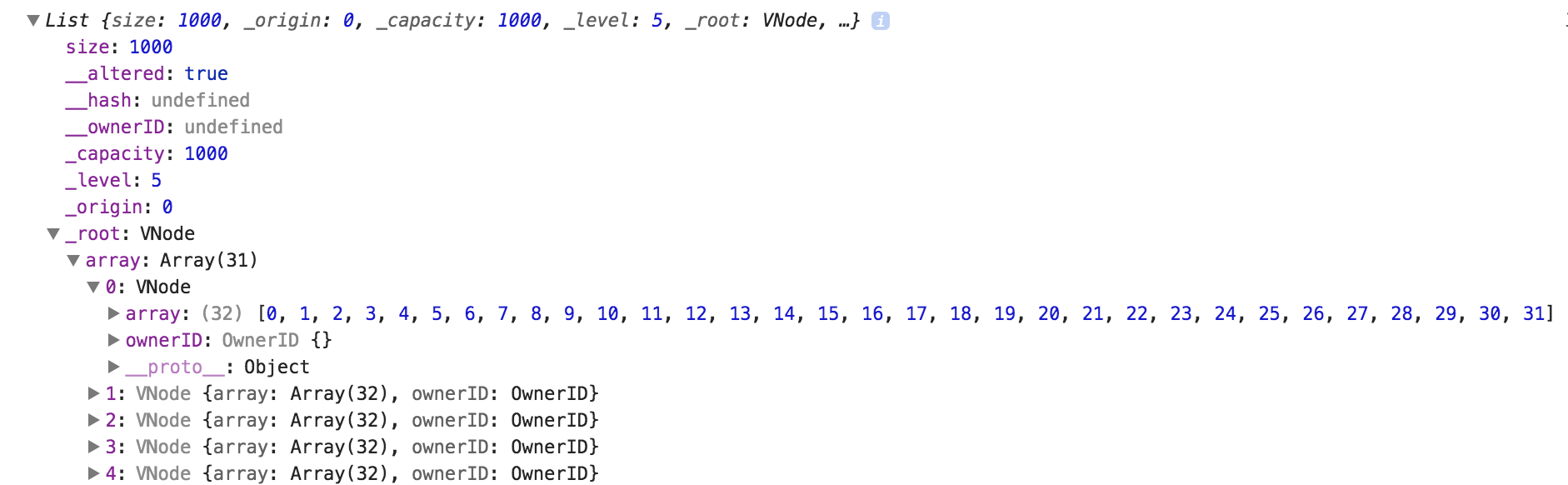
.find()are of course going to be slower than lookups by key. – Disorderlyprocess? – Fudge