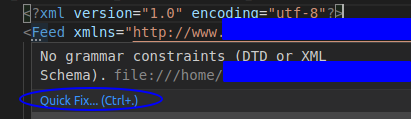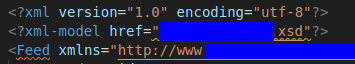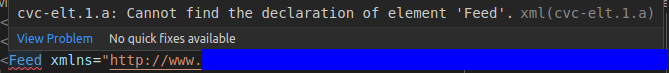I am still a bit new to XML Schema etc. and have been working to develop some XML, Schema and a Stylesheet (XSLT). I have made reasonable progress, but then realized that my Schema had stopped working, so I have taken it back to a simpler non-descript example.
Here is my XML:
<?xml version="1.0" encoding="UTF-8"?>
<Root xmlns:xsi="http://www.w3.org/2001/XMLSchema-instance"
xmlns="Test.Namespace"
schemaLocation="http://myNameSpace.com Test1.xsd">
<element1 id="001">
<element2 id="001.1">
<element3 id="001.1" />
</element2>
</element1>
</Root>
I have written a Schema that is here:
<?xml version="1.0"?>
<xsd:schema xmlns:xsd="http://www.w3.org/2001/XMLSchema"
targetNamespace="Test.Namespace"
elementFormDefault="qualified">
<xsd:element name="Root">
<xsd:complexType>
<xsd:sequence>
<xsd:element name="element1" maxOccurs="unbounded" type="element1Type"/>
</xsd:sequence>
</xsd:complexType>
</xsd:element>
<xsd:complexType name="element1Type">
<xsd:sequence>
<xsd:element name="element2" maxOccurs="unbounded" type="element2Type"/>
</xsd:sequence>
<xsd:attribute name="id" type="xsd:string"/>
</xsd:complexType>
<xsd:complexType name="element2Type">
<xsd:sequence>
<xsd:element name="item" type="element3Type"/>
</xsd:sequence>
<xsd:attribute name="id" type="xsd:string"/>
</xsd:complexType>
<xsd:complexType name="element3Type">
<xsd:attribute name="id" type="xsd:string"/>
</xsd:complexType>
</xsd:schema>
The Schema is representative of the structure of my real XML.
Now, when I try to validate my XML, I get this error:
cvc-elt.1: Cannot find the declaration of element 'Root'. [7]
This I think is to do with a namespace issue on the Root element, but I am really not sure.
Can someone suggest what I am doing wrong please.