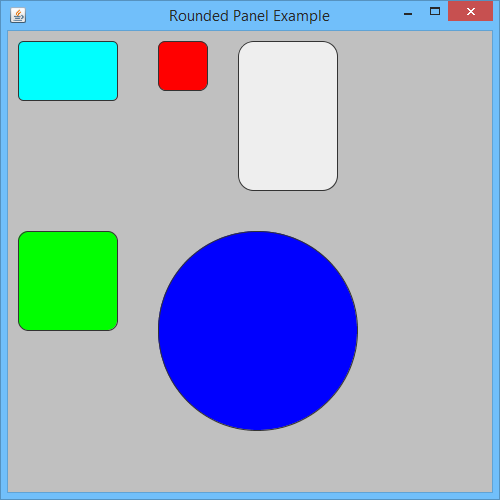The following screenshot shows a test of TextBubbleBorder1. I would like to make the corners of the component that are outside the rectangle to be entirely transparent & show whatever component is beneath it. I found a way to restrict the BG color of a label to 'inside the border' by setting a Clip (representing the area outside the rounded corners) on the Graphics2D instance and calling clearRect(). That can be seen in Label 1.

However you can see the downside of this approach when there is a red BG (or any non-standard color) on the parent panel. The corners default to the default panel color (easiest to see in Panel 2).
Ultimately I would like this to work for a non-standard color in the parent container, but it was partly inspired by What do I need to do to replicate this component with gradient paint?
Does anybody know a way to get those corners transparent?
import java.awt.*;
import java.awt.geom.*;
import javax.swing.*;
import javax.swing.border.*;
public class BorderTest {
public static void main(String[] args) {
Runnable r = new Runnable() {
@Override
public void run() {
JPanel gui = new JPanel(new GridLayout(1,0,5,5));
gui.setBorder(new EmptyBorder(10,10,10,10));
gui.setBackground(Color.RED);
AbstractBorder brdr = new TextBubbleBorder(Color.BLACK,2,16,0);
JLabel l1 = new JLabel("Label 1");
l1.setBorder(brdr);
gui.add(l1);
JLabel l2 = new JLabel("Label 2");
l2.setBorder(brdr);
l2.setBackground(Color.YELLOW);
l2.setOpaque(true);
gui.add(l2);
JPanel p1 = new JPanel();
p1.add(new JLabel("Panel 1"));
p1.setBorder(brdr);
p1.setOpaque(false);
gui.add(p1);
JPanel p2 = new JPanel();
p2.add(new JLabel("Panel 2"));
p2.setBorder(brdr);
gui.add(p2);
JOptionPane.showMessageDialog(null, gui);
}
};
// Swing GUIs should be created and updated on the EDT
// http://docs.oracle.com/javase/tutorial/uiswing/concurrency/initial.html
SwingUtilities.invokeLater(r);
}
}
class TextBubbleBorder extends AbstractBorder {
private Color color;
private int thickness = 4;
private int radii = 8;
private int pointerSize = 7;
private Insets insets = null;
private BasicStroke stroke = null;
private int strokePad;
private int pointerPad = 4;
RenderingHints hints;
TextBubbleBorder(
Color color) {
new TextBubbleBorder(color, 4, 8, 7);
}
TextBubbleBorder(
Color color, int thickness, int radii, int pointerSize) {
this.thickness = thickness;
this.radii = radii;
this.pointerSize = pointerSize;
this.color = color;
stroke = new BasicStroke(thickness);
strokePad = thickness / 2;
hints = new RenderingHints(
RenderingHints.KEY_ANTIALIASING,
RenderingHints.VALUE_ANTIALIAS_ON);
int pad = radii + strokePad;
int bottomPad = pad + pointerSize + strokePad;
insets = new Insets(pad, pad, bottomPad, pad);
}
@Override
public Insets getBorderInsets(Component c) {
return insets;
}
@Override
public Insets getBorderInsets(Component c, Insets insets) {
return getBorderInsets(c);
}
@Override
public void paintBorder(
Component c,
Graphics g,
int x, int y,
int width, int height) {
Graphics2D g2 = (Graphics2D) g;
int bottomLineY = height - thickness - pointerSize;
RoundRectangle2D.Double bubble = new RoundRectangle2D.Double(
0 + strokePad,
0 + strokePad,
width - thickness,
bottomLineY,
radii,
radii);
Polygon pointer = new Polygon();
// left point
pointer.addPoint(
strokePad + radii + pointerPad,
bottomLineY);
// right point
pointer.addPoint(
strokePad + radii + pointerPad + pointerSize,
bottomLineY);
// bottom point
pointer.addPoint(
strokePad + radii + pointerPad + (pointerSize / 2),
height - strokePad);
Area area = new Area(bubble);
area.add(new Area(pointer));
g2.setRenderingHints(hints);
Area spareSpace = new Area(new Rectangle(0, 0, width, height));
spareSpace.subtract(area);
g2.setClip(spareSpace);
g2.clearRect(0, 0, width, height);
g2.setClip(null);
g2.setColor(color);
g2.setStroke(stroke);
g2.draw(area);
}
}
- While the
TextBubbleBorderwas devised for Internal padding for JTextArea with background Image (& ended up using aJLabelsince the text area was a mess for the reasons mentioned above), by specifying apointerSizeof 0 we end up with a 'rounded rectangle' instead.
![]()