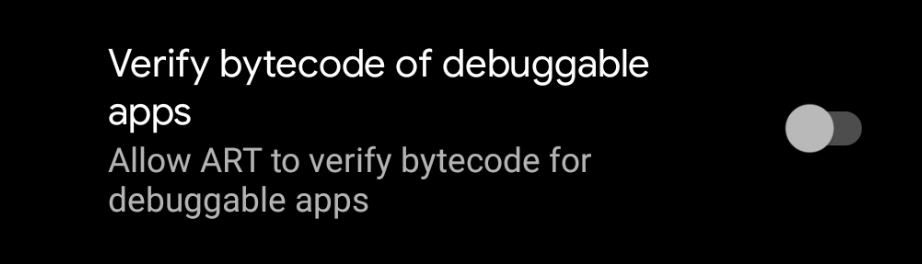I've got a warning in my logcat:
W/art: Verification of void com.myapp.LoginFragment$override.lambda$logIn$5(com.myapp.LoginFragment, java.lang.Throwable) took 217.578ms
Here's the code:
subscription = viewModel.logIn()
.observeOn(AndroidSchedulers.mainThread())
.subscribe(
this::showStudioSelection,
error -> {
ErrorResponse errorResponse = ErrorResponseFactory.create(error);
if (errorResponse.code() == ApiResult.BAD_REQUEST) {
Snackbar.make(getView(), R.string.login_bad_credentials, Snackbar.LENGTH_LONG)
.setAction(android.R.string.ok, v -> {})
.show();
} else {
Snackbar.make(getView(), "Unknown error " + errorResponse.code(), Snackbar.LENGTH_LONG)
.setAction(android.R.string.ok, v -> {})
.show();
}
viewModel.updateLoginButtonState();
}
);
220ms is quite a lot (and I feel like I'm noticing a lag on startup of that Fragment).
I'm using RxJava and retrolambda, but this is not the only spot where this message pops up so I don't think it's directly related.
How can I influence the verification time? Is it even worth it?
It seems like it has something to do with cyclomatic complexity, since I could get rid of the waring by removing the Snackbar.make calls in the if with some more dry code:
String errorMessage;
if (errorResponse.code() == ApiResult.BAD_REQUEST) {
errorMessage = getString(R.string.login_bad_credentials);
} else {
errorMessage = "Unknown error " + errorResponse.code();
}