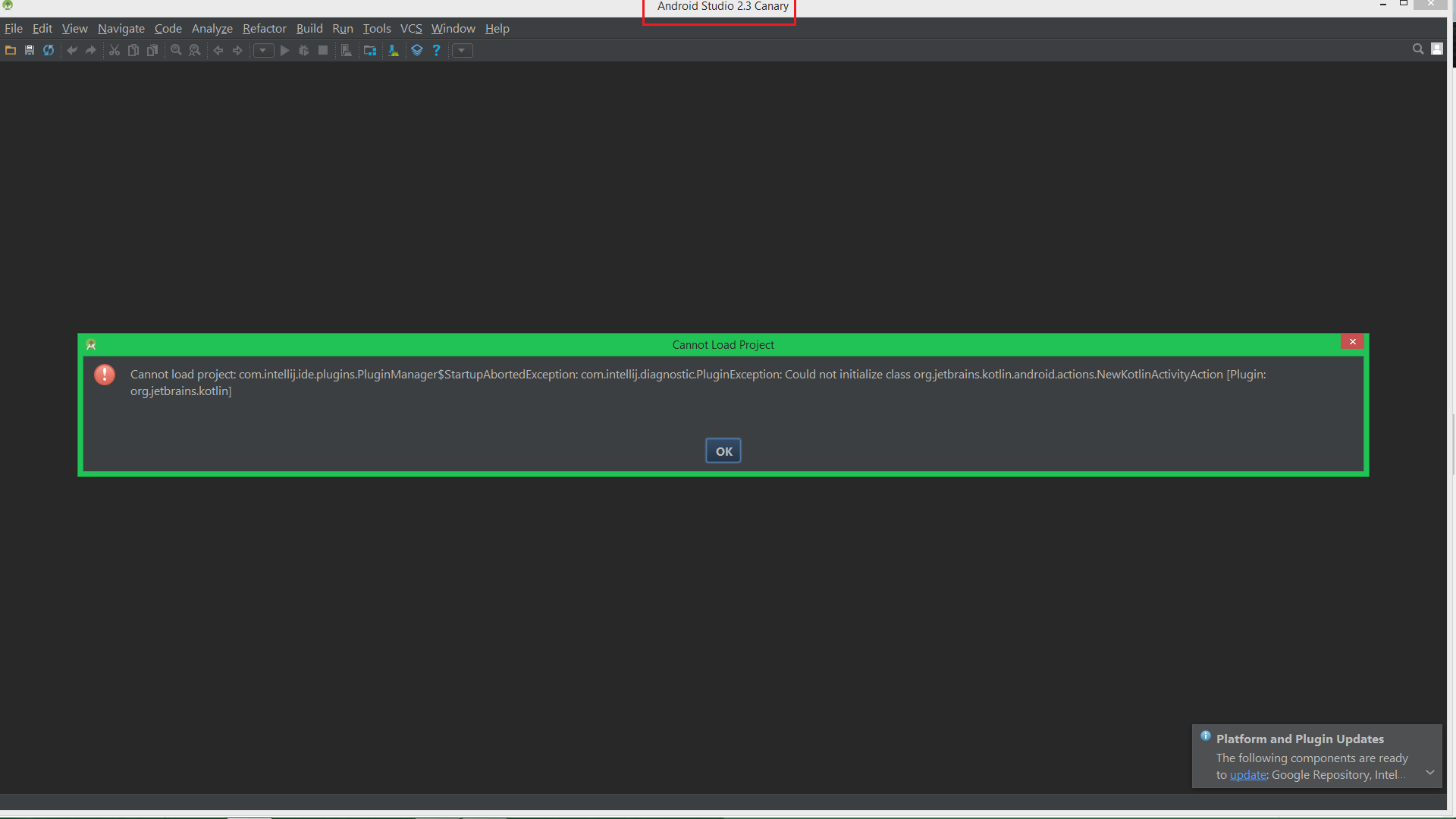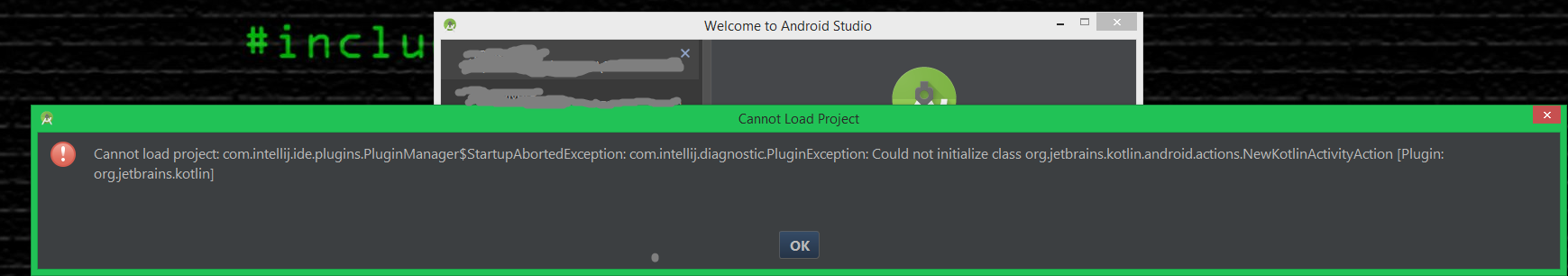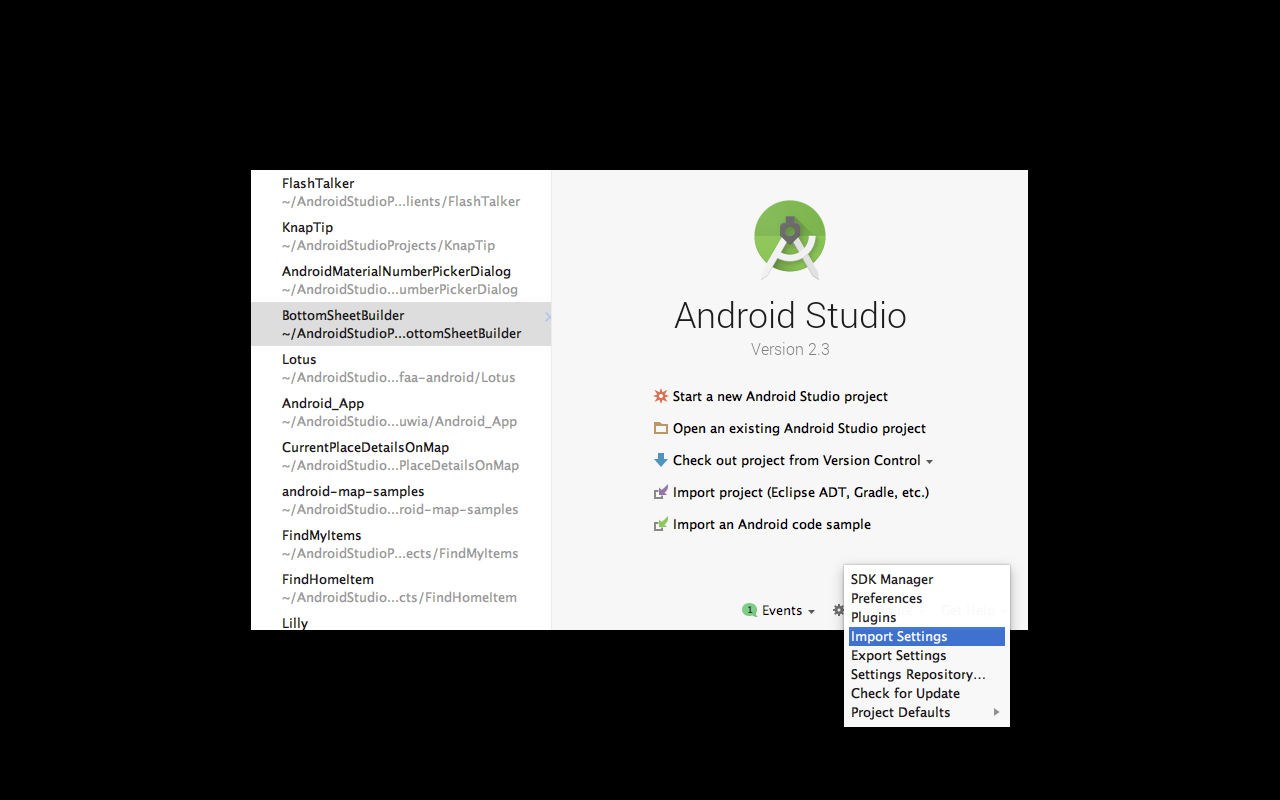I have just updated Android studio 2.2.2 to 2.3 from the canary channel. After downloading completed and applying path file, the android studio is restarting. But after restarting android studio I am getting below error with dialog:
Cannot load project: com.intellij.ide.plugins.PluginManager$StartupAbortedException: com.intellij.diagnostic.PluginException: Could not initialize class org.jetbrains.kotlin.android.actions.NewKotlinActivityAction [Plugin: org.jetbrains.kotlin]
See below screenshot for to get more idea:
After closing dialog by ok and restarting android studio, also I can't able to open my project or creating new project.
Does anyone is facing same issue after updating android studio?