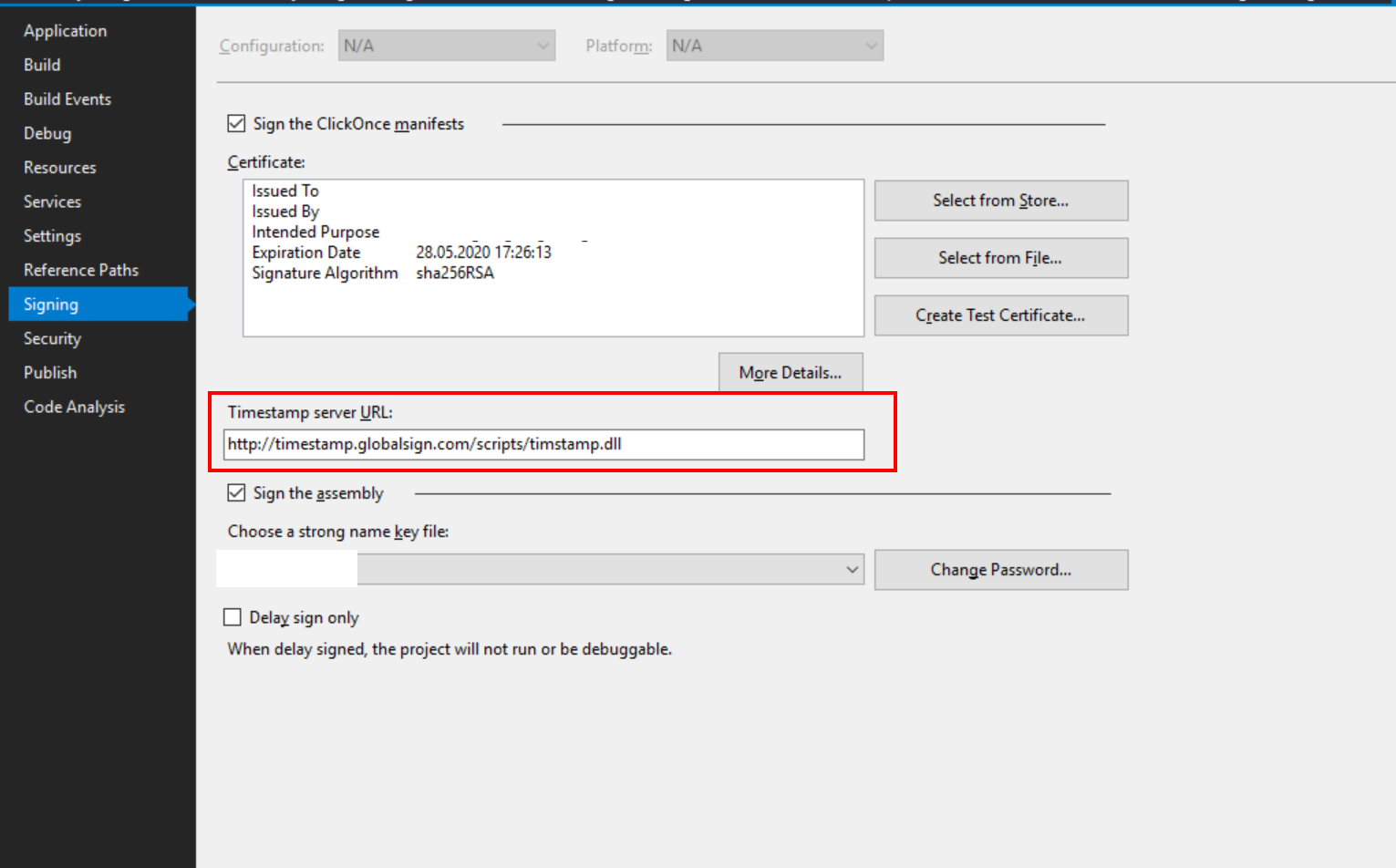I am trying to click on the project and publish it. But what I get is this:
Error 94 An error occurred while signing: Failed to signbin\Debug\app.publish\setup.exe. SignTool Error: The signer's certificate is not valid for signing. SignTool Error: An error occurred while attempting to sign: bin\Debug\app.publish\setup.exe CHATT3R
What does it mean?