I am trying to pass a filename of an image and render it on a template, Although I am passing the actual name through it does not display on the page
@app.route('/', methods=['GET','POST'])
@app.route('/start', methods=['GET','POST'])
def start():
person_to_show = 'tim'
profilepic_filename = os.path.join(people_dir, person_to_show, "img.jpg")
return render_template('start.html',profilepic_filename =profilepic_filename )
For example: profilepic_filename = /data/tim/img.jpg I have tried
{{profilepic_filename}}
<img src="{{ url_for('data', filename='tim/img.jpg') }}"></img>
And I have also tried
<img src="{{profilepic_filename}}"></img>
Neither of which worked

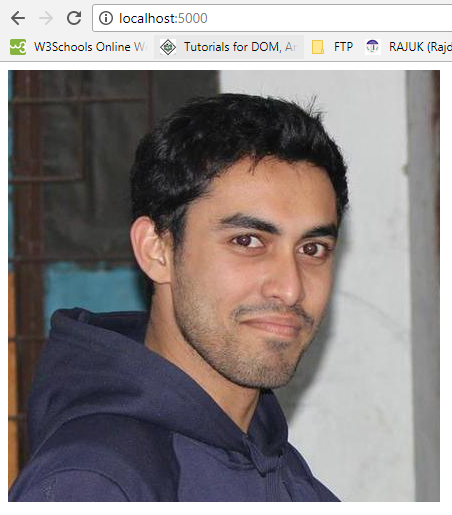
Process finished with exit code 0butlocalhost:5000isn't showing any images – Disuse