Can I export all the databases with one-go using phpMyadmin?
If not what is the best way to do it?
Thanks in advance.
Can I export all the databases with one-go using phpMyadmin?
If not what is the best way to do it?
Thanks in advance.
If you login as the root user, you should be able to select every database you want to backup, then export it from there.
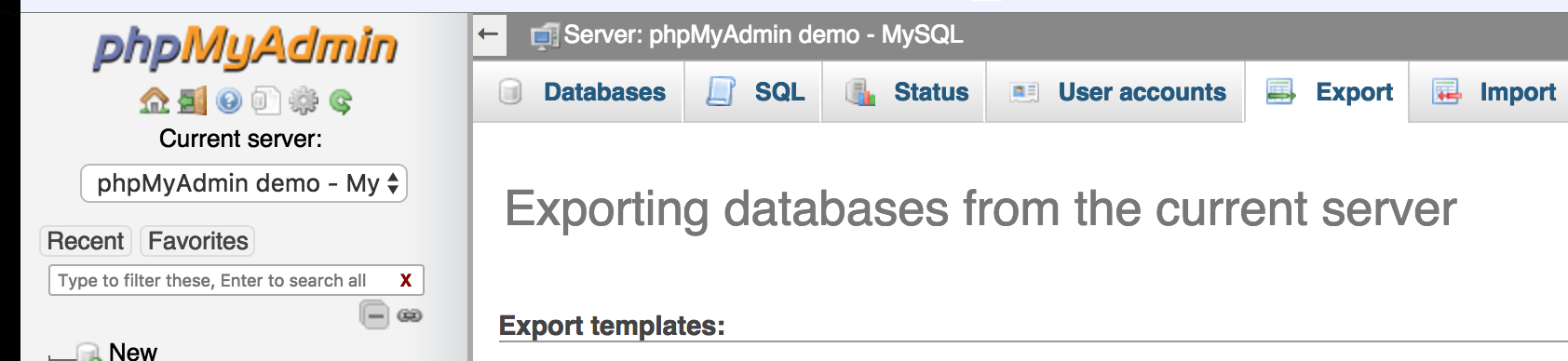
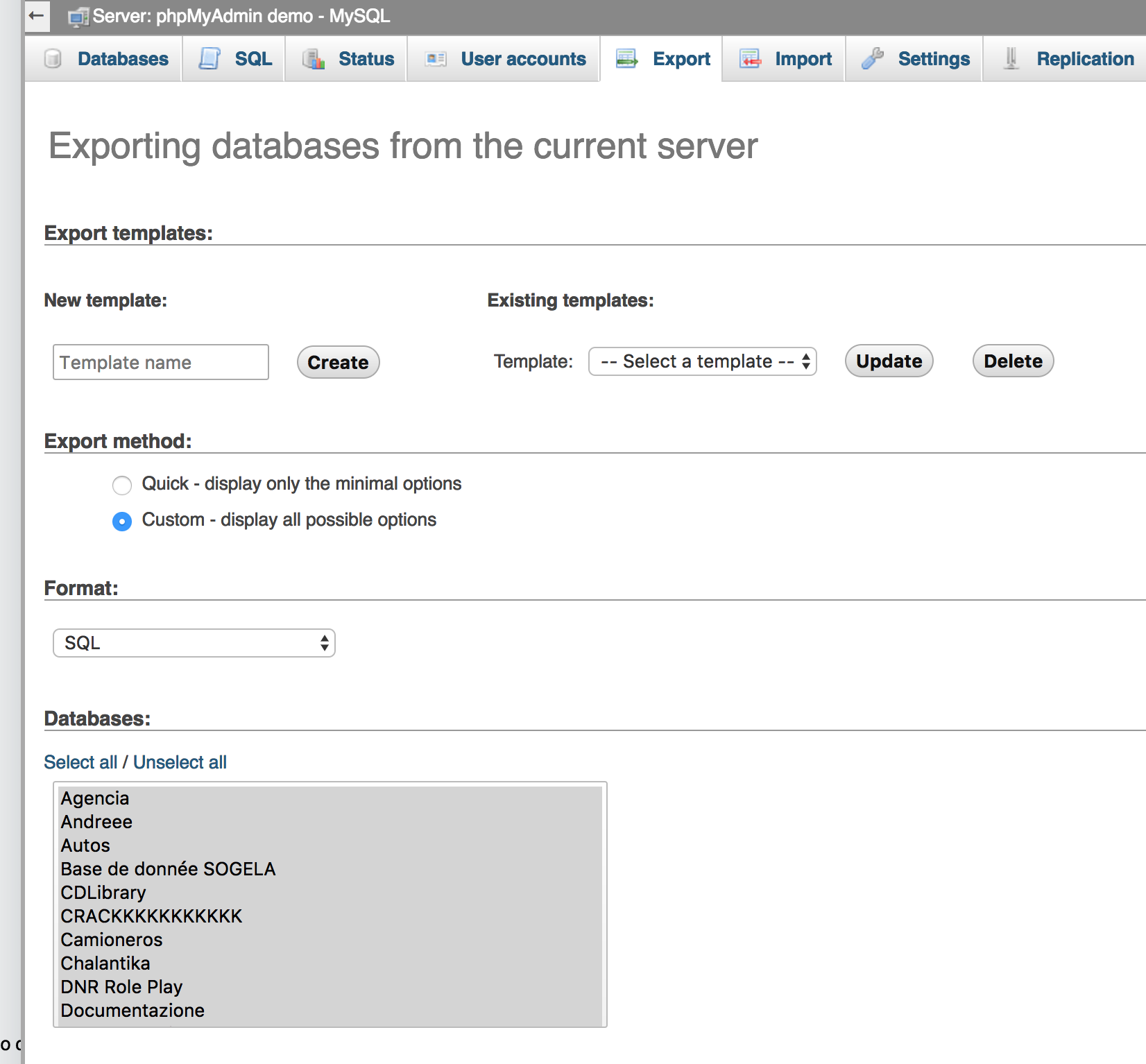

mysqldump -u username -p password –all-databases > dump.sql –
Subsolar Here are the steps to use to export all your mySQL databases using phpMyAdmin. (Dec 2015) As phpMyAdmin evolves new features are added.
If you login as the root user, you should be able to select every database you want to backup, then export it from there.
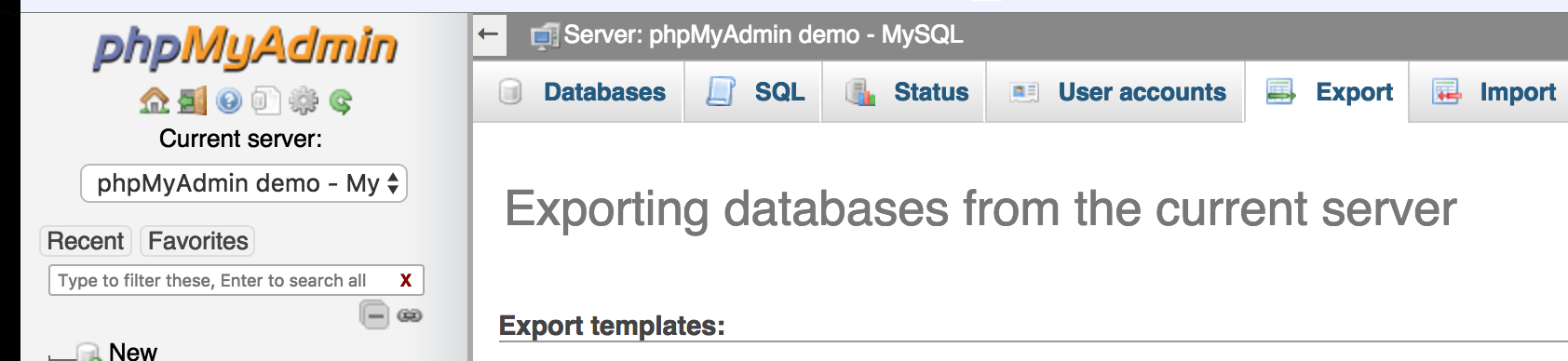
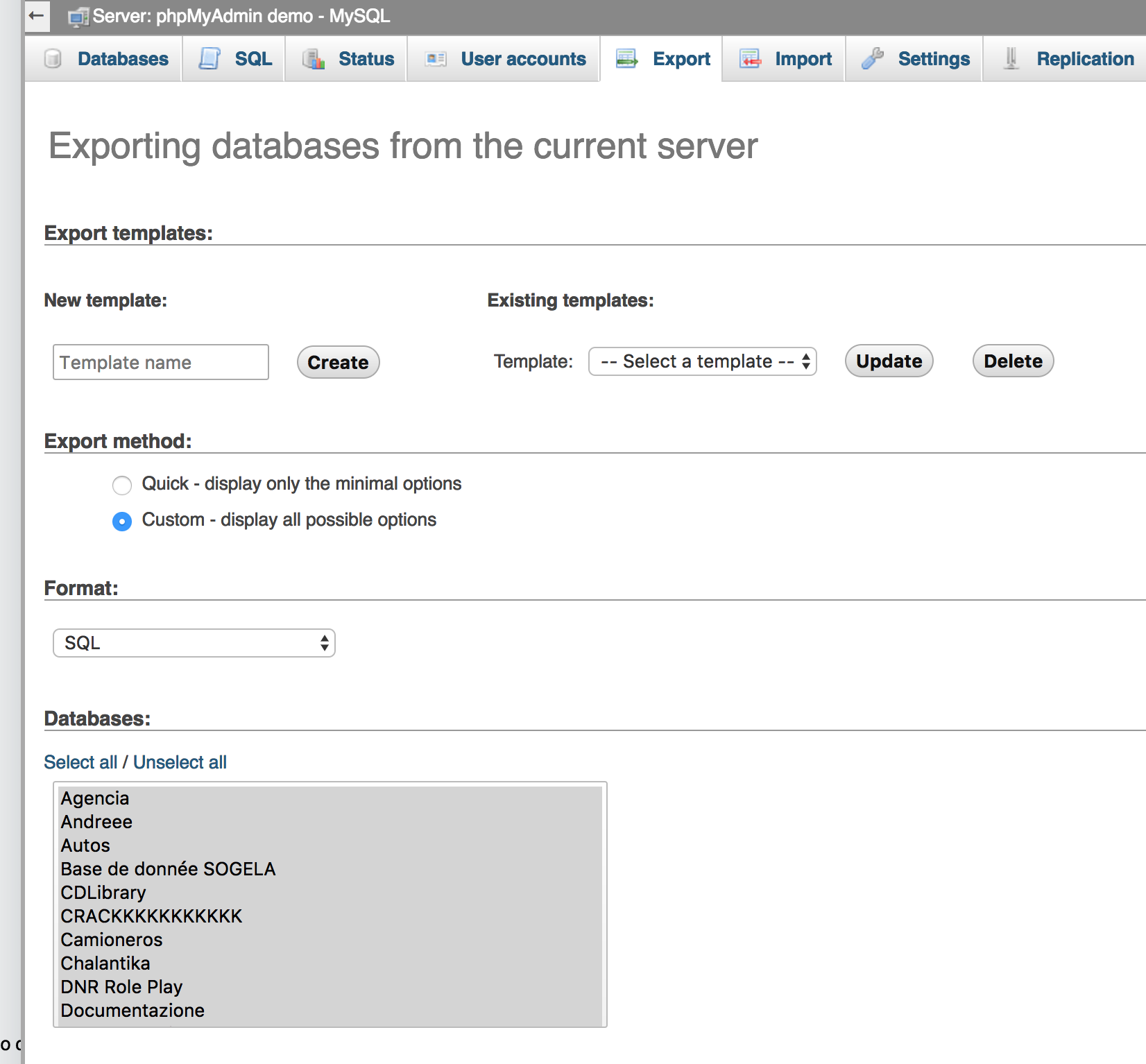

mysqldump -u username -p password –all-databases > dump.sql –
Subsolar mysqldump is the easiest way. I've never done it with phpMyAdmin.
http://dev.mysql.com/doc/refman/4.1/en/mysqldump.html
mysqldump --all-databases > backup.sql
After you log in to phpmyadmin, just click export. It should select all databases by default.
You can do this with mysqldump and the --all-databases option:
mysqldump -u username -ppassword –all-databases > dump.sql
Kyle Brost's Solution just exporting one Current Database for me.
By the way I found this link and got the solution that will may helpful to you:
mysqldump -u root -p --all-databases > alldb_backup.sql
Note: It will ask you for password, input it if you have set any password in MySQL or Press Enter directly.
Keep Exporting
Thanks :)
this can be accomplished with mysqldump --all-databases -u username -p password
© 2022 - 2025 — McMap. All rights reserved.