I am having issues with errors in Xcode. I have purposely set errors in my code just so the errors show up, but they only appear for 5 seconds then disappear. Which is making debugging extremely difficult. Is this a bug in Xcode's lates release?
Seems to be an Xcode bug, what helps me is to uncheck the Show Live Issues option.
Xcode 14.2: Xcode > Preferences > General or ⌘, > General
Xcode 14.3.1: Xcode > Settings > General or ⌘, > General
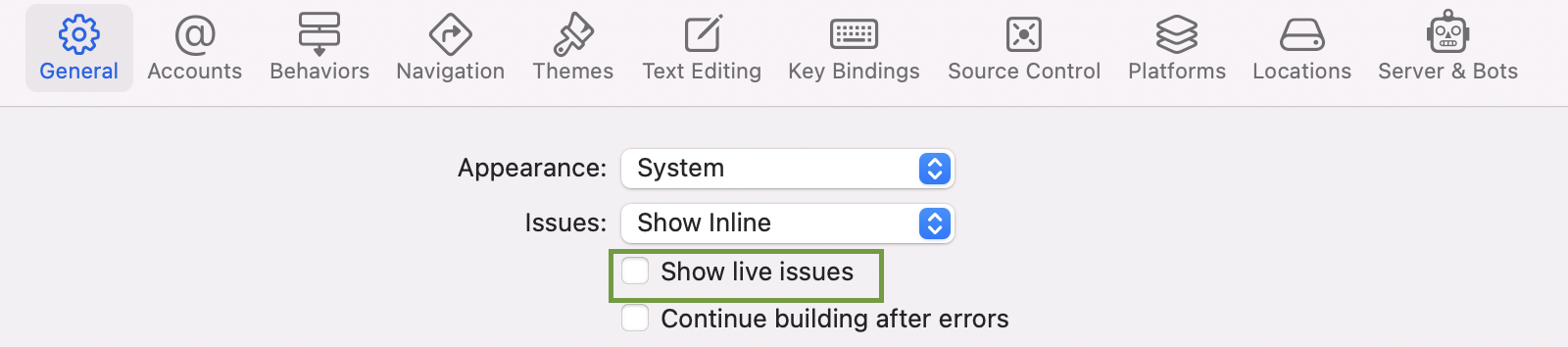
From "boywhocodes" I used his suggestion which worked at once for me:
Cleaning Derived Data folder worked for me : Go to Xcode -> Settings -> Locations -> Derived Data -> Click on the right arrow icon Delete the Derived data folder and run again.
I have tried everything and seems the only way that you can prevent Xcode error messages from disappearing is to disable indexing in your Xcode. You can disable indexing with typing following command in the terminal:
defaults write com.apple.dt.XCode IDEIndexDisable 1
and you can simply re-eanble it with this:
defaults write com.apple.dt.XCode IDEIndexDisable 0
In my case it happens only when building on Rosetta simulator
As per GreyFox93's answer here:
I found that executing Xcode with Rosetta avoid that bug to occur. Maybe we loose a bit of performance but it's much more convenient to debug
In your Application folder, find Xcode, right click on it, then select "Show info". Here check the "Open with Rosetta" box. Restart Xcode if it was already opened.
Everything works great again on my side
© 2022 - 2024 — McMap. All rights reserved.
