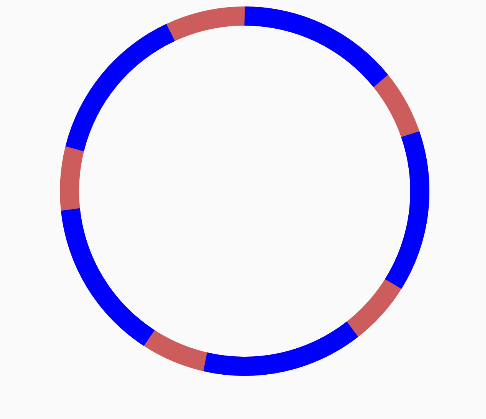private static final float CIRCLE_LIMIT = 359.9999f;
/**
* Draws a thick arc between the defined angles, see {@link Canvas#drawArc} for more.
* This method is equivalent to
* <pre><code>
* float rMid = (rInn + rOut) / 2;
* paint.setStyle(Style.STROKE); // there's nothing to fill
* paint.setStrokeWidth(rOut - rInn); // thickness
* canvas.drawArc(new RectF(cx - rMid, cy - rMid, cx + rMid, cy + rMid), startAngle, sweepAngle, false, paint);
* </code></pre>
* but supports different fill and stroke paints.
*
* @param canvas
* @param cx horizontal middle point of the oval
* @param cy vertical middle point of the oval
* @param rInn inner radius of the arc segment
* @param rOut outer radius of the arc segment
* @param startAngle see {@link Canvas#drawArc}
* @param sweepAngle see {@link Canvas#drawArc}, capped at ±360
* @param fill filling paint, can be <code>null</code>
* @param stroke stroke paint, can be <code>null</code>
* @see Canvas#drawArc
*/
public static void drawArcSegment(Canvas canvas, float cx, float cy, float rInn, float rOut, float startAngle,
float sweepAngle, Paint fill, Paint stroke) {
if (sweepAngle > CIRCLE_LIMIT) {
sweepAngle = CIRCLE_LIMIT;
}
if (sweepAngle < -CIRCLE_LIMIT) {
sweepAngle = -CIRCLE_LIMIT;
}
RectF outerRect = new RectF(cx - rOut, cy - rOut, cx + rOut, cy + rOut);
RectF innerRect = new RectF(cx - rInn, cy - rInn, cx + rInn, cy + rInn);
Path segmentPath = new Path();
double start = toRadians(startAngle);
segmentPath.moveTo((float)(cx + rInn * cos(start)), (float)(cy + rInn * sin(start)));
segmentPath.lineTo((float)(cx + rOut * cos(start)), (float)(cy + rOut * sin(start)));
segmentPath.arcTo(outerRect, startAngle, sweepAngle);
double end = toRadians(startAngle + sweepAngle);
segmentPath.lineTo((float)(cx + rInn * cos(end)), (float)(cy + rInn * sin(end)));
segmentPath.arcTo(innerRect, startAngle + sweepAngle, -sweepAngle);
if (fill != null) {
canvas.drawPath(segmentPath, fill);
}
if (stroke != null) {
canvas.drawPath(segmentPath, stroke);
}
}
Can be extended to oval arc by duplicating rInn and rOut for x and y directions.
Also wasn't part of the question, but to draw a text in the middle of a segment:
textPaint.setTextAlign(Align.CENTER);
Path midway = new Path();
float r = (rIn + rOut) / 2;
RectF segment = new RectF(cx - r, cy - r, cx + r, cy + r);
midway.addArc(segment, startAngle, sweepAngle);
canvas.drawTextOnPath("label", midway, 0, 0, textPaint);