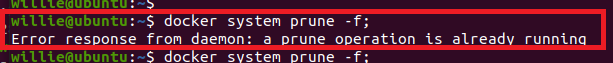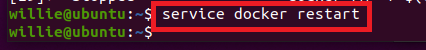This issue seems to occur when a container is not-responding to docker.
Here is how I've fixed it:
- First, find the non responding containers with:
sudo docker inspect %CONTAINER ID%
- If a container does not respond, the
inspect command will not return anything.
- Once the
%CONTAINER ID% not responding has been identified, find its corresponding pid with:
ps -aux | grep %CONTAINER ID%
- There should be a line looking like:
root 14931 0.0 0.0 7648 428 ? Sl Sep13 0:26 docker-containerd-shim -namespace moby -workdir /var/lib/docker/containerd/daemon/io.containerd.runtime.v1.linux/moby/3b0d4cba3f63a71fda99c76f3f777a156056e559fb034da4ed59c0aa340e5669 -address /var/run/docker/containerd/docker-containerd.sock -containerd-binary /usr/bin/docker-containerd -runtime-root /var/run/docker/runtime-runc
- Then, kill this service with
kill -9 %PID%
Tip 1: There can be one or many containers not responding
Tip 2: In order to avoid down-time, you can scale-up the service corresponding to the container that does not respond with a docker service scale ....
(my answer complements dparkar's.)