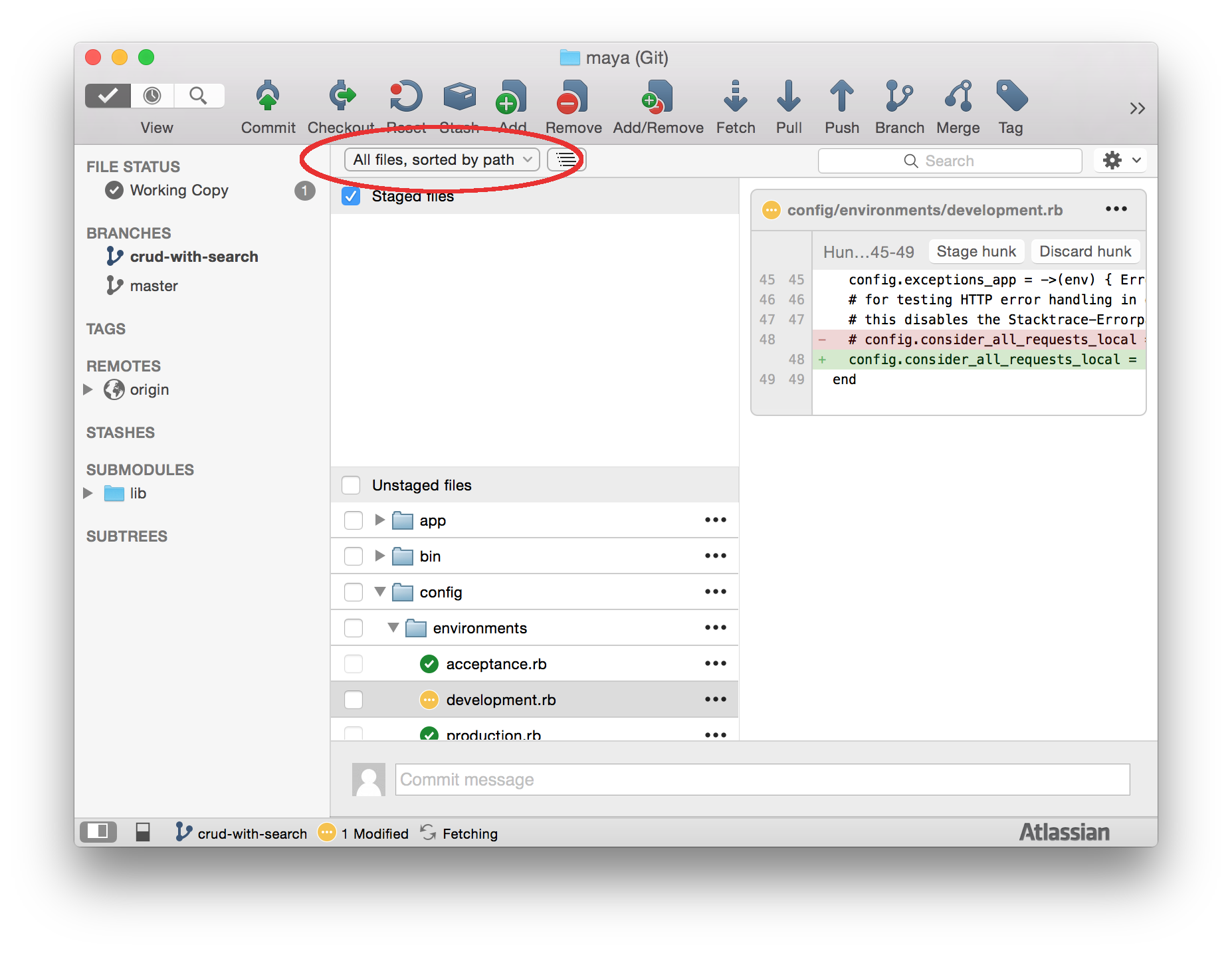How can I find a file in my git repository with SourceTree?
Currently, the file has to be present in some branch log, but I want to search on the repository.
I want to:
- right-click the file
Log Selected...
and peek at it's history.
The SourceTree file history is quite good.