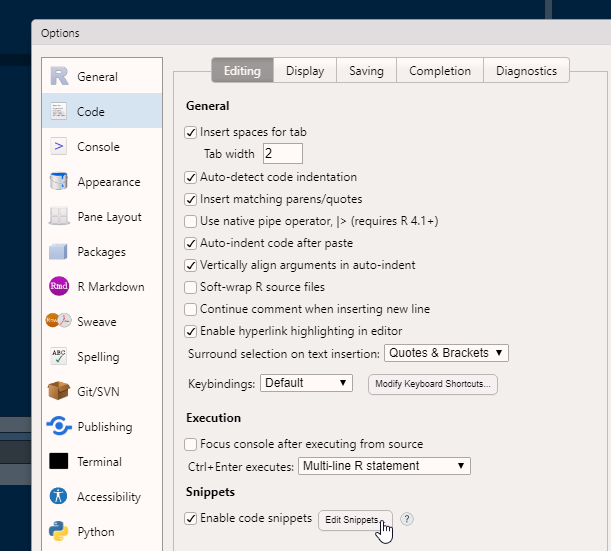I've been experimenting quite a bit with the increasingly popular %>% operator from the magrittr package.
I've used it enough that I've set a keyboard shortcut to save me typing:
shift+command+. instead of space, shift+5, shift+., shift+5, space.

This is great in SublimeTetxt2 but Rstudio does not allow services it does not work if I'm working within Rstudio projects.
So my question is:
Can you define text-inserting key-bindings or shortcuts within Rstudio?
This would be exactly synonymous with the alt+- binding for the assignment <- operator that is oxygen to the otter.
If someone could point me to where the shortcuts are coded in the github repo so I could "hack" my own, I suppose this would be a useful start.