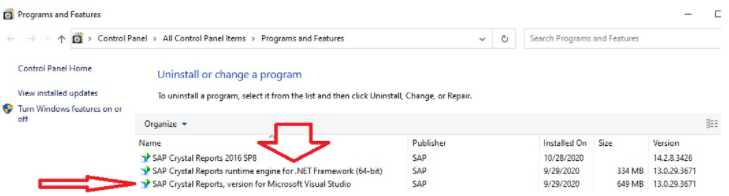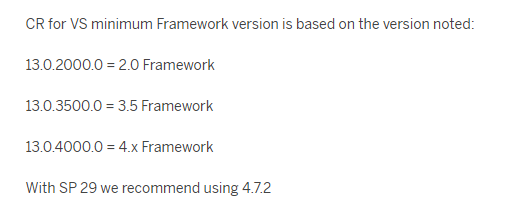I'm using vs2010 and crystal report version 13.0.2000.0 ,system 64bit crystal report runtime 64bit. my application is running fine on development machine but when i'm deploying on server getting this error
Could not load file or assembly 'log4net, Version=1.2.10.0, Culture=neutral, PublicKeyToken=692fbea5521e1304' or one of its dependencies. The system cannot find the file specified.
Description: An unhandled exception occurred during the execution of the current web request. Please review the stack trace for more information about the error and where it originated in the code.Exception Details: System.IO.FileNotFoundException: Could not load file or assembly 'log4net, Version=1.2.10.0, Culture=neutral, PublicKeyToken=692fbea5521e1304' or one of its dependencies. The system cannot find the file specified.
Source of error:
CR:CrystalReportViewer ID="CrystalRportViewrRegistration" runat="server" AutoDataBind="true"
and I have checked GAC assembly I didn't find log4net.dll and even in my system I have search all and tried various things like changing runtime version and uploading lo4net dll from apache but no luck.