Is there a command or a service that will tell me whether my websites are being served over HTTP or HTTP/2.
I found this tool: HTTP/2 Test | A simple HTTP/2.0 test tool, but it only tells me whether my website supports HTTP/2, but not whether it is already using HTTP/2.
These is also this Chrome Extension: HTTP/2 and SPDY indicator, which tells me that HTTP/2 is already enabled on my site, but as far as I know my version of Apache doesn't even support it.
Is there any way to know for sure? Thanks!

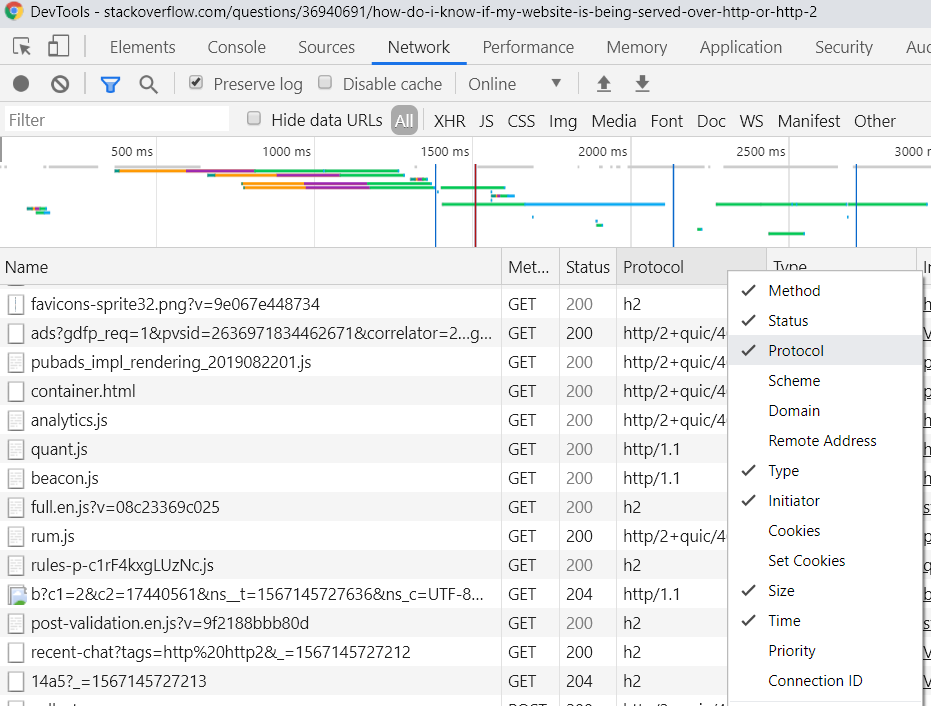
mod_http2is available in version 2.4.17 of Apache and later. You have to use the latest OpenSSL 1.0.2 (better the latest OpenSSL 1.0.2h and very soon 1.1.0). You will hind more details here. Why you see a problem to update your web server to the latest 2.4.20 version? Do you expect some compatibility problems in your software? You can use IE developer Tools or Chrome developer tools (one just make "Protocol" column visible), clear the cache (important !!!) and to see HTTP2 or h2 in the Network trace. You can just test the same first on cdnjs.com – Ingallsmod_http2, and I wanted to install it, but I run CentOS, and its latest pre-packaged version of Apache is 2.4.6 (which, like you said, doesn't supportmod_http2) . I think the only way to upgrade to 2.4.17 is to compile Apache from scratch, but I am not sure that I want to do that. I may just have to wait until CentOS rolls out an update. – Handball