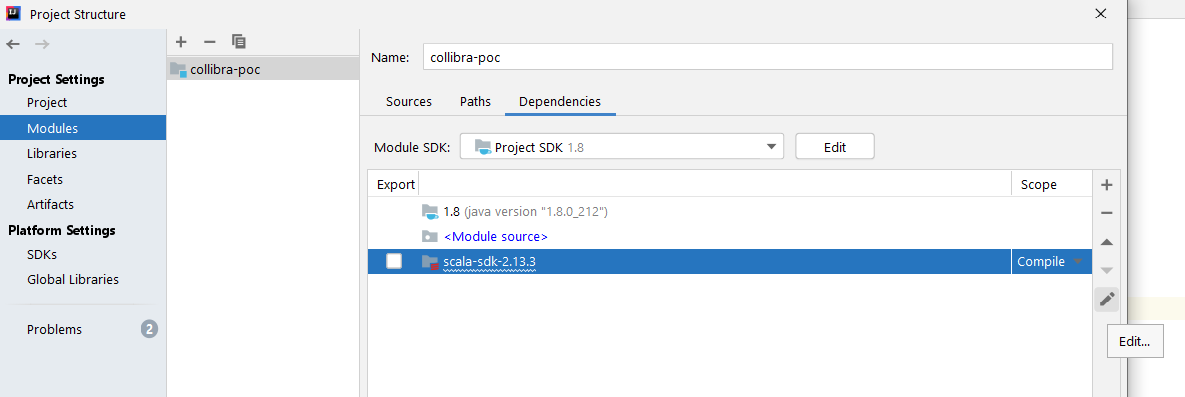I try to compile a simple object in IntelliJ:
object Test02 {
def main(args: Array[String]) {
println("Hello World");
}
}
I got this message:
Error:scalac: Scala compiler JARs not found (module 'scala02'):
E:\.ivy2\cache\org.scala-lang\scala-library\jars\scala-library-2.11.8.jar,
E:\.ivy2\cache\org.scala-lang\scala-compiler\jars\scala-compiler-2.11.8.jar,
E:\.ivy2\cache\org.scala-lang\scala-reflect\jars\scala-reflect-2.11.8.jar
I checked the Project Structure and checked the modules. Modules are located here:
C:/Users/asus1/.ivy2/cache/org.scala-lang/scala-compiler/jars/scala-compiler-2.11.8.jar
How Can I change E: to C:/Users/asus1/ ?
Do I need to move all to E: ?
How people manage when the project and the jar are in different location ?
It seems a big bug of IntellJ ...?