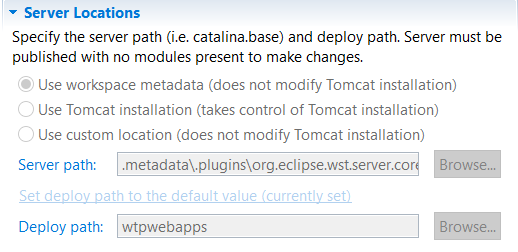I am getting a javax.servlet.jsp.JspException in one of the jsp files that my website is trying to render (survey.jsp). However, the stack trace does not give me the the specific line in jsp where it fails but rather the line number where it fails in (survey_jsp.java:787), which seems to be the compiled JSP file. Where do I find such files, so that I know what line is throwing this exception?
Thanks
EDIT: These files live in the /work directory if you are using tomcat as Will suggested in the comment below.