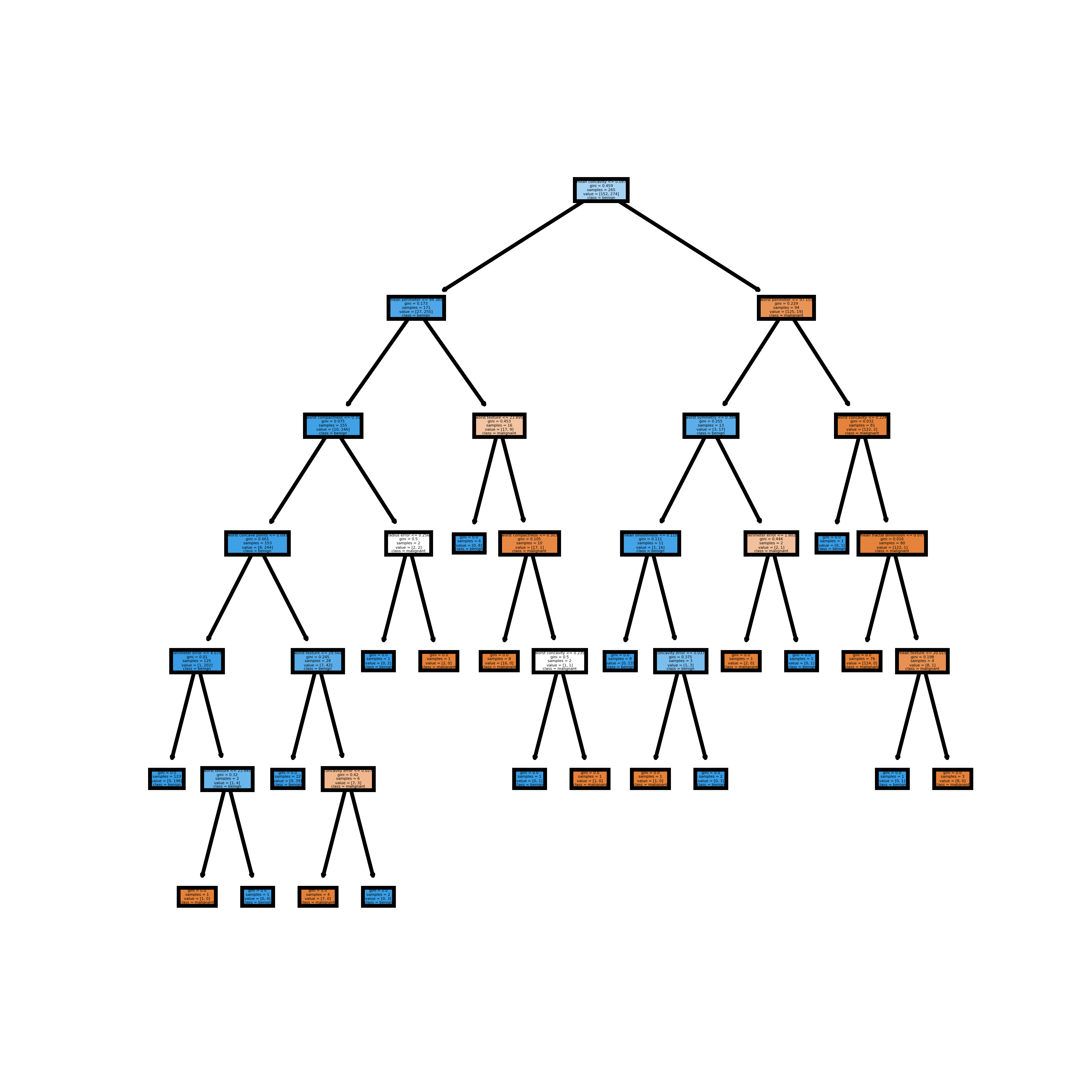After you fit a random forest model in scikit-learn, you can visualize individual decision trees from a random forest. The code below first fits a random forest model.
import matplotlib.pyplot as plt
from sklearn.datasets import load_breast_cancer
from sklearn import tree
import pandas as pd
from sklearn.ensemble import RandomForestClassifier
from sklearn.model_selection import train_test_split
# Load the Breast Cancer Dataset
data = load_breast_cancer()
df = pd.DataFrame(data.data, columns=data.feature_names)
df['target'] = data.target
# Arrange Data into Features Matrix and Target Vector
X = df.loc[:, df.columns != 'target']
y = df.loc[:, 'target'].values
# Split the data into training and testing sets
X_train, X_test, Y_train, Y_test = train_test_split(X, y, random_state=0)
# Random Forests in `scikit-learn` (with N = 100)
rf = RandomForestClassifier(n_estimators=100,
random_state=0)
rf.fit(X_train, Y_train)
You can now visualize individual trees. The code below visualizes the first decision tree.
fn=data.feature_names
cn=data.target_names
fig, axes = plt.subplots(nrows = 1,ncols = 1,figsize = (4,4), dpi=800)
tree.plot_tree(rf.estimators_[0],
feature_names = fn,
class_names=cn,
filled = True);
fig.savefig('rf_individualtree.png')
The image below is what is saved.
![enter image description here]()
Because this question asked for trees, you can visualize all the estimators (decision trees) from a random forest if you like. The code below visualizes the first 5 from the random forest model fit above.
# This may not the best way to view each estimator as it is small
fn=data.feature_names
cn=data.target_names
fig, axes = plt.subplots(nrows = 1,ncols = 5,figsize = (10,2), dpi=900)
for index in range(0, 5):
tree.plot_tree(rf.estimators_[index],
feature_names = fn,
class_names=cn,
filled = True,
ax = axes[index]);
axes[index].set_title('Estimator: ' + str(index), fontsize = 11)
fig.savefig('rf_5trees.png')
The image below is what is saved.
![enter image description here]()
The code was adapted from this post.