I want start my Cmder console in this route C:\xampp\htdocs, but I don't understand the syntax of 'Task parameters'. For example:
`/icon "%CMDER_ROOT%\cmder.exe`"
Can anyone translate for this? C:\xampp\htdocs to -> /icon "%CMDER_ROOT%\cmder.exe"
So I could edit the config and place my custom folder:
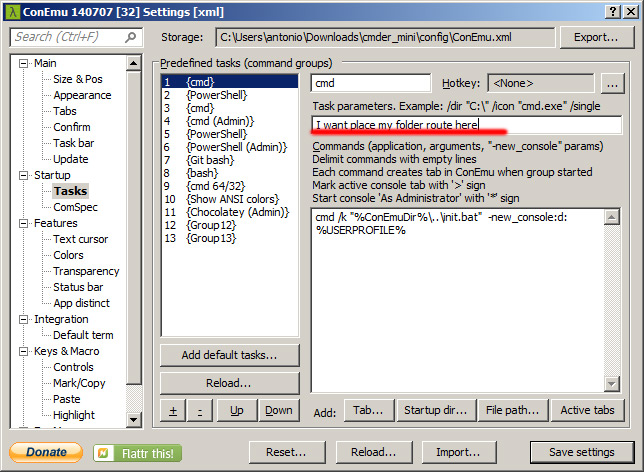
Thank you very much.

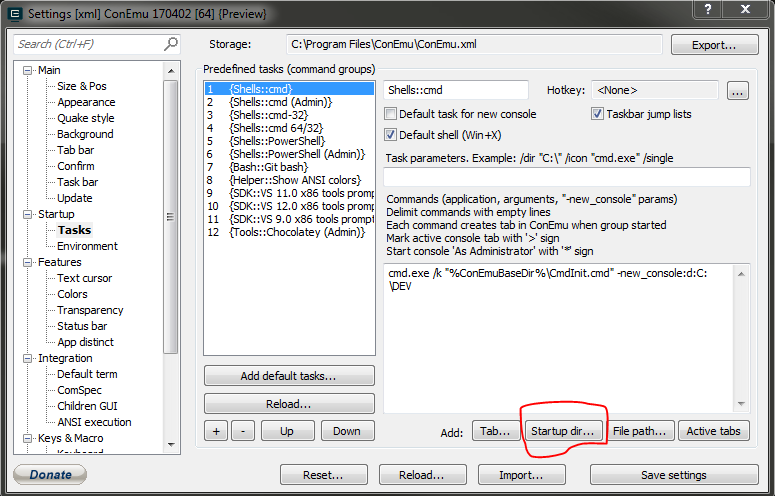
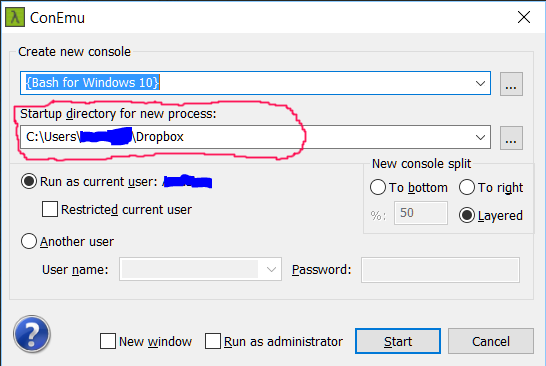
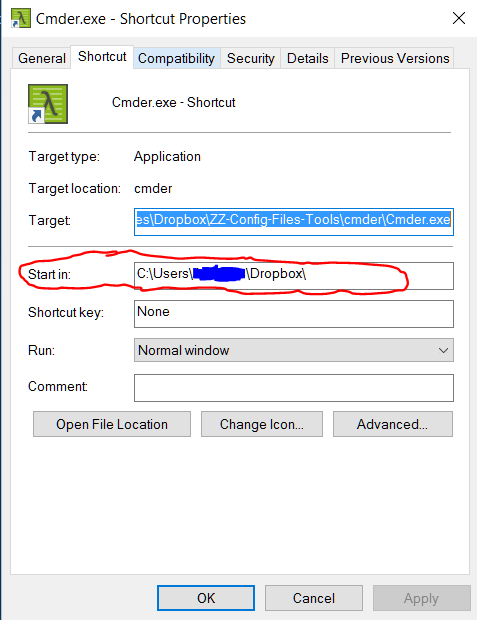
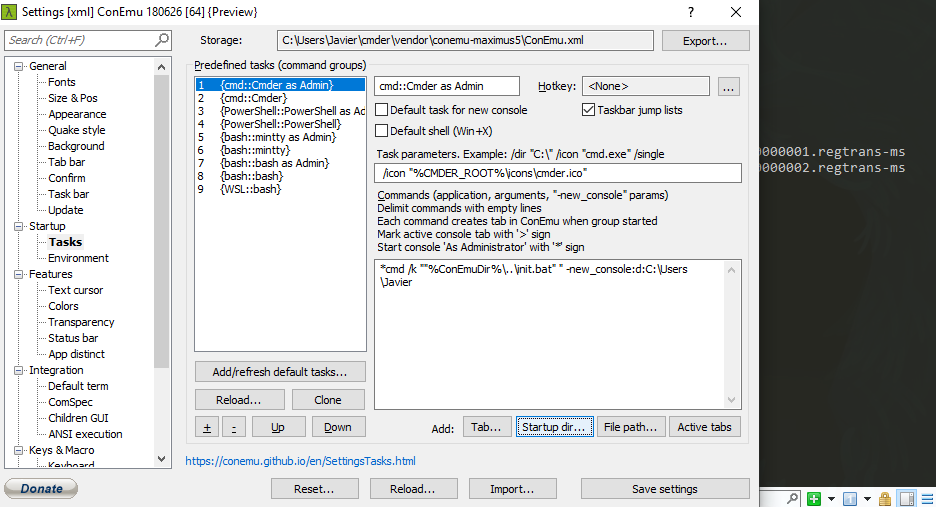
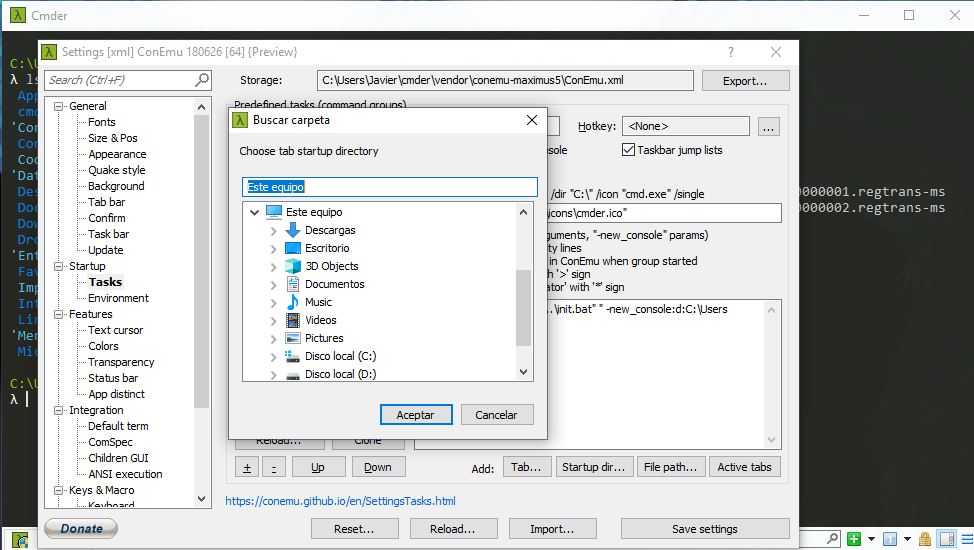
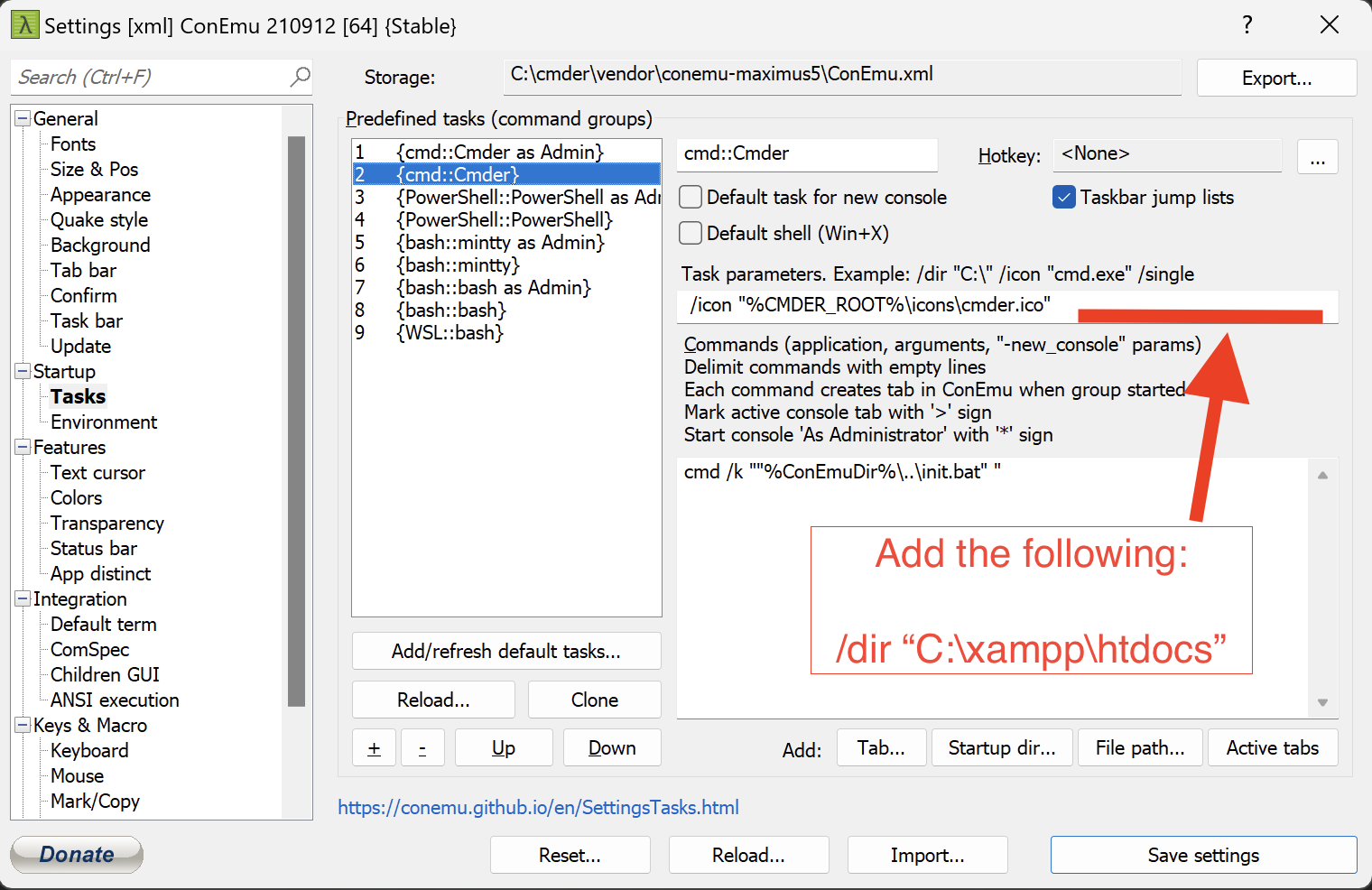
%USERPROFILE%withC:\xampp\htdocs– Cockneyism