From the answers above, it looks like running MySQL on Mac has not been a smooth task. As I am attempting to learn SQL and MySQL, I too faced the error of it quitting unexpectedly.
![MySQL Workbench quits unexpectedly while launching the MySQL Connection.]()
I have found two practical ways of solving it:
- Downgrade to an earlier version of MySQL
- Install it using HomeBrew
I have verified both of the methods and both seem to solve the problem.
Downgrade to an earlier version of MySQL
To downgrade or install and earlier version of MySQL, you'll simply have to uninstall it from the System Preferences Tab,
![enter image description here]()
Then go to the downloads section on the website at https://dev.mysql.com/downloads/mysql/
![enter image description here]() And, select the earlier version from the drop-down menu or you can look for a specific version from the archives tab.
And, select the earlier version from the drop-down menu or you can look for a specific version from the archives tab.
![enter image description here]() And then simply install it, and it should fix the problem.
And then simply install it, and it should fix the problem.
Installing using HomeBrew
The next option would be installing it with HomeBrew.
![enter image description here]() Although it worked, but I wouldn't recommend this method because of a few reasons.
Although it worked, but I wouldn't recommend this method because of a few reasons.
![enter image description here]() You won't have a GUI access to MySQL from the System Preferences like you did with the earlier method and you will have to go an extra step to configure the password and other preferences.
You won't have a GUI access to MySQL from the System Preferences like you did with the earlier method and you will have to go an extra step to configure the password and other preferences.
NOTE:
One thing that I'd like to point out is that, if you have Anaconda Distribution installed, but can also be the reason of the problem because of version conflicts and all, but it is just my assumption.
![enter image description here]()
If none of these work, one last option would be a system reset and even that does not work, you can try downgrading your macOS version as I read somewhere that I also maybe causing some issues, but I hope you won't have to encounter this situation.
Good Luck!

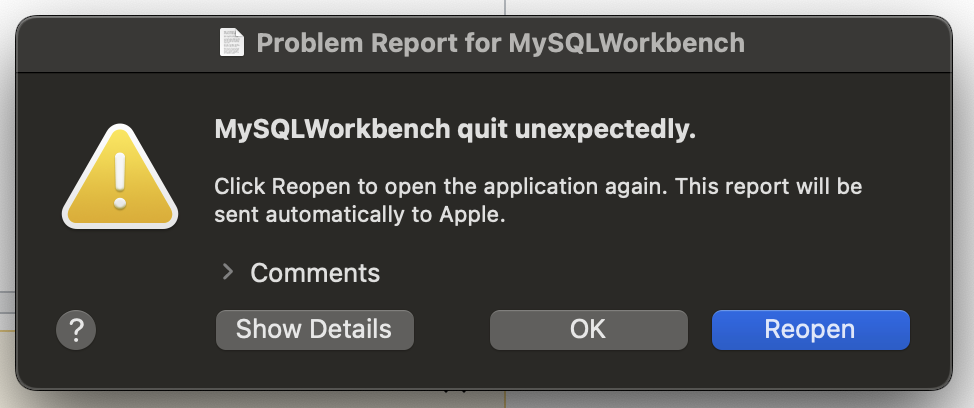
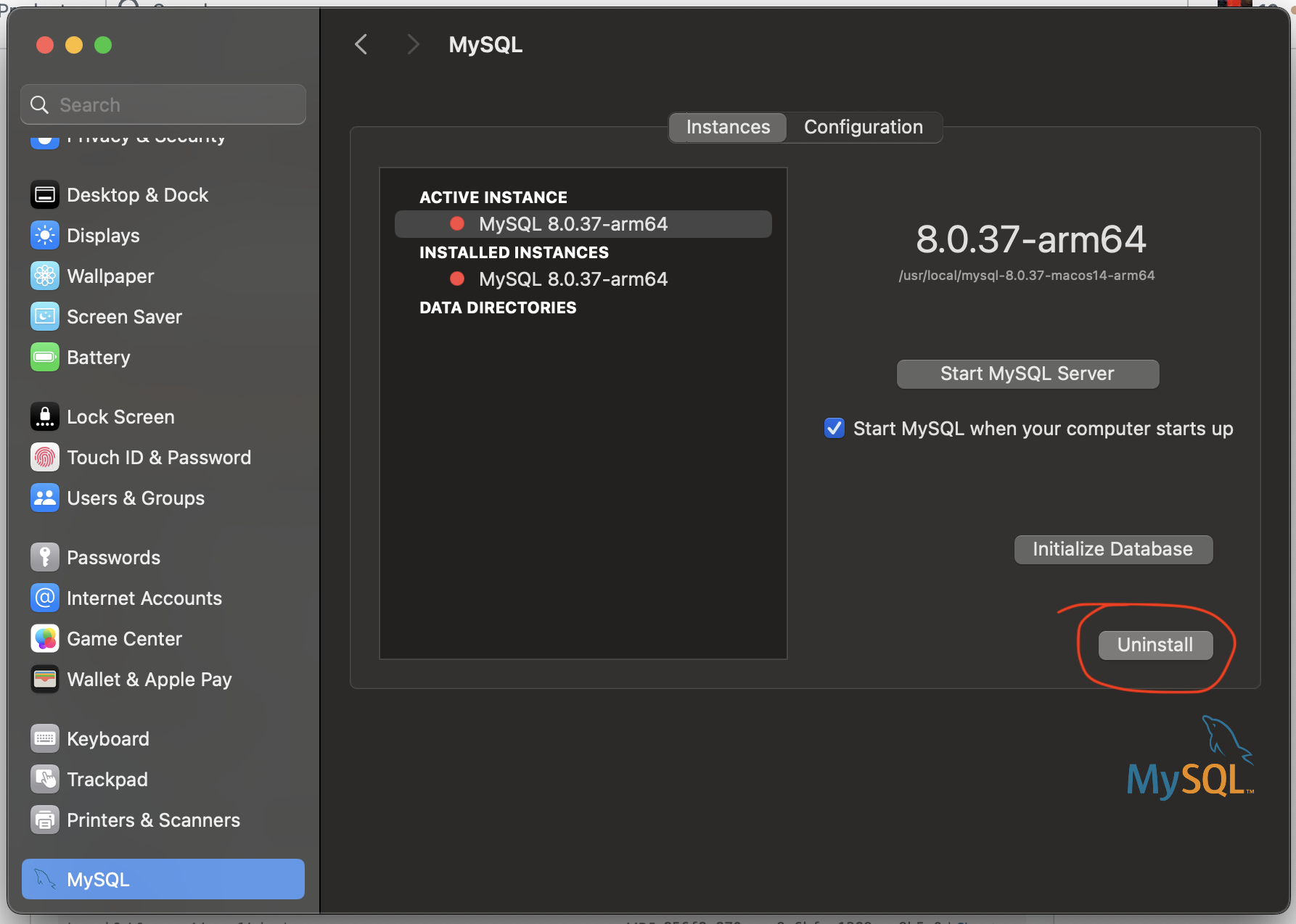
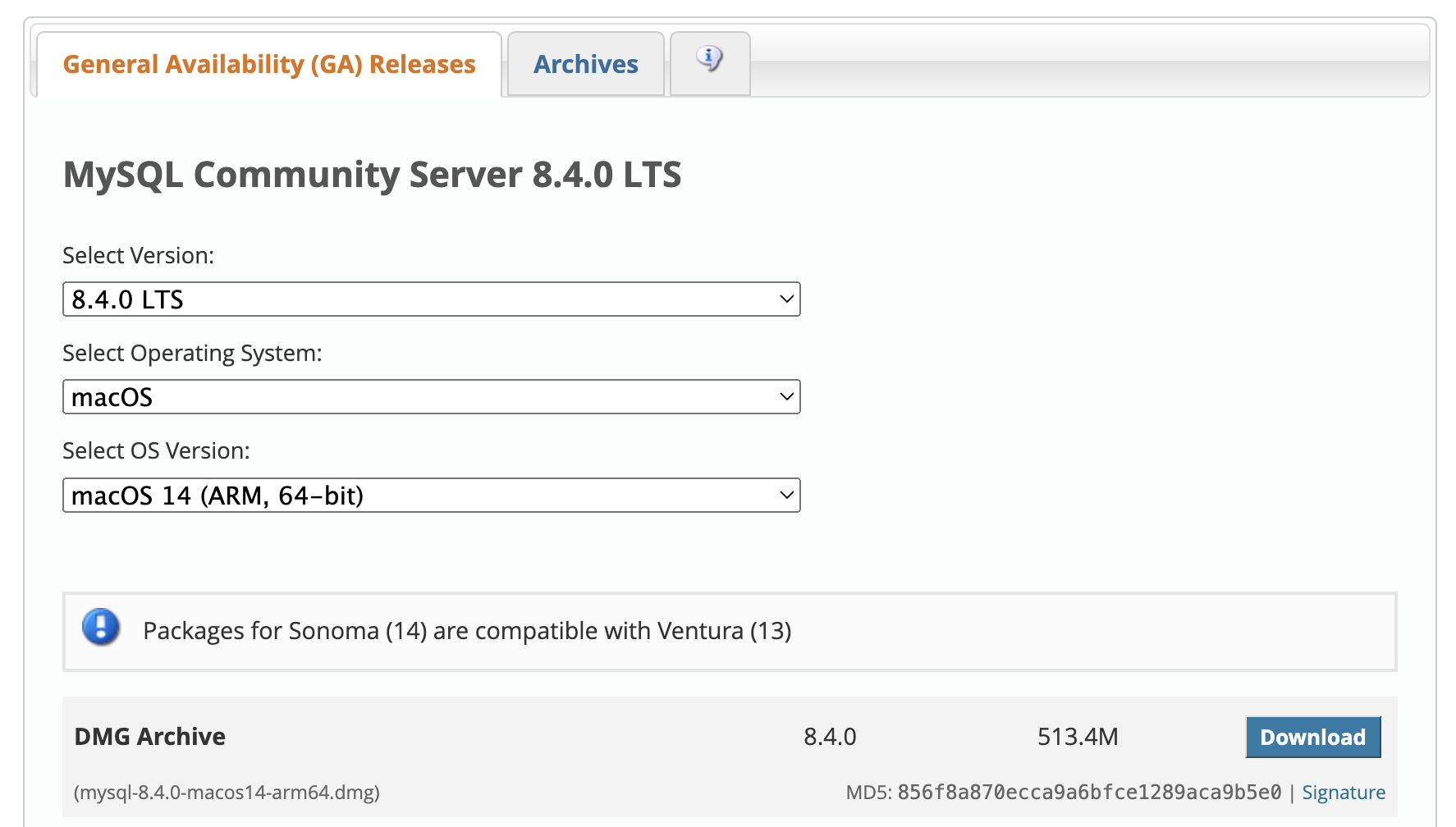
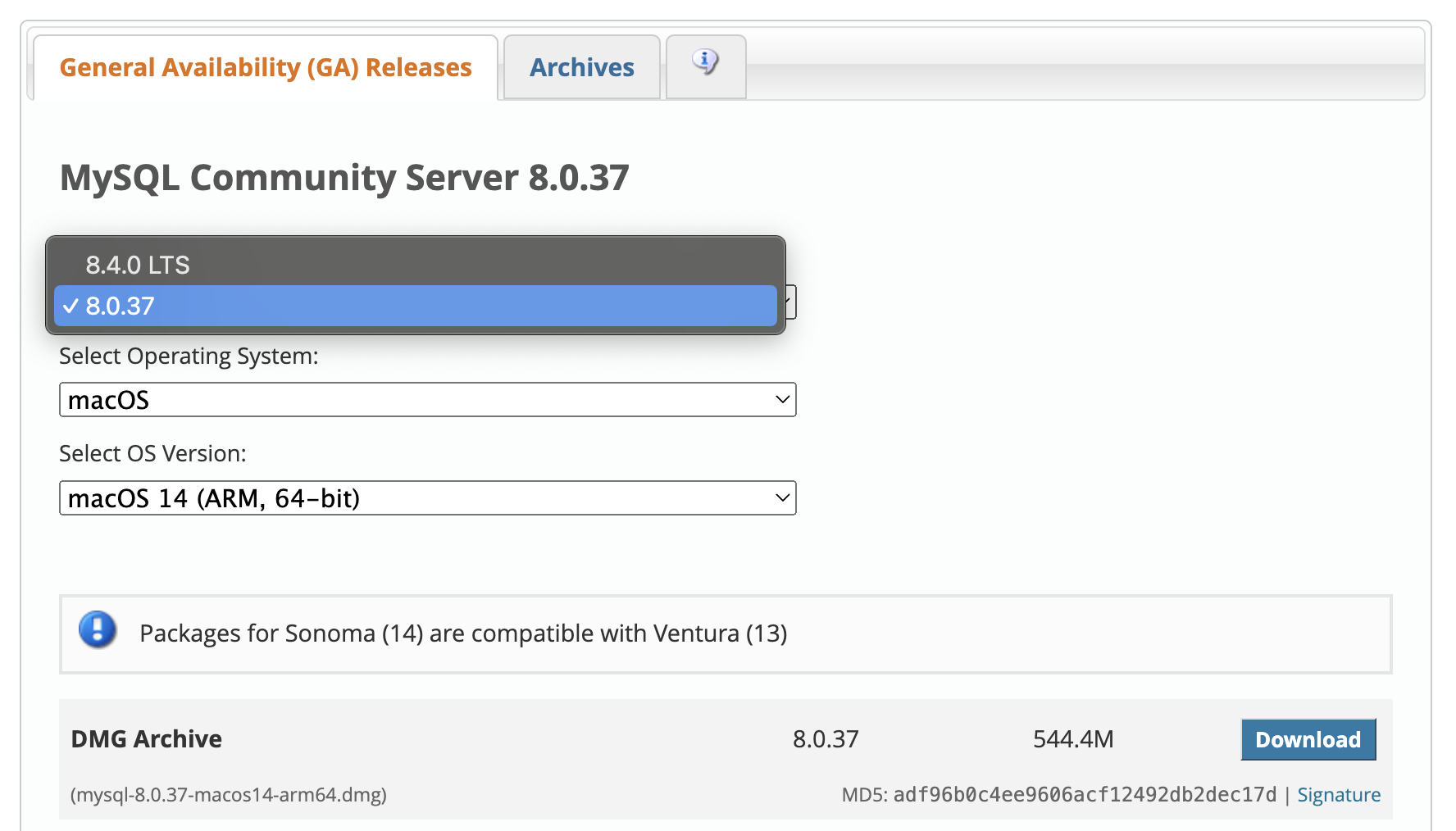
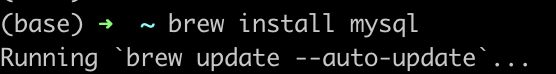
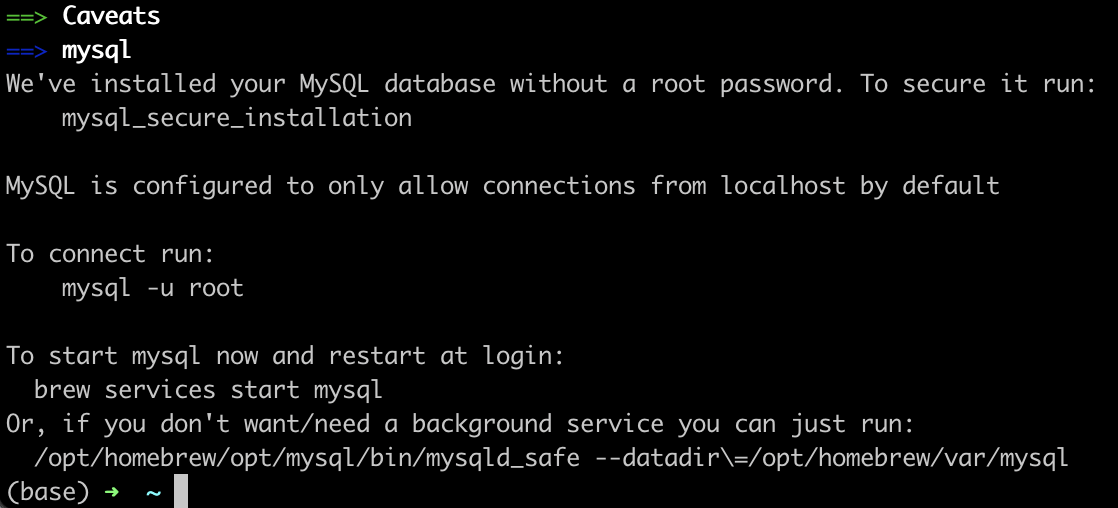
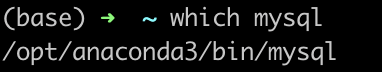
mysql.server stop; mysql.server start– Salubrious