If you are using jQuery then:
HTML:
<a id="openMap" href="/map/">link</a>
JS:
$(document).ready(function() {
$("#openMap").click(function(){
popup('/map/', 300, 300, 'map');
return false;
});
});
This has the benefit of still working without JS, or if the user middle clicks the link.
It also means that I could handle generic popups by rewriting again to:
HTML:
<a class="popup" href="/map/">link</a>
JS:
$(document).ready(function() {
$(".popup").click(function(){
popup($(this).attr("href"), 300, 300, 'map');
return false;
});
});
This would let you add a popup to any link by just giving it the popup class.
This idea could be extended even further like so:
HTML:
<a class="popup" data-width="300" data-height="300" href="/map/">link</a>
JS:
$(document).ready(function() {
$(".popup").click(function(){
popup($(this).attr("href"), $(this).data('width'), $(this).data('height'), 'map');
return false;
});
});
I can now use the same bit of code for lots of popups on my whole site without having to write loads of onclick stuff! Yay for reusability!
It also means that if later on I decide that popups are bad practice, (which they are!) and that I want to replace them with a lightbox style modal window, I can change:
popup($(this).attr("href"), $(this).data('width'), $(this).data('height'), 'map');
to
myAmazingModalWindow($(this).attr("href"), $(this).data('width'), $(this).data('height'), 'map');
and all my popups on my whole site are now working totally differently. I could even do feature detection to decide what to do on a popup, or store a users preference to allow them or not. With the inline onclick, this requires a huge copy and pasting effort.

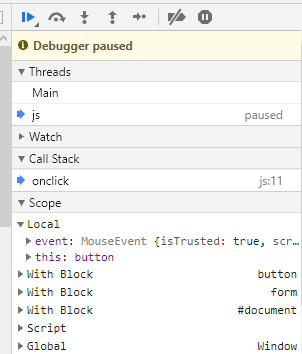
#, anyone who chooses to have javascript disabled will be stuck and unable to do anything. For some sites that's a good thing, but for simply opening a window, it's outright stupid to not provide a "real" link. – Domella<button>, because links are supposed to point to an actual resource. It's more semantic that way and is more clear for screen reader users. – Ralaigh