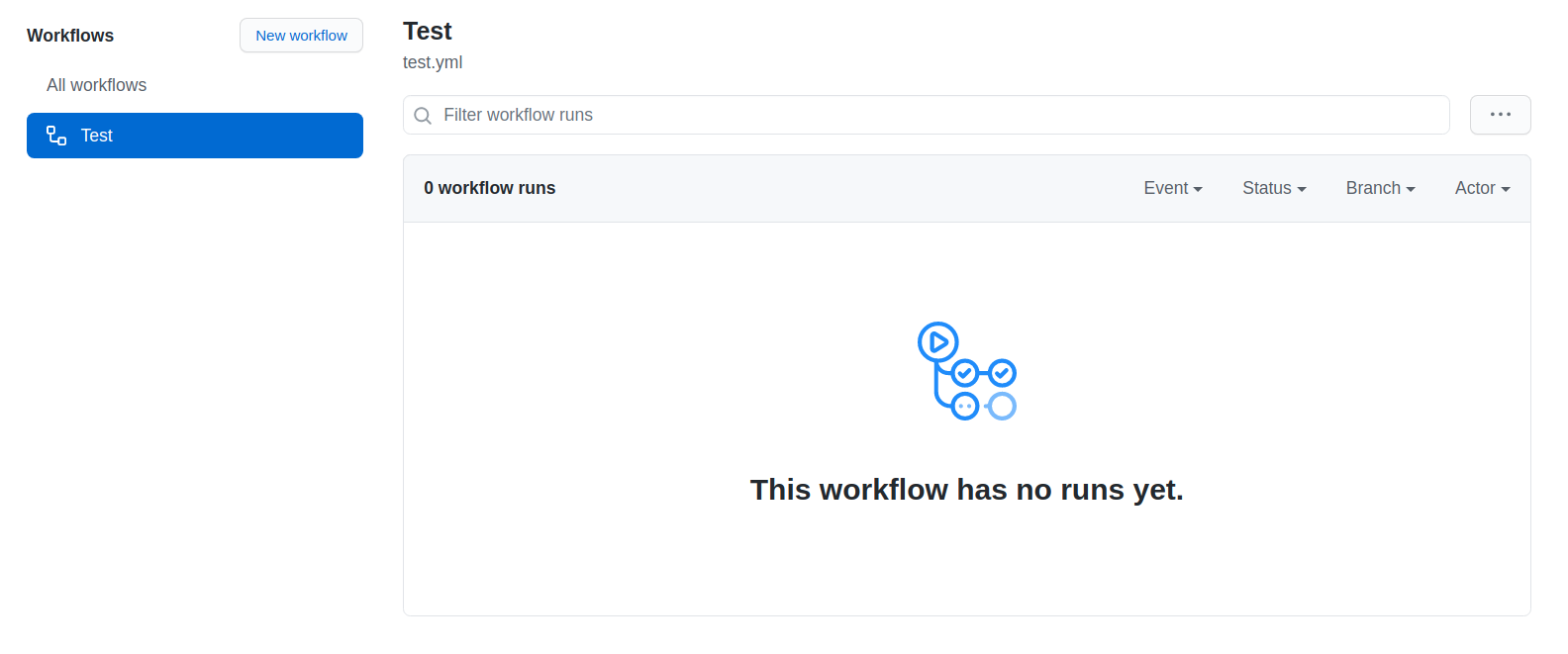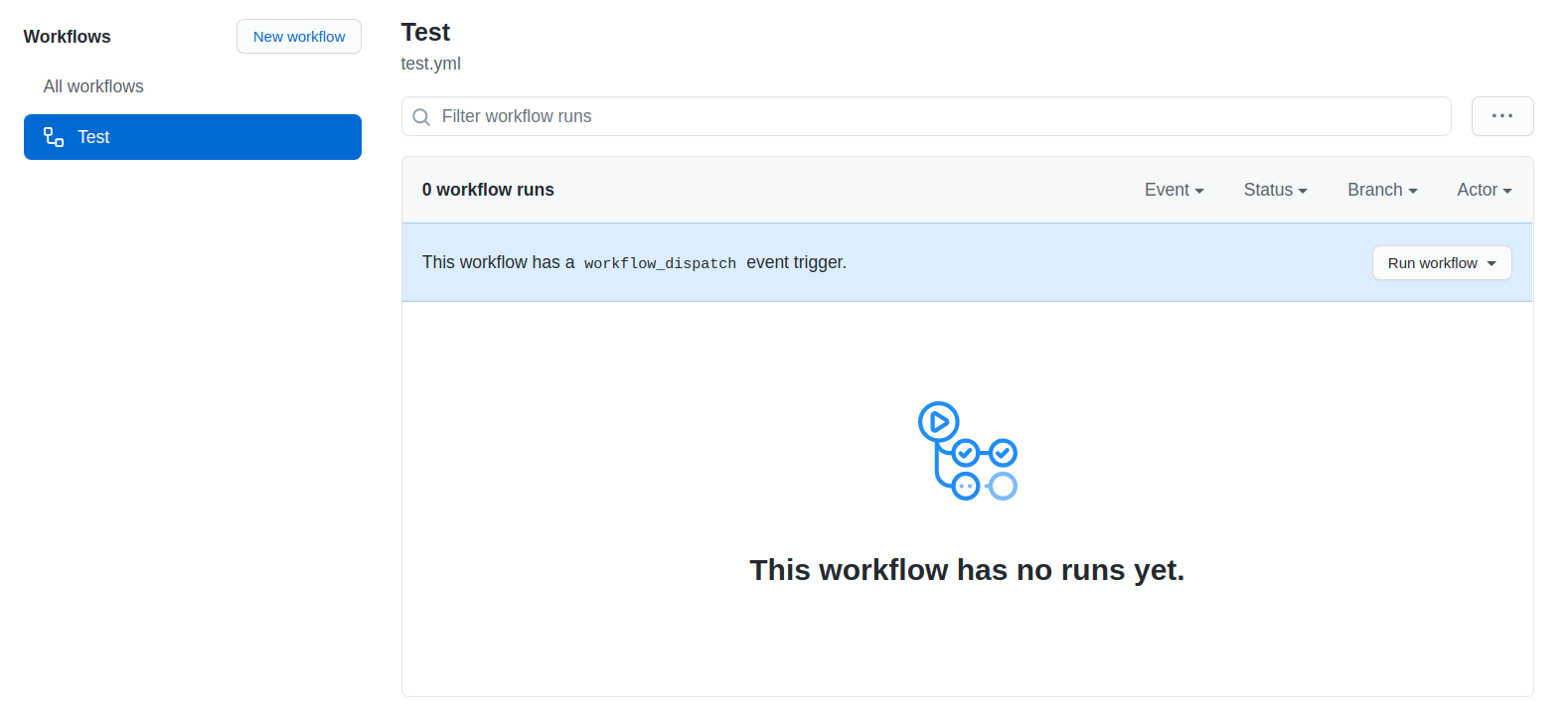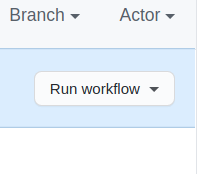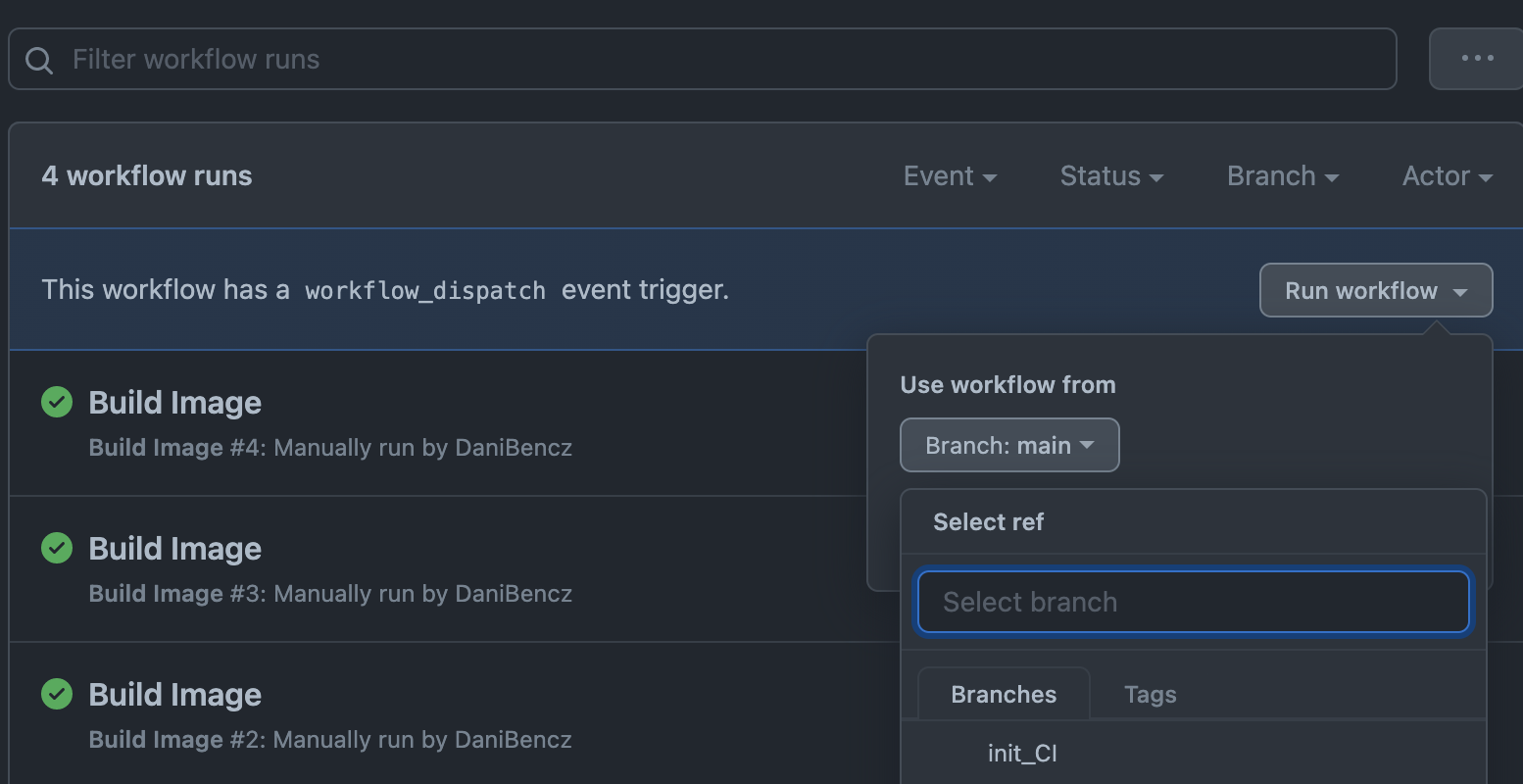I created the workflow Test but there is no Run workflow button to run it manually.
This is my test.yml file. Is there anything missing?
name: Test
on:
release:
types: [created]
jobs:
build:
runs-on: ubuntu-latest
steps:
- uses: actions/checkout@v2
- name: Run a one-line script
run: echo Hello, world!