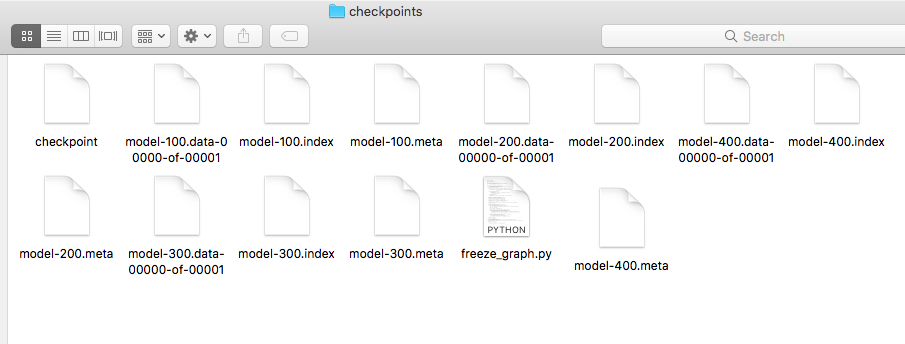I am referring (here) to freeze models into .pb file. My model is CNN for text classification I am using (Github) link to train CNN for text classification and exporting in form of models. I have trained models to 4 epoch and My checkpoints folders look as follows:
I want to freeze this model into (.pb file). For that I am using following script:
import os, argparse
import tensorflow as tf
# The original freeze_graph function
# from tensorflow.python.tools.freeze_graph import freeze_graph
dir = os.path.dirname(os.path.realpath(__file__))
def freeze_graph(model_dir, output_node_names):
"""Extract the sub graph defined by the output nodes and convert
all its variables into constant
Args:
model_dir: the root folder containing the checkpoint state file
output_node_names: a string, containing all the output node's names,
comma separated
"""
if not tf.gfile.Exists(model_dir):
raise AssertionError(
"Export directory doesn't exists. Please specify an export "
"directory: %s" % model_dir)
if not output_node_names:
print("You need to supply the name of a node to --output_node_names.")
return -1
# We retrieve our checkpoint fullpath
checkpoint = tf.train.get_checkpoint_state(model_dir)
input_checkpoint = checkpoint.model_checkpoint_path
# We precise the file fullname of our freezed graph
absolute_model_dir = "/".join(input_checkpoint.split('/')[:-1])
output_graph = absolute_model_dir + "/frozen_model.pb"
# We clear devices to allow TensorFlow to control on which device it will load operations
clear_devices = True
# We start a session using a temporary fresh Graph
with tf.Session(graph=tf.Graph()) as sess:
# We import the meta graph in the current default Graph
saver = tf.train.import_meta_graph(input_checkpoint + '.meta', clear_devices=clear_devices)
# We restore the weights
saver.restore(sess, input_checkpoint)
# We use a built-in TF helper to export variables to constants
output_graph_def = tf.graph_util.convert_variables_to_constants(
sess, # The session is used to retrieve the weights
tf.get_default_graph().as_graph_def(), # The graph_def is used to retrieve the nodes
output_node_names.split(",") # The output node names are used to select the usefull nodes
)
# Finally we serialize and dump the output graph to the filesystem
with tf.gfile.GFile(output_graph, "wb") as f:
f.write(output_graph_def.SerializeToString())
print("%d ops in the final graph." % len(output_graph_def.node))
return output_graph_def
if __name__ == '__main__':
parser = argparse.ArgumentParser()
parser.add_argument("--model_dir", type=str, default="", help="Model folder to export")
parser.add_argument("--output_node_names", type=str, default="", help="The name of the output nodes, comma separated.")
args = parser.parse_args()
freeze_graph(args.model_dir, args.output_node_names)
I am using following argument parser to run the above code
python3 freeze_graph.py --model_dir /Users/path_to_checkpoints/ --output_node_names softmax
It is giving error
assert d in name_to_node_map, "%s is not in graph" % d
AssertionError: softmax is not in graph
My model is CNN for text classification. What should I write in output_node_names ? to produce a successful .pb file in the output