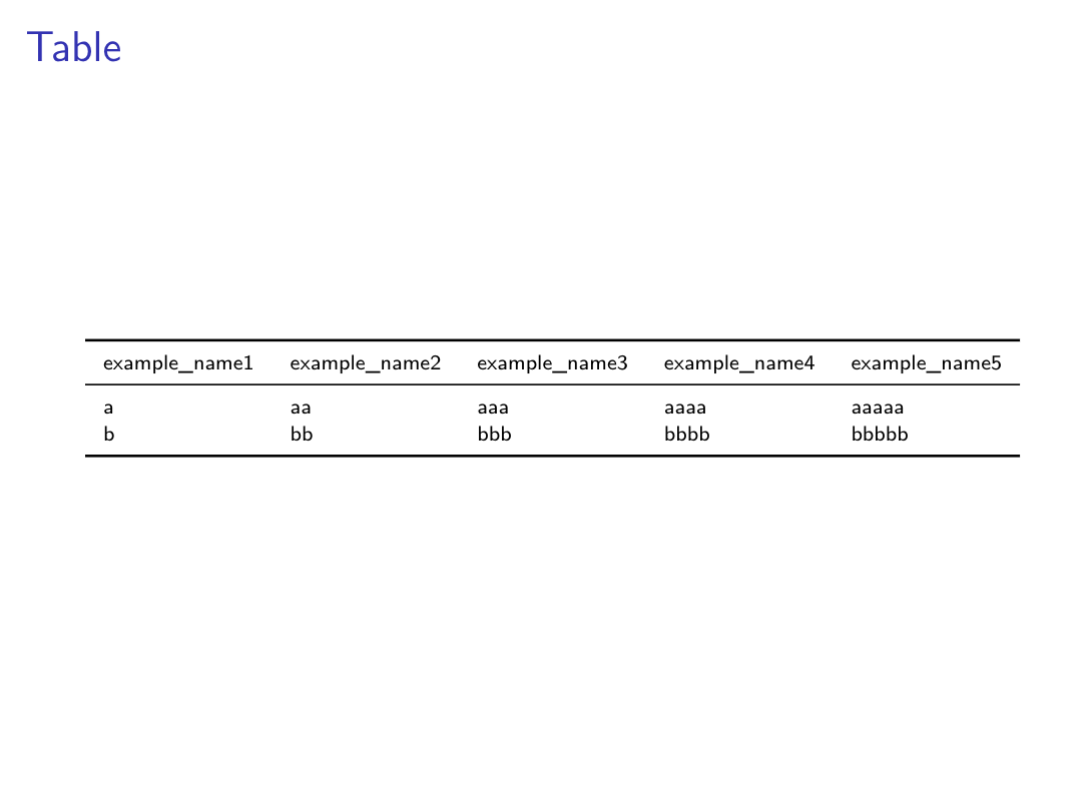When I embed a table generated by using knitr::kable, I want to adjust the width of the table in beamer_presentation's slide.
Like this picture, some columns don't show in slide when executing the following codes.
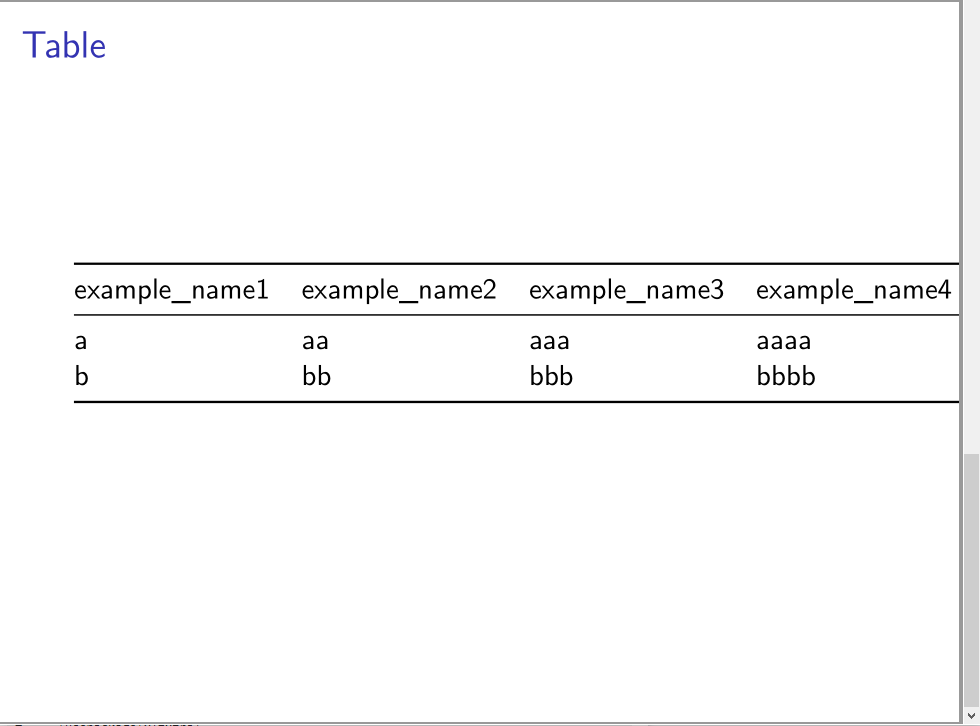
Could you tell me how to solve this problem without changing column's names?
---
title: "test"
author: "test"
date: "`r Sys.time()`"
output:
beamer_presentation:
latex_engine: xelatex
fontsize: 6pt
---
```{r setup, include=FALSE}
knitr::opts_chunk$set(echo = FALSE)
knitr::opts_chunk$set(warning = FALSE)
knitr::opts_chunk$set(include = FALSE)
library(tidyverse)
library(kableExtra)
library(knitr)
```
## Table
```{r test, results = "asis",include=TRUE}
test_tbl = tibble(
example_name1 = c("a", "b"),
example_name2 = c("aa", "bb"),
example_name3 = c("aaa", "bbb"),
example_name4 = c("aaaa", "bbbb"),
example_name5 = c("aaaaa", "bbbbb")
)
knitr::kable(test_tbl, format = "markdown")
```