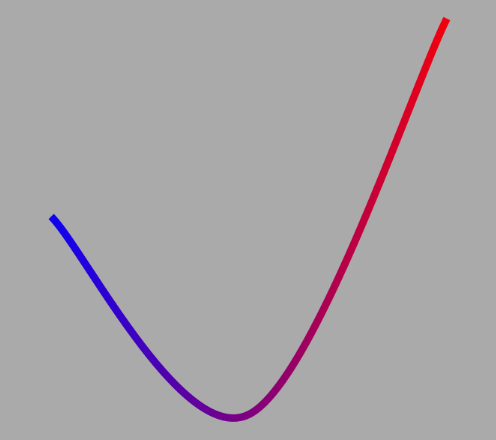Using the plethora of drawing functions in Cocoa or Quartz it's rather easy to draw paths, and fill them using a gradient. I can't seem to find an acceptable way however, to 'stroke'-draw a path with a line width of a few pixels and fill this stroke using a gradient. How is this done?
Edit: Apparently the question wasn't clear enough. Thanks for the responses so far, but I already figured that out. What I want to do is this:
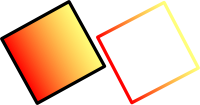
(source: emle.nl)
The left square is NSGradient drawn in a path followed by a path stroke message. The right is what I want to do; I want to fill the stroke using the gradient.