I am using OS X 10.10. When trying to communicate with our team's private docker registry, it keeps giving me errors like this:
Error: Invalid registry endpoint https://registry.xxx.xxx/v1/: Get
https://registry.af-sys.com/v1/_ping: dial tcp xx.xxx.xxx.xxx:xxx: i/o timeout.
If this private registry supports only HTTP or HTTPS with an unknown CA
certificate, please add --insecure-registry...
On Ubuntu system this error can be resolved by adding DOCKER_OPTS into the /etc/default/docker configuration file like this:
DOCKER_OPTS="$DOCKER_OPTS --insecure-registry myregistry:5000"
Does Mac OS have a similar configuration file where I can add the DOCKER_OPTS option?

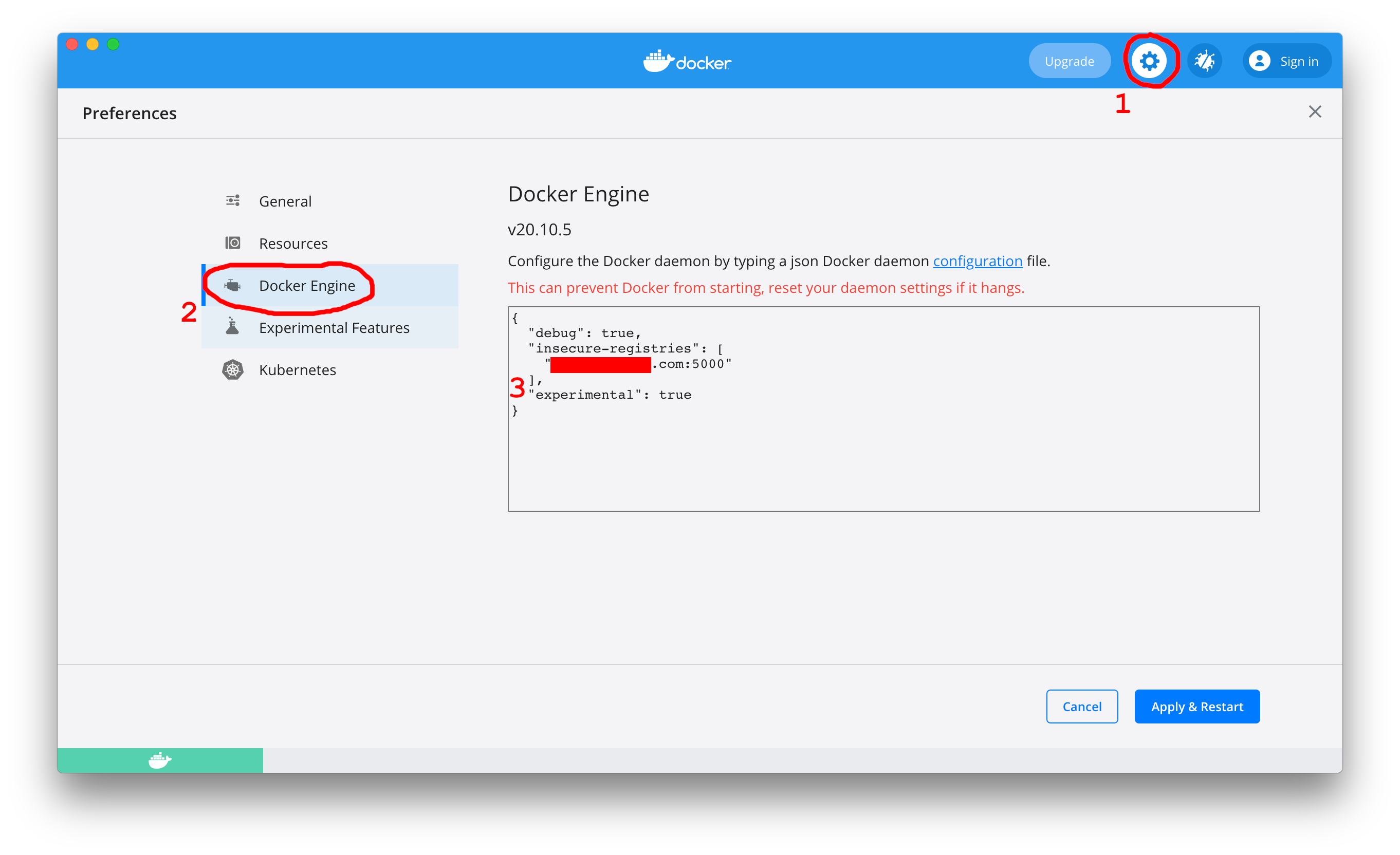
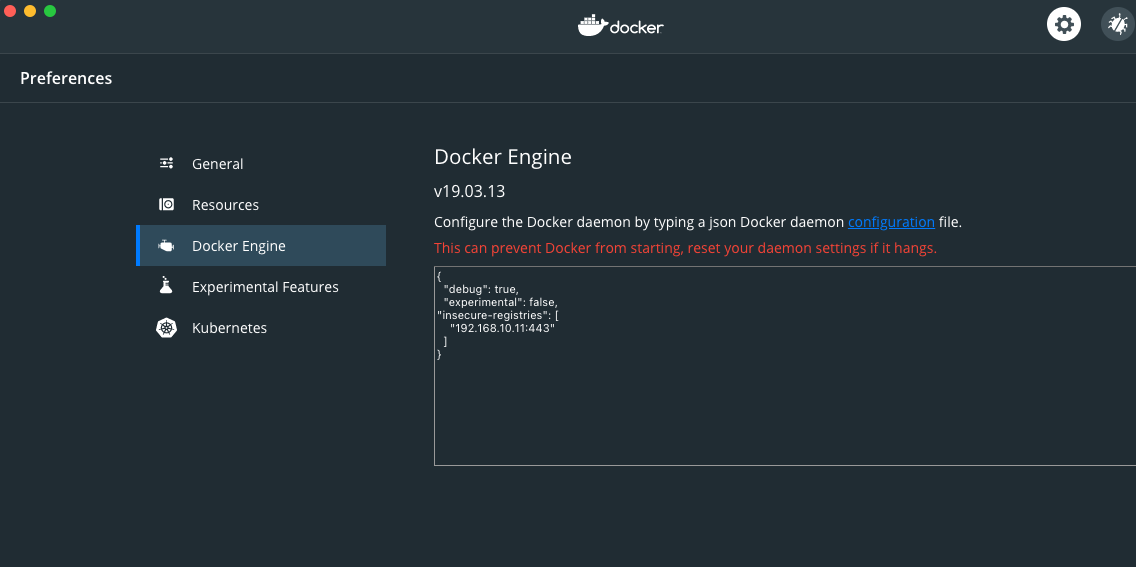
/var/lib/boot2docker/profileand/etc/init.d/dockeron docker versionDocker version 17.03.1-ce, build c6d412e– Oakley