While developing a sample web app in .NET Core 1.1 and Visual Studio 2017 RC, I realized the following:
As you can see:
- ClassLibrary3 has a reference to ClassLibrary2,
- and ClassLibrary2 has a reference to ClassLibrary1
I wrote a simple method in class Class3 of ClassLibrary3 project, and the Intellisense allowed me to use Class1 just writing the name of the class, I mean, without doing an explicit reference to ClassLibrary1 project.
Am I missing some point here? I don't want somebody simply comes and overlooks ClassLibrary2.
Thanks.

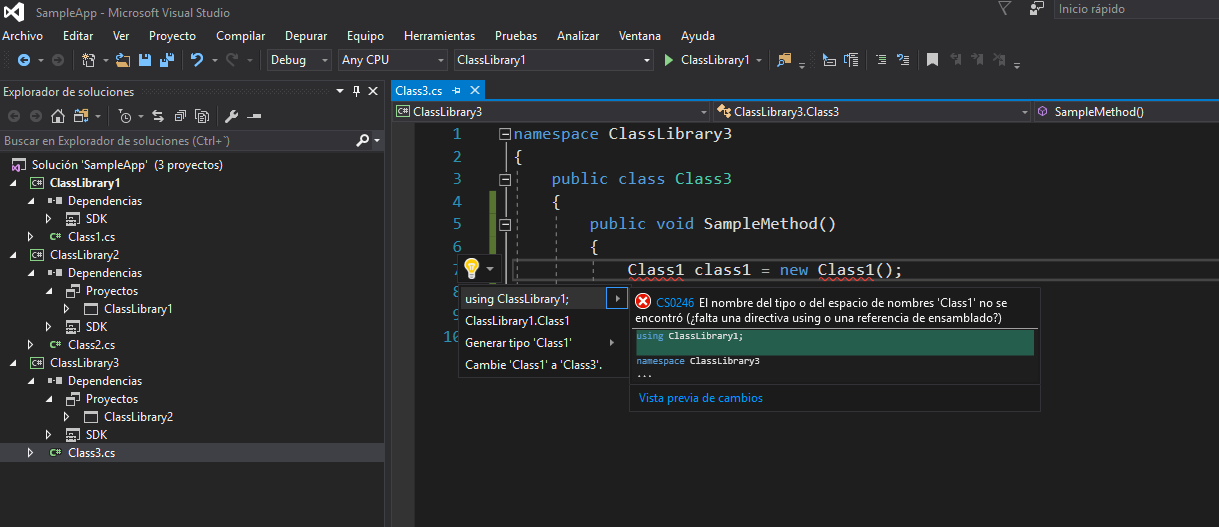
using ClassLibraryas it says. You may need to clarify what your goal is - what are you trying to achieve? – Dulcia