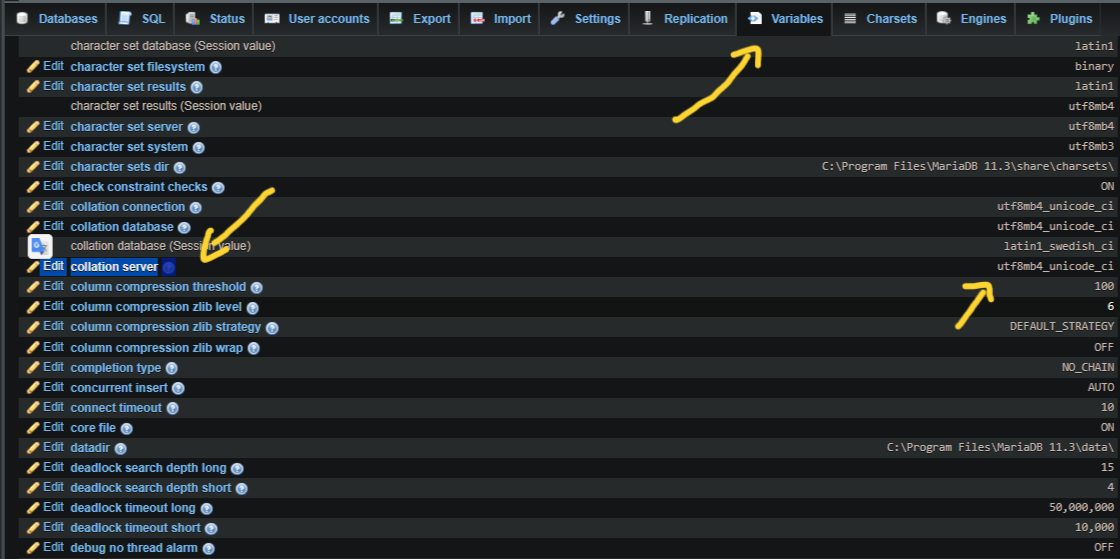I am trying to change the default collation in phpmyadmin so that when I create a table, the collation of the columns is utf8_unicode_ci. I have tried the following and it does not work.
[mysqld]
collation_server=utf8_unicode_ci
character_set_server=utf8
default-character-set=utf8
The columns still default to latin1_swedish_ci. Any ideas?
PHPmyadmin 3.5.2 MySQL 5.1.44