I am using Pandoc 2.13.
If I run the following
pandoc -s foo.md \
-f markdown_phpextra+autolink_bare_uris+raw_tex \
--toc \
-V title="Pandoc Lunch and Learn" \
-V linkcolor:blue \
-V mainfont="DejaVu Serif" \
-V monofont="DejaVu Sans Mono" \
-V geometry:letterpaper \
-V geometry:margin=2cm \
-V documentclass:article \
-o foo.pdf
My links are blue, as expected.
However, if I try to use -V linkcolor:red or any other color for that matter the links still end up blue. If I use V urlcolor=red the link colors change as I'd expect. Why doesn't linkcolor work? Per the manual it seems like it should: https://pandoc.org/MANUAL.html#variables-for-latex
EDIT: This is foo.md
# Foo
## Foo Bar Baz
[This link][1] will always be blue, even when I pass `-V linkcolor:red`
[1]: https://mcmap.net/q/409480/-pandoc-v-linkcolor-not-working-correctly-when-generating-pdf-with-latex
Note that the link is blue when run with Pandoc 2.13 with this following command line args:
pandoc -s foo.md \
-f markdown_phpextra+autolink_bare_uris+raw_tex \
--toc \
-V title="Pandoc Lunch and Learn" \
-V linkcolor:red \
-V mainfont="DejaVu Serif" \
-V monofont="DejaVu Sans Mono" \
-V geometry:letterpaper \
-V geometry:margin=2cm \
-V documentclass:article \
-o foo.pdf

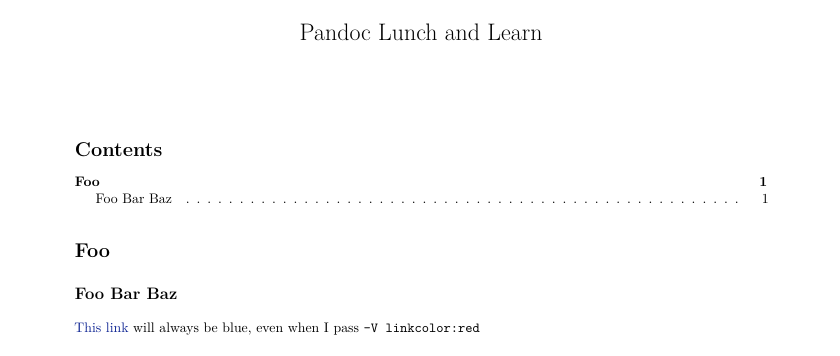
--pdf-engine=pdflatexthat doesn't change the behavior. Nor does using--pdf-engine=xelatex. – Sazerac\href{...}{...}. This is an external link for the hyperref package, thuslinkcolor, which is used to set the colour of internal links, does not apply. – Carding