I cant find anything about this from searching here.
I use mysql on the command line at work and I work with fairly large tables so I set the mysql pager allowing a more readable result if I run a query, that returns 1000's of results. I use the command below to set the pager.
\P less -Sin
This suits my needs but has left me wondering if there are any more pager styles that mysql uses on the command line.

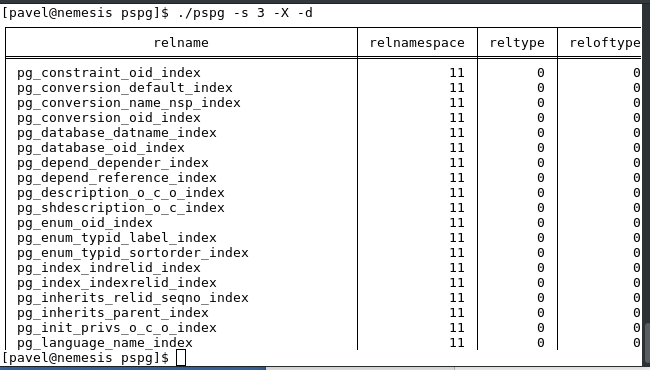
\nornopagerto turn off paging – Boulevardier