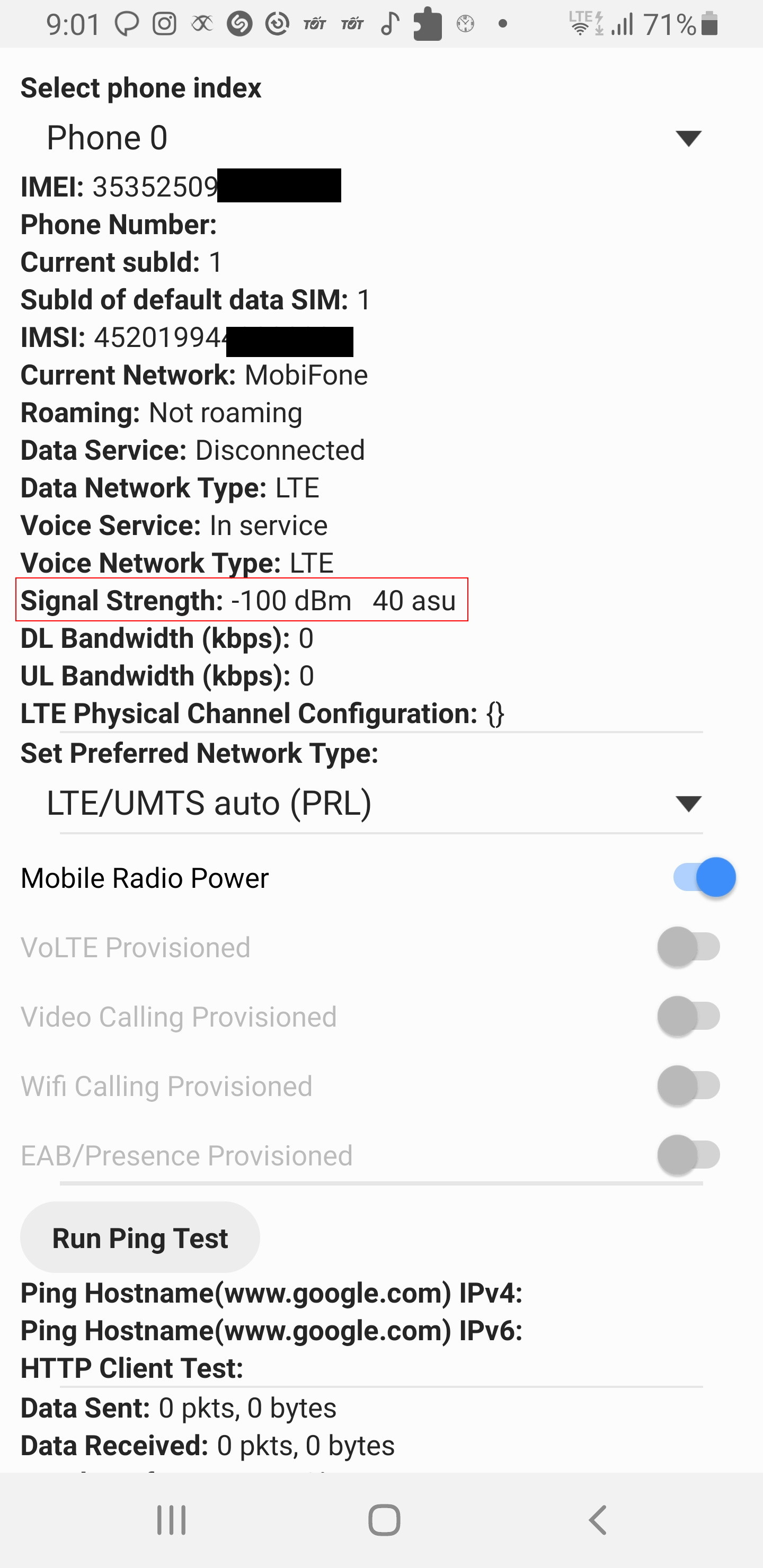I am trying to write a very simple Android application that checks the signal strength of the current cell. So far, I have only found something called getNeighboringCellInfo(), but I'm not really sure if that includes the current cell.
How do I get the CURRENT cell signal strength in Android?
Does getNeighborCellInfo() get the current cell? It doesn't seem like it based on the results that I have been able to get with it. Here's my current code:
List<NeighboringCellInfo> n = tm.getNeighboringCellInfo();
//Construct the string
String s = "";
int rss = 0;
int cid = 0;
for (NeighboringCellInfo nci : n)
{
cid = nci.getCid();
rss = -113 + 2*nci.getRssi();
s += "Cell ID: " + Integer.toString(cid) + " Signal Power (dBm): " +
Integer.toString(rss) + "\n";
}
mainText.setText(s);