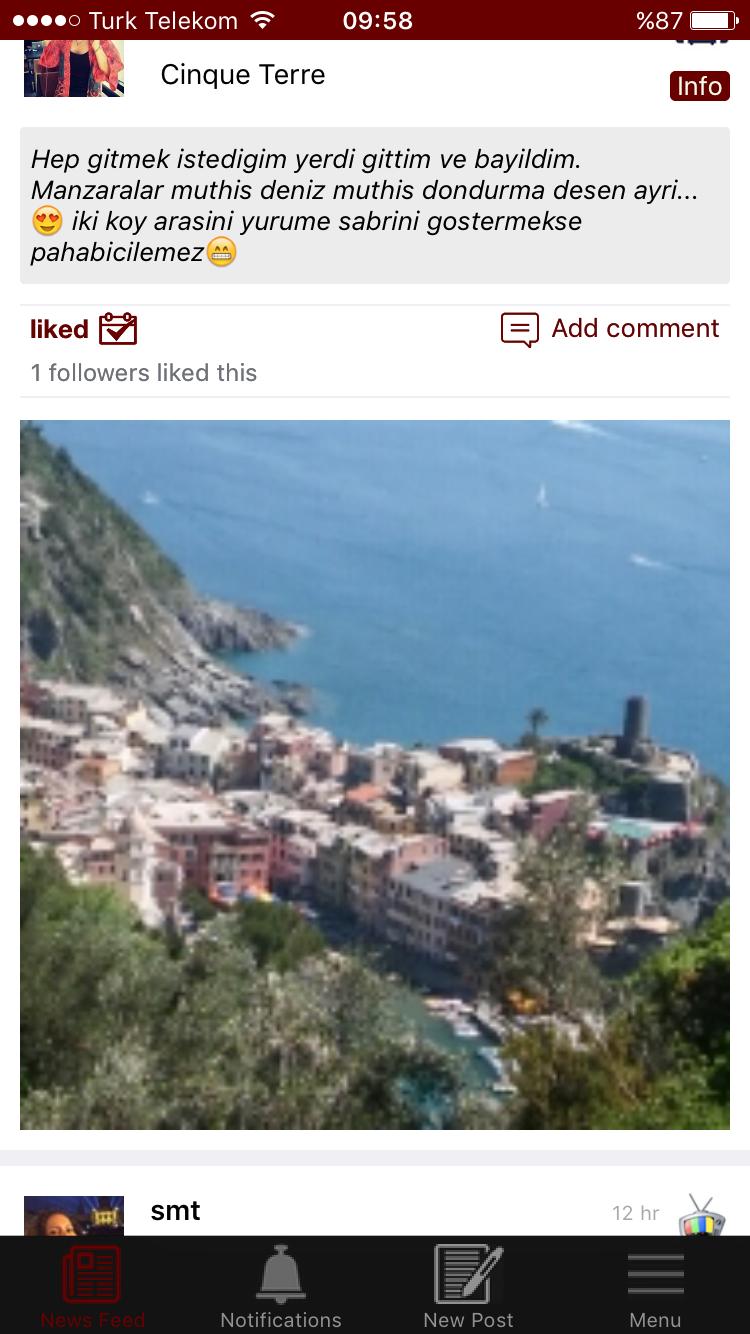I am trying to save an image as cropped from android and then show it in my app. I am using the code below, but when I try to view the image in my app the image quality is not good as in the attached image. Am doing anything wrong? Any help would be great.
My code is:
dipToPixel = TypedValue.applyDimension(TypedValue.COMPLEX_UNIT_DIP, 1, getResources().getDisplayMetrics());
public void onActivityResult(int requestCode, int resultCode, Intent data) {
super.onActivityResult(requestCode, resultCode, data);
if (requestCode == 1 && resultCode == getActivity().RESULT_OK && data != null) {
picUri = data.getData();
performCrop();
}
if (requestCode == 111 && resultCode == getActivity().RESULT_OK && data != null) {
Bundle extras = data.getExtras();
Bitmap bitmapImage = extras.getParcelable("data");
tweetImage.setImageBitmap(bitmapImage);
tweetImage.getViewTreeObserver().addOnPreDrawListener(new ViewTreeObserver.OnPreDrawListener() {
public boolean onPreDraw() {
tweetImage.getViewTreeObserver().removeOnPreDrawListener(this);
widthPixel = tweetImage.getMeasuredWidth();
heightPixel = tweetImage.getMeasuredHeight();
return true;
}
});
System.out.println("photo added");
addPhotoVar = 1;
addPhotoBtn.setText("remove");
}
callbackManager.onActivityResult(requestCode, resultCode, data);
}
private void performCrop() {
try {
//call the standard crop action intent (the user device may not support it)
Intent cropIntent = new Intent("com.android.camera.action.CROP");
//indicate image type and Uri
cropIntent.setDataAndType(picUri, "image/*");
//set crop properties
cropIntent.putExtra("crop", "true");
//indicate aspect of desired crop
cropIntent.putExtra("aspectX", 1);
cropIntent.putExtra("aspectY", 1);
//indicate output X and Y
cropIntent.putExtra("outputX", Math.round(screenWidth / dipToPixel)-10);
cropIntent.putExtra("outputY", Math.round(screenWidth / dipToPixel)-10);
//retrieve data on return
cropIntent.putExtra("return-data", true);
//start the activity - we handle returning in onActivityResult
startActivityForResult(cropIntent, 111);
}
// respond to users whose devices do not support the crop action
catch (ActivityNotFoundException anfe) {
// display an error message
String errorMessage = "your device doesn't support the crop action!";
Toast toast = Toast.makeText(getActivity(), errorMessage, Toast.LENGTH_SHORT);
toast.show();
}
}
Below is the code that I use the image and save to database:
tweetImage.buildDrawingCache();
bm = tweetImage.getDrawingCache();
if (widthPixel < heightPixel) {
basePixel = widthPixel;
}
else {
basePixel = heightPixel;
}
if (basePixel > 768) {
widthRatio = (float) 768/basePixel;
heightRatio = (float) 768/basePixel;
}
else {
widthRatio = 1;
heightRatio = 1;
}
Bitmap bmResized = Bitmap.createScaledBitmap(bm,(int)(widthPixel*widthRatio), (int)(heightPixel*heightRatio), true);
ByteArrayOutputStream stream = new ByteArrayOutputStream();
bmResized.compress(Bitmap.CompressFormat.JPEG, 100, stream);
byteArray1 = stream.toByteArray();
image1 = new ParseFile("profilePhoto.jpg", byteArray1, "image/jpg");