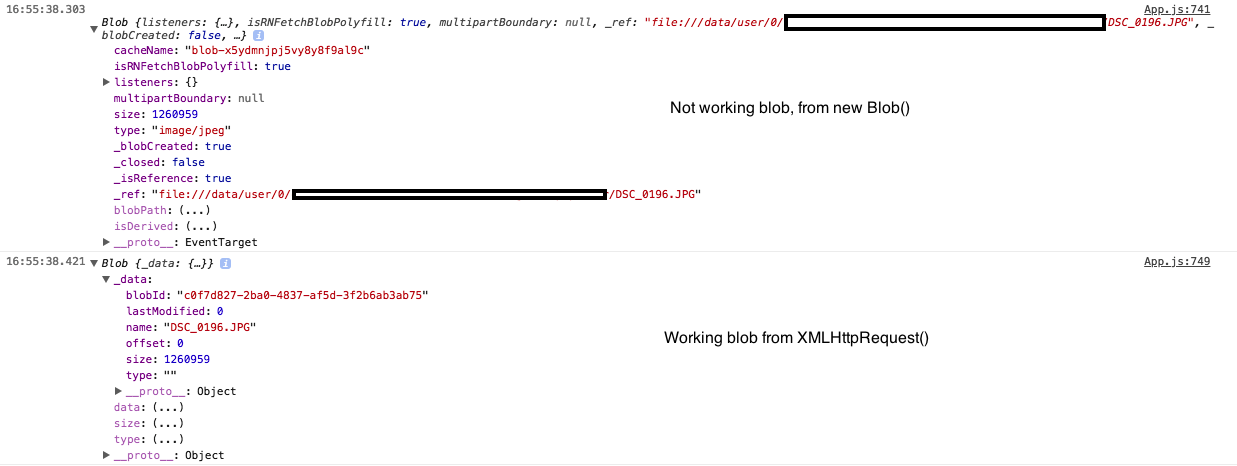I am trying to upload a local mp4/movie file with XMLHttpRequest() on a server. This is written with react-native and in a final version user would be able to upload any big files from his/her IOS/Android device to the server.
My test file is about 1 GB (it could potentially be from 100 mb to 10 GB).
With files below 70 mb I could easily use this code (below) to load the blob then slice it and put on server using : https://github.com/inorganik/digest-auth-request
sendRequest = new digestAuthRequest('PUT', uri, usernameVal, passwordVal);
sendRequest.request(function (data) {
let oReq = new XMLHttpRequest();
oReq.open("GET", obj['path'], true);
oReq.responseType = "blob";
oReq.onload = function (oEvent) {
let blob = oReq.response;
console.log(blob);
sendBloblPart()
};
Then this is sendBlobPart function stripped away from all handling on callback (not important here) :
function sendBloblPart() {
sendRequest = new digestAuthRequest('PUT', uri, usernameVal, passwordVal);
sendRequest.request(function (data) {
}, mainThis.fileUploadErrorHandler, blob.slice(startB, endB), true);
}
I am reconstructing the file on server from all the parts and this works just fine with the blob created by XMLHttpRequest(), but it seems XMLHttpRequest is loading whole file into memory so for example when trying to load 1 GB file as blob I get out of memory error. I looked for several solutions however nothing worked so far. I found promising feature of : https://github.com/joltup/react-native-fetch-blob
so creating Blob from 1 GB file now takes about 100 ms and doesn't consume memory:
const Blob = RNFetchBlob.polyfill.Blob
let newBlob = new Blob(RNFetchBlob.wrap(obj['path']), {type: obj['mime']});
This however has a challenge in that the new blob has a different structure then previous one (previous one meaning from XMLHttpRequest) where I was able to simply pass the sliced blob as data to send and it worked just fine. Now no matter what I do with new blob I am not able to send any data to the server, all requests appear to work just fine, but 0 bytes are received on server end.
Are there any hints/solutions or ideas on how to better approach this problem?
Below I will add structure of both blobs, I can see they are quite different (I used 1.2 mb file for this example so XML request will work just fine and won't crash as with my 1GB desired file) :
While I thought about using readStream and similar solutions, I couldn't find an option for stream to wait while upload is done or start from 50% of the file for example.