I'm running sonarqube with maven.
I have installed it using following way.
Using brew, I installed mysql and sonar.
When I run I get 7 critical bugs but the code coverage for 88 tests is zero

When I run it with IntelliJ's tools, I get the following results. (not zero!)

This is when I check Jacoco results directly. In $base_direc/target/jacoco/index.html
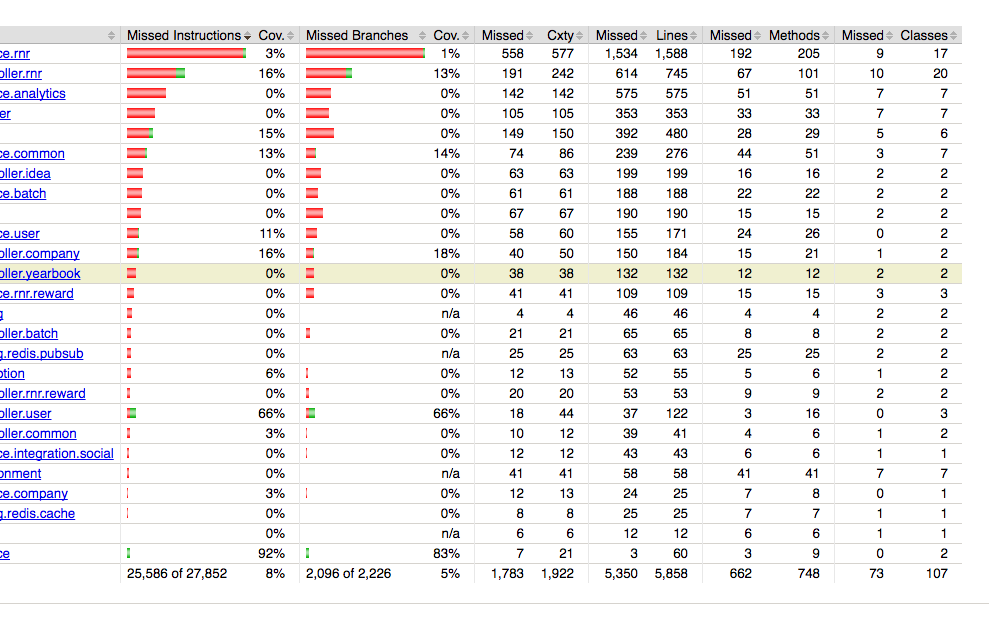
The same code when run with sonar-scanner
This is my maven configuration

Edit 1:
I have found this in logs. 
Edit2:
I have edited ~/.m2/settings.xml
added
<properties>
<sonar.host.url>http://localhost:9000/</sonar.host.url>
</properties>
Edited /usr/local/Cellar/sonarqube/6.3.1/libexec/conf/sonar.properties
added sonar.host.url=http://localhost:9000/
Edited /usr/local/etc/sonar-scanner.properties added - sonar.host.url=http://localhost:9000/
Ran the application in all above ways and the results were same, i.e, I could see Jacoco results but not in sonar.
Is it possible that if bugs are found sonar refuses to do code coverage?!


