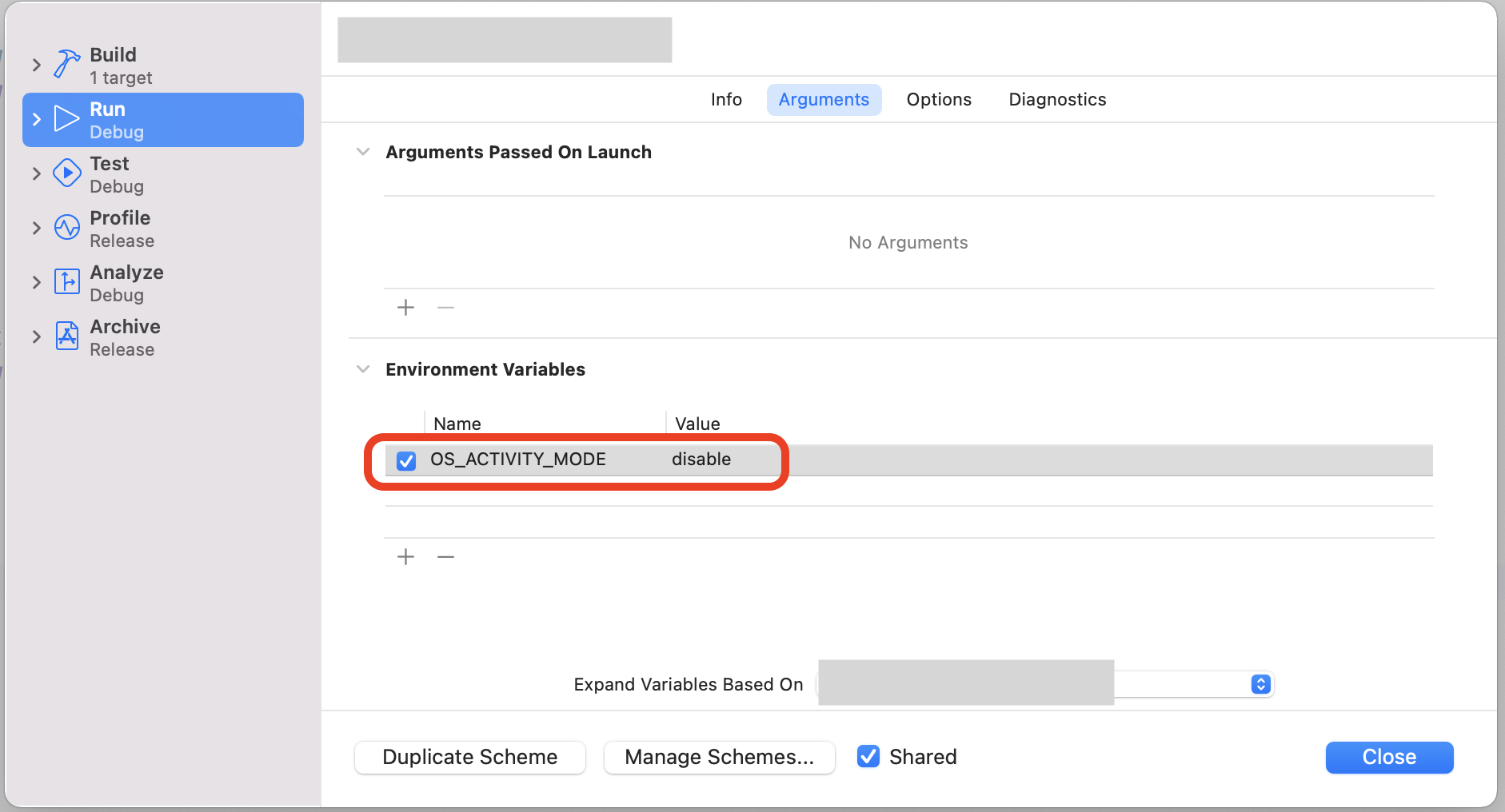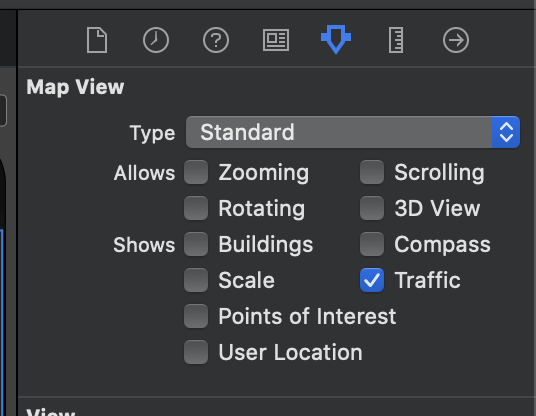I have one of my application, that is created in Xcode 8. I have used CoreLocation and MapKit in that app.
I have update app with latest iOS till now. and it was working fine. Now I am updating application with iOS 1. So I hvae opened app with Xcode 11.0 and updated all the required code. Also updated setting that is suggested by Xcode "Perform Changes" and all that.
Now I run application, but I am getting error like :
Compiler error: Invalid library file.
I have searched lot, but can't find any solution. Is this a bug in new Xcode or new iOS ?
Is there anything I have to do extra changes or settings ? Please guide me. Is this known bug by Apple ?
EDIT :
2019-10-18 10:34:39.899827+0530 MapLocation[1697:57778] Compiler error: Invalid library file 2019-10-18 10:34:39.900098+0530 MapLocation[1697:57778] Compiler error: Invalid library file 2019-10-18 10:34:39.915973+0530 MapLocation[1697:57778] Compiler error: Invalid library file 2019-10-18 10:34:39.916228+0530 MapLocation[1697:57778] Compiler error: Invalid library file
2019-10-18 10:34:39.920608+0530 MapLocation[1697:57778] Updated coordinate are : <+23.02055700,+72.50524900> +/- 5.00m (speed -1.00 mps / course -1.00) @ 10/18/19, 10:34:39 AM India Standard Time
2019-10-18 10:34:39.920697+0530 MapLocation[1697:57778] Latitude:- 23.0206, Longitude:- 72.5052
2019-10-18 10:34:39.925441+0530 MapLocation[1697:57778] Entering in ----> (Latitude:- 23.0206, Longitude:- 72.5052), With Radius:- 300.00
2019-10-18 10:34:39.925546+0530 MapLocation[1697:57778] Stated in ----> (Latitude:- 23.0206, Longitude:- 72.5052), With Radius:- 300.00
2019-10-18 10:34:39.926582+0530 MapLocation[1697:57778] Exit from ----> (Latitude:- 23.0021, Longitude:- 72.4995), With Radius:- 300.00
2019-10-18 10:34:39.926683+0530 MapLocation[1697:57778] Stated in ----> (Latitude:- 23.0021, Longitude:- 72.4995), With Radius:- 300.00
2019-10-18 10:34:39.932080+0530 MapLocation[1697:57778] Compiler error: Invalid library file 2019-10-18 10:34:39.932268+0530 MapLocation[1697:57778] Compiler error: Invalid library file 2019-10-18 10:34:39.948942+0530 MapLocation[1697:57778] Compiler error: Invalid library file 2019-10-18 10:34:39.949220+0530 MapLocation[1697:57778] Compiler error: Invalid library file