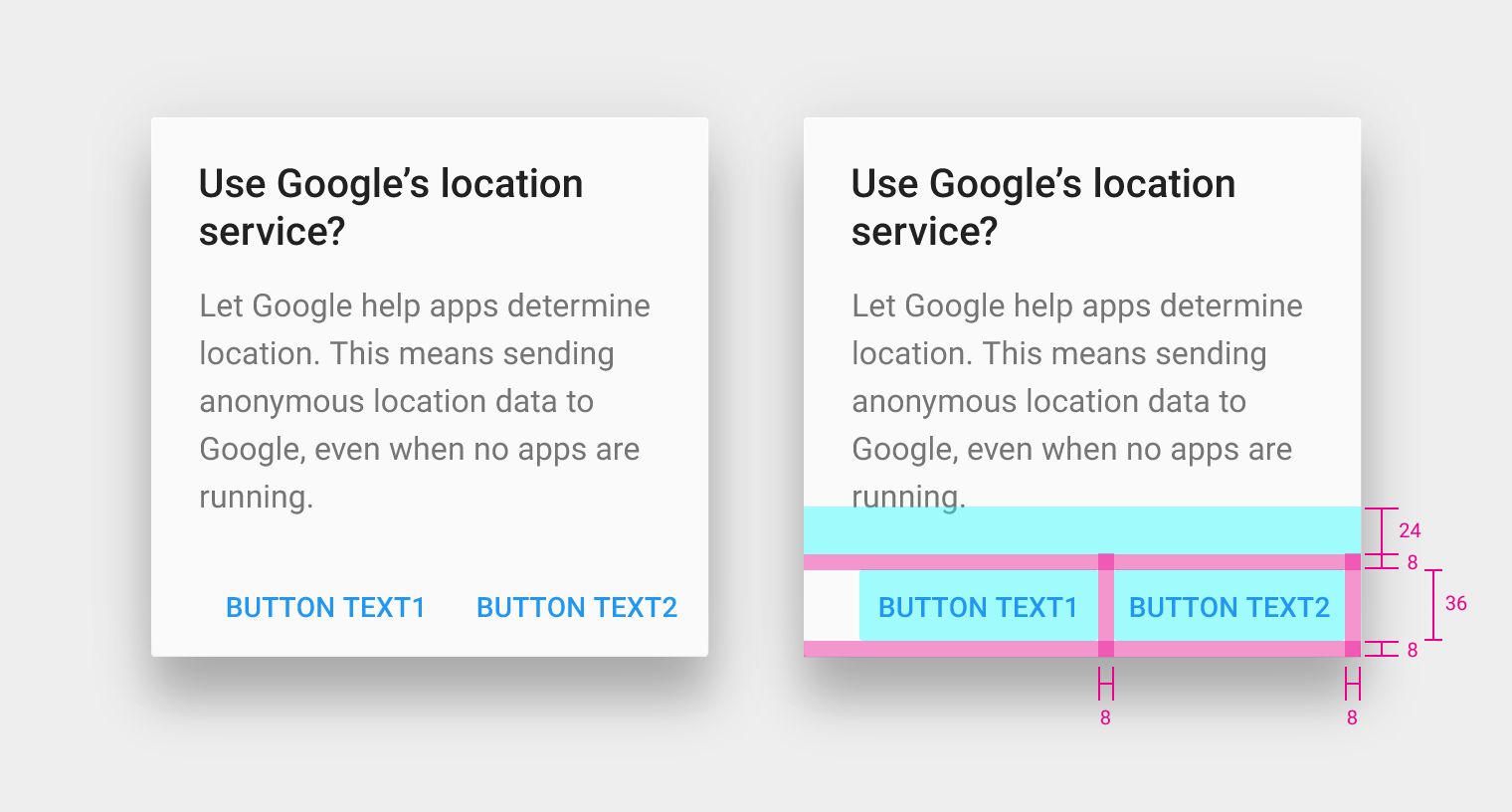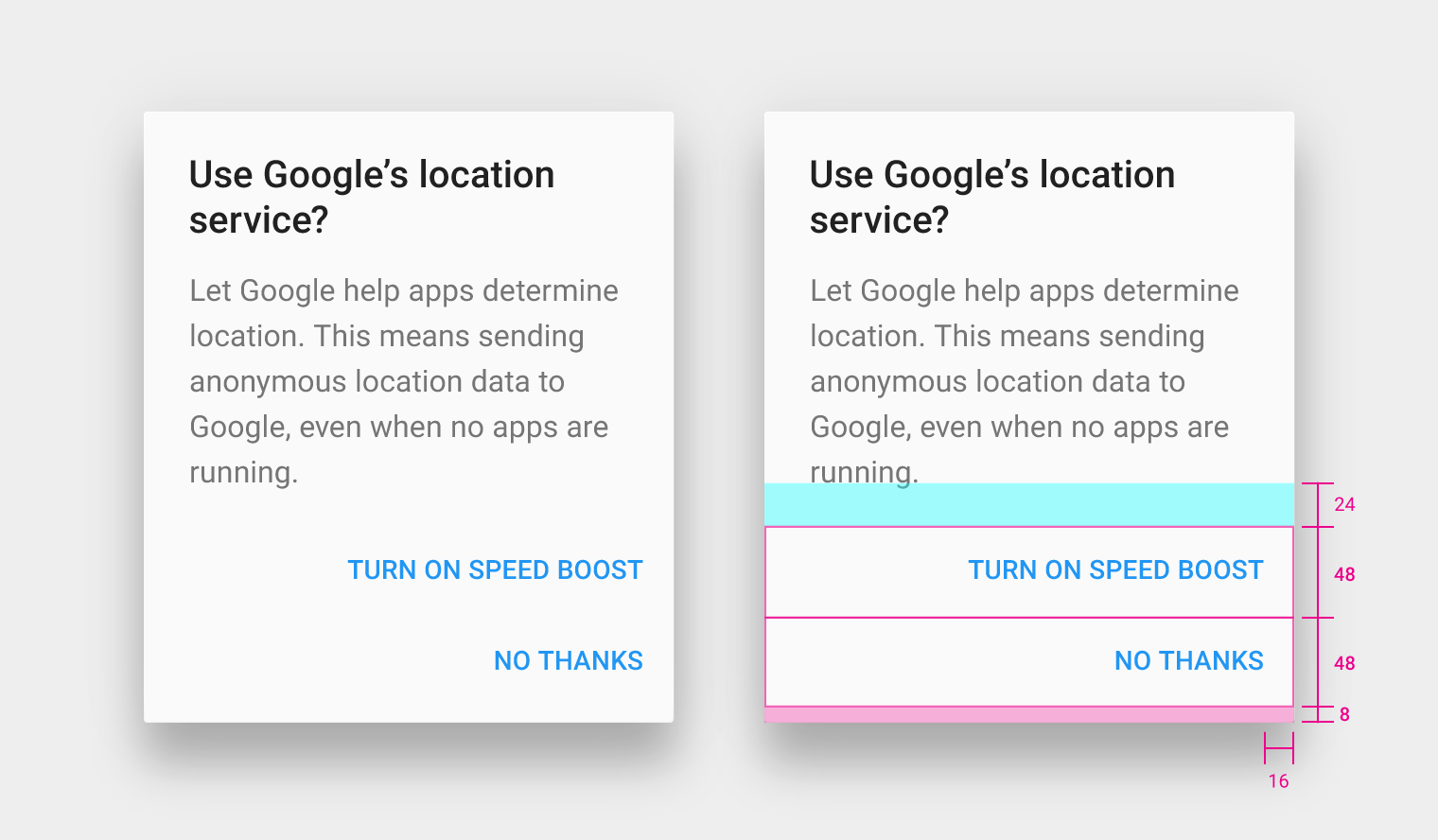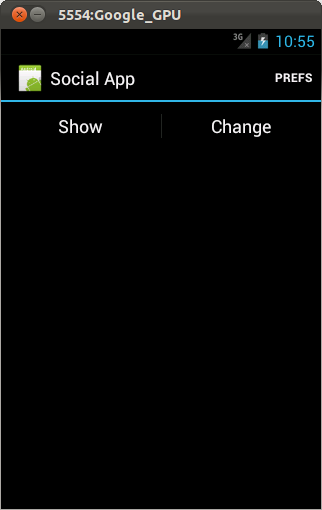When I developed, I found a new widget called android.support.v7.widget.ButtonBarLayout unexpectedly. I tried to search it on the internet, but nothing was found, even on the official development documents site.
In the meantime, I found two ButtonBarLayout when I search ButtonBarLayout everywhere in Android Studio, one is android.support.v7.widget.ButtonBarLayout and the other is com.android.internal.widget.ButtonBarLayout. I tried to read source codes of both, I found that they are the same except package name. So I thought maybe android.support.v7.widget.ButtonBarLayout came from com.android.internal.widget.ButtonBarLayout after the internal ButtonBarLayout was through tests and released. At the same time, ButtonBarLayout is inherited from LinearLayout.
But there are some question:
- What can we get from
ButtonBarLayoutliterally and how should we use it? - I noticed the variable of
private boolean mAllowStacking. When it changes, orientation of this layout would be changed. But I didn't really understand what it is used for.
So does somebody know ButtonBarLayout well?
P.S.: I used Android Studio of 2.0.0 Preview 4 and Gradle Plugin of 2.0.0-alpha3 and Android Support Library of 23.1.1 and Platform-tools of 23.1 and Build-tools of 23.0.2.